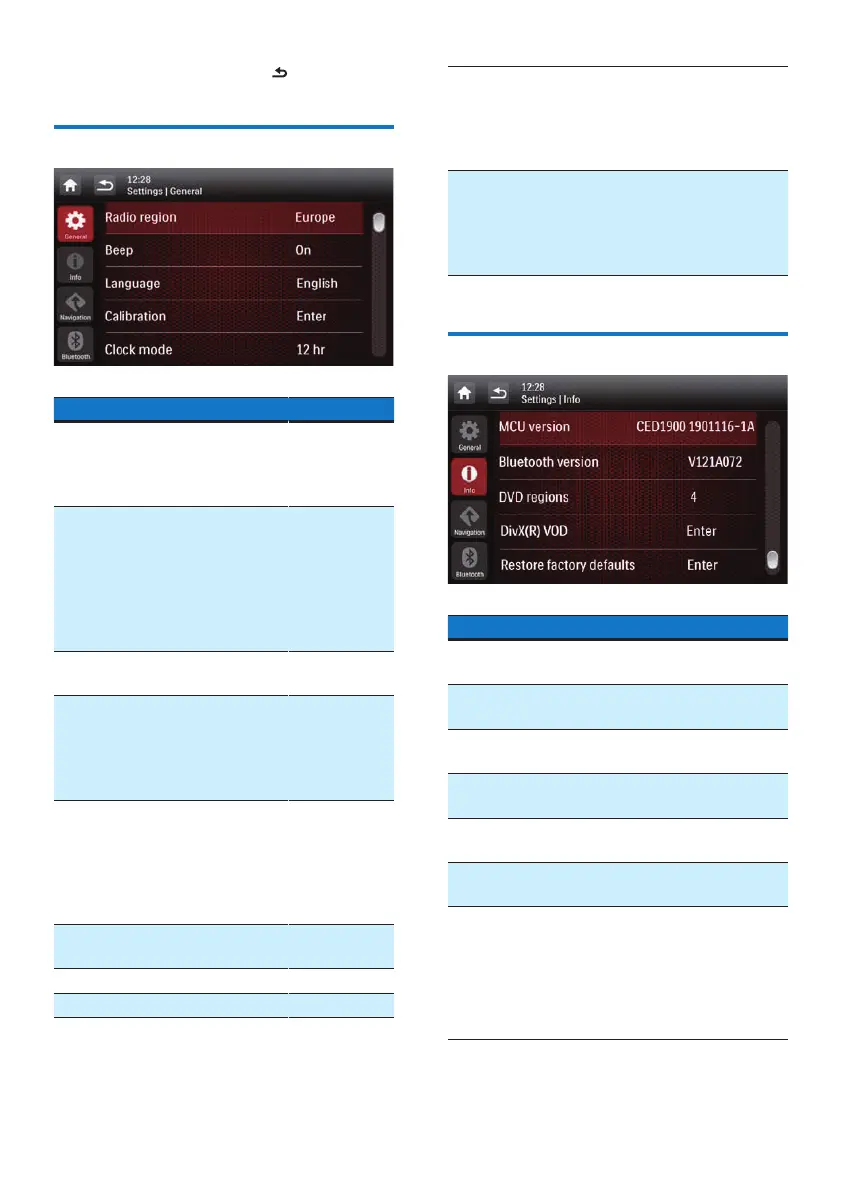36 EN
• To exit the menu, tap .
Adjust general settings
Settings Options Description
[Radio
Region]
Select a
radio region
that matches
your location.
[Beep] [On] Turn the
beep sound
on. Each time
you press a
button or tap
an icon, the
unit beeps.
[Off] Turn off the
beep sound.
[Language] Select
an OSD
(on-screen
display)
language.
[Calibration] Follow the
on-screen
instructions
to calibrate
the touch
screen.
[Clock
mode]
[12Hr]/[24Hr] Select a time
format.
[Date] Set the date.
[Time] Set the time.
[Parking] [On]/[Off] Enable or
disable
the video
blocking
system.
[Demo]
(Auto start
after power
off)
[On]/[Off] Enable it to
demonstrate
features after
the system is
power off.
View system information
Settings Options
[ARM
version]
View rmware versions.
[Servo
version]
[MCU
version]
[Bluetooth
version]
View the version of Bluetooth.
[DVD
regions]
View the DVD region code that
the system supports.
[DivX(R)
VOD]
View the DivX registration
code.
[Restore
factory
defaults]
Tap to display the dialog box
for restoring the system.
• Tap [Yes] to restore the sys-
tem to factory default status.
• Tap [No] to return to the
previous menu.