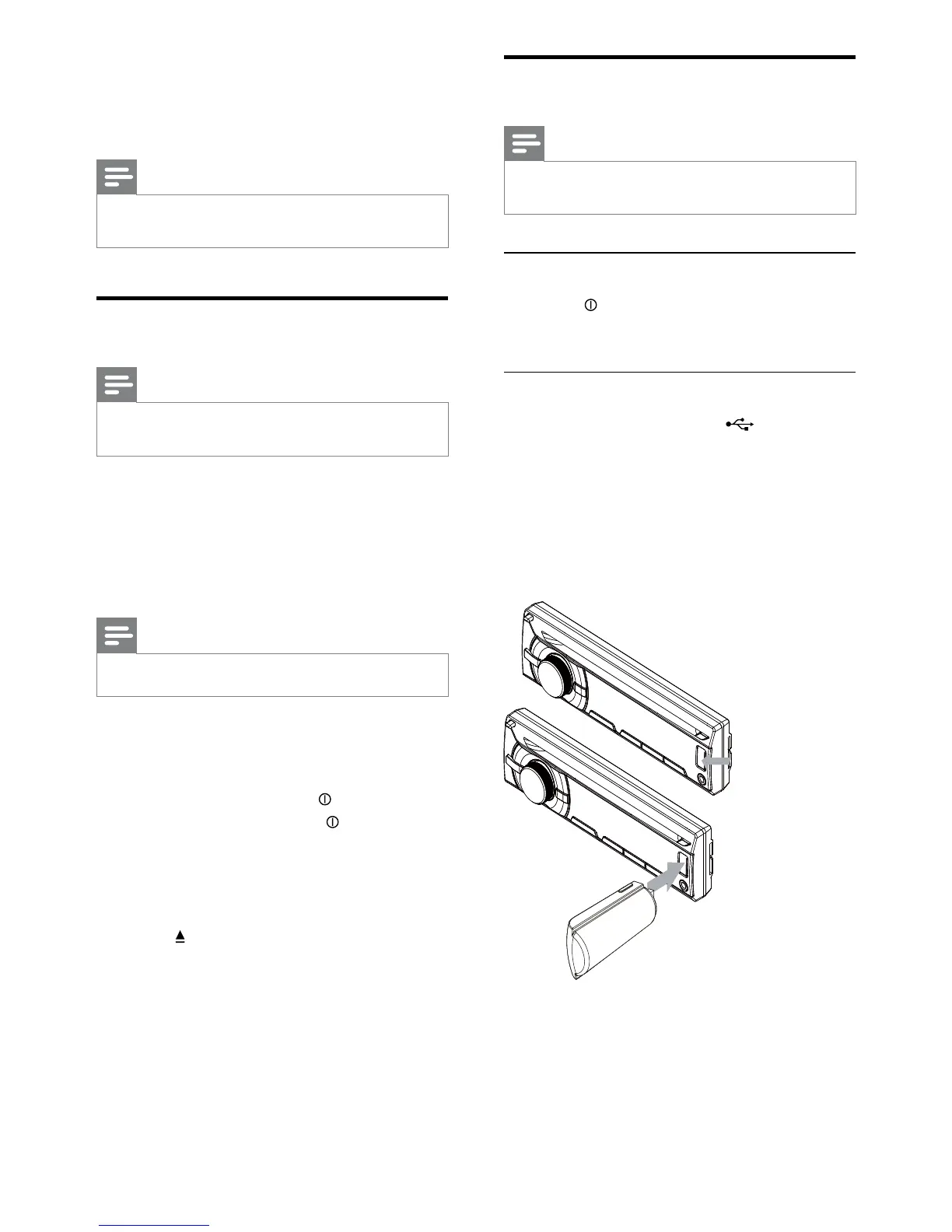16
Play from USB
Note
Ensure that the USB device contains playable
music.
Remove the USB device
1 Press /OK/MUTE to turn off the unit.
2 Remove the USB device.
Insert the USB device
1 Open the cover marked on the front
panel.
2 Insert the USB device into the USB
socket.
The unit starts playing from the USB »
device automatically.
5 Play audio files
Note
Ensure that the disc or device contains playable
ÀOHV
Play a disc
Note
You cannot play CDs encoded with copyright
protection technologies.
You can play commercially available audio CDs
and these discs:
CD-Recordables (CD-R)
CD-Re-writables (CD-RW)
MP3 CDs
WMA CDs
Note
Ensure that the disc contains playable content.
1 Insert a CD with the printed side facing
up.
Play starts automatically. »
To pause CD play, press
/OK/MUTE.
To resume CD play, press
/OK/MUTE
again.
Remove the CD
To take out the CD.
1 Press on the front panel.
EN
