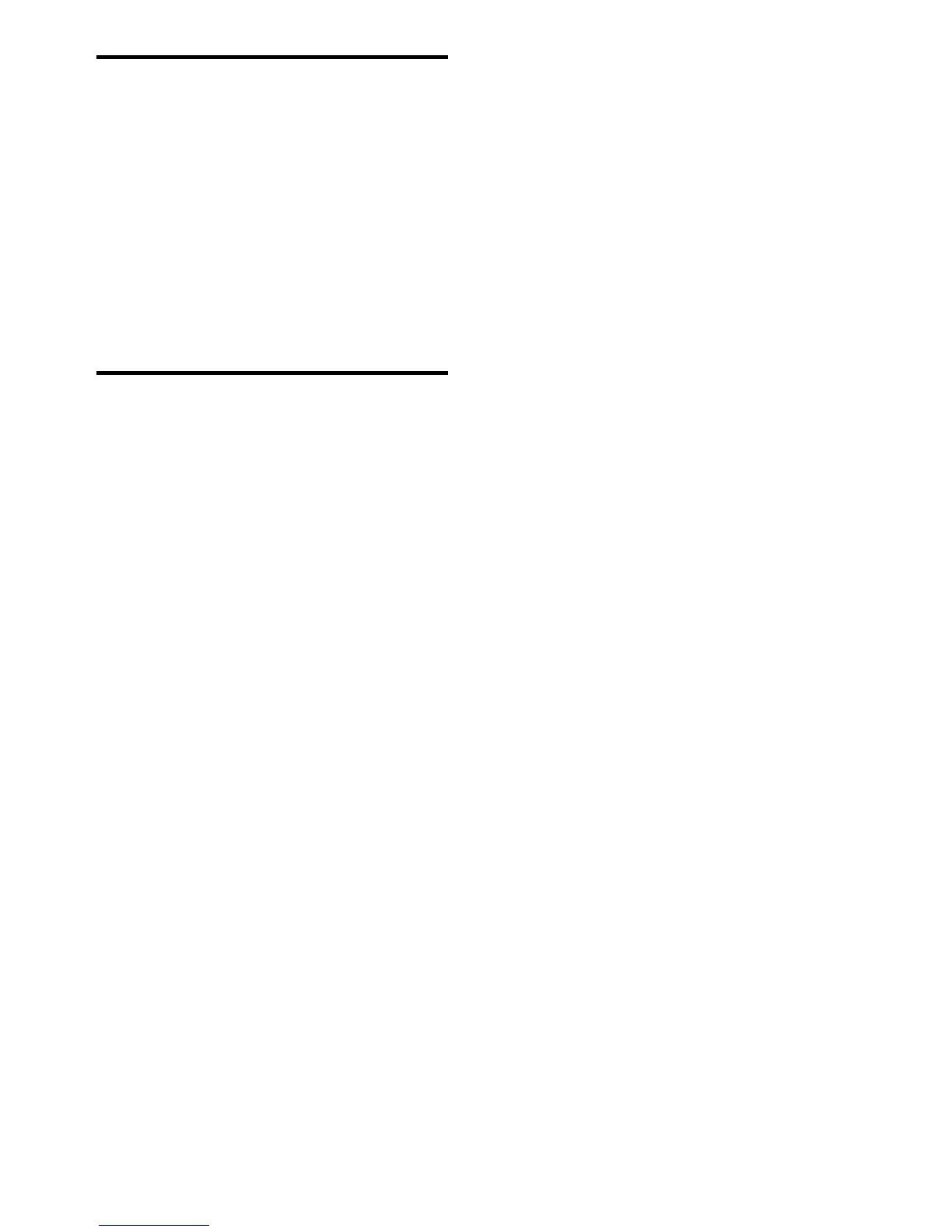18
Intro play
<RXFDQSOD\WKHÀUVWVHFRQGVRIHDFKWUDFN
1 During play, press OPTIONS repeatedly
until [INT] is displayed:
2 Rotate encoder knob to select a setting
[INT ON]$IWHUWKHÀUVW
seconds of each track have been
played, play stops.
[INT OFF] : Cancel intro play and
start normal play.
Connect external sound
source
1
Connect the external sound source to
MP3 LINK socket with a 3.5 mm cable.
2 Press SOURCE repeatedly until [MP3
LINK] is displayed.
3 Operate the external component (refer
to the instructions supplied with the
external component).
EN
