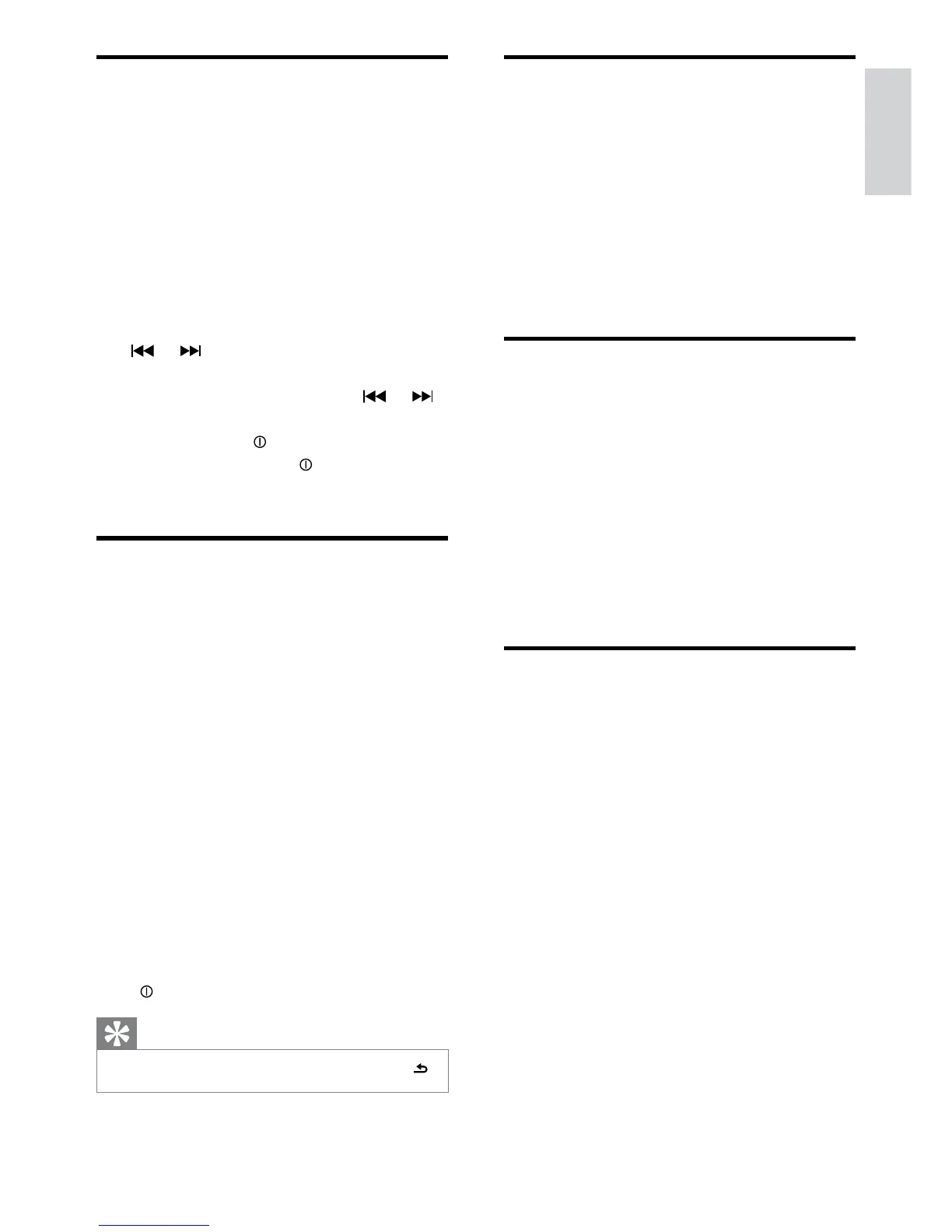17
View play information
1
During play USB device, press DISP
repeatedly to view:
Track number and elapsed play time
Artist
Album
Title
Folder
File
Repeat play
1
During play, press OPTIONS repeatedly
until [REP] is displayed.
2 Rotate encoder knob to select a setting.
[RPT TRK] (repeat one track): play the
current track repeatedly.
[RPT DIR] (repeat a folder): play all tracks
in the current folder repeatedly.
[RPT ALL] (repeat all tracks): play all
tracks repeatedly.
6KXIÁHSOD\
You can play the tracks in random order:
1 During play, press OPTIONS repeatedly
until [SHUF] is displayed.
2 Rotate encoder knob to select a setting:
[SHUF ON]VWDUWVKXIÁHSOD\IRUDOO
tracks.
[SHUF OFF]FDQFHOVKXIÁHSOD\
Control play
Folder Search
1 Press FOLDER - to enter folder search
mode.
2 Rotate Encoder to select a folder.
Song Search
1 Press +SONG to enter song search
mode.
2 Rotate Encoder to select a track.
To skip to the previous/next track, press
or .
To search backward/forward rapidly
within the current track, press
or
for 3 seconds.
To pause, press
/OK/MUTE.
To resume play, press
/OK/MUTE
again.
Search for an MP3/WMA
track
1
Press FOLDER -.
Current folder name is displayed.
Rotate encoder knob to navigate
through all folders on the disc/USB.
Folder name is displayed.
Press /OK/MUTE to Access into the
desired folder.
5RWDWHHQFRGHUNQREWRVHOHFWDÀOH
in the folder.
Press /OK/MUTE to play the
VHOHFWHGÀOH
2 Press +SONG.
Current song name is displayed.»
5RWDWHHQFRGHUNQREWRVHOHFWDÀOHLQFXUUHQW
folder.
Press
/OK/MUTEWRFRQÀUP
Tip
To go back to upper level of a folder, press .
English
EN
