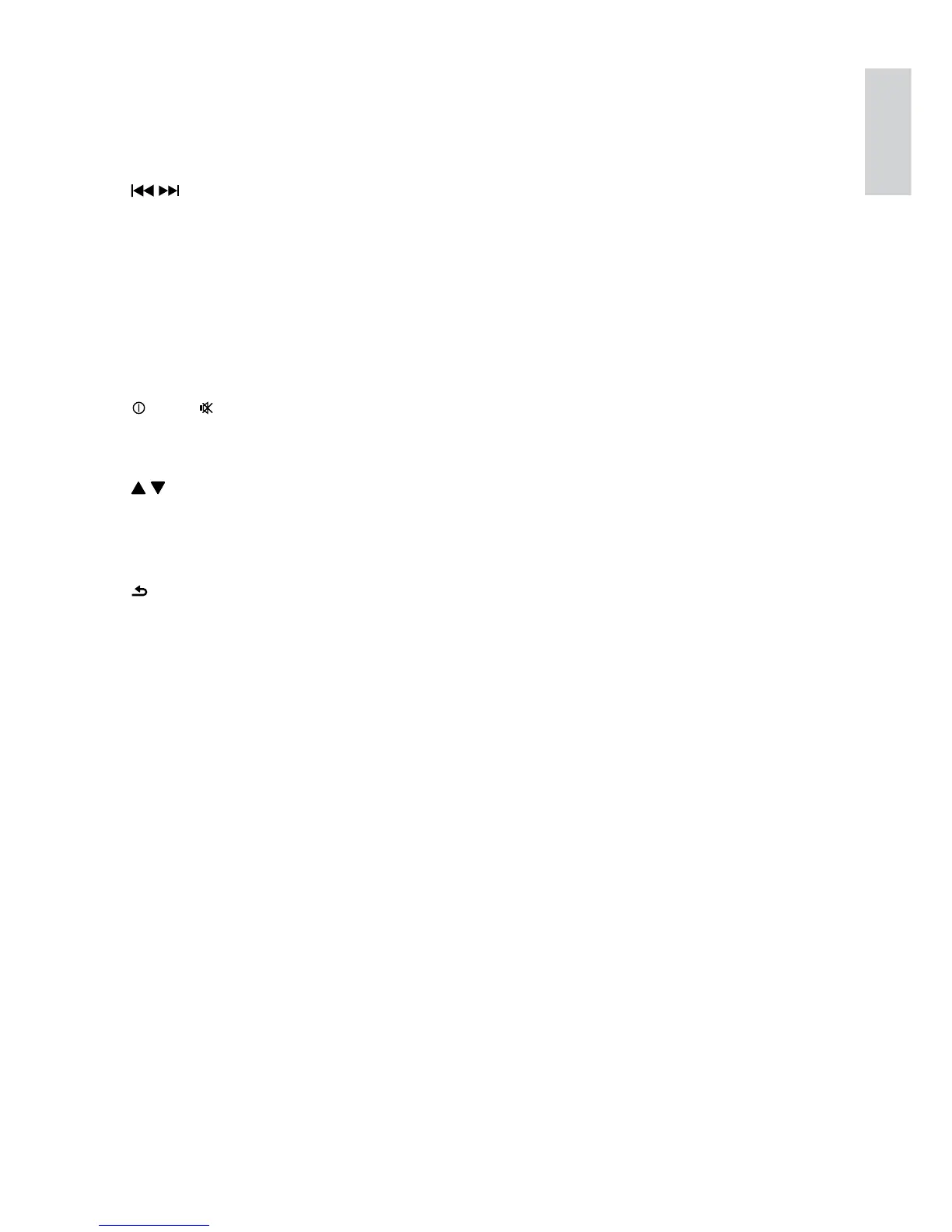9
r DISP
Display radio frequency, and radio
program type (if available).
Display track, elapsed time, artist,
DOEXPWLWOHIROGHUÀOHDQGFORFN
Press and hold to access illuminate
dimmer settings.
s CLOCK
View clock.
d +/PRESET
Preset up.
e AUDIO
Access audio setting menu.
f
/
Tune to a radio station
Skip track.
Fast backward/forward playback
g OK
&RQÀUPVHOHFWLRQ
h MENU
Access system menu.
i
/PWR/
Turn the unit on or off.
Mute or restore volume.
j
/
Select tuner band.
Scroll up/down menu.
Select MP3/WMA folder.
k
Return to previous/top menu.
l SOURCE
Select audio source.
m VOLUME +/-
Adjust volume.
n EQ
Select EQ setting.
o DBB
Turn on or off Dynamic Bass Boost
(DBB) sound.
p SONG
Song Browser.
q FOLDER
Folder Browser.
English
EN
