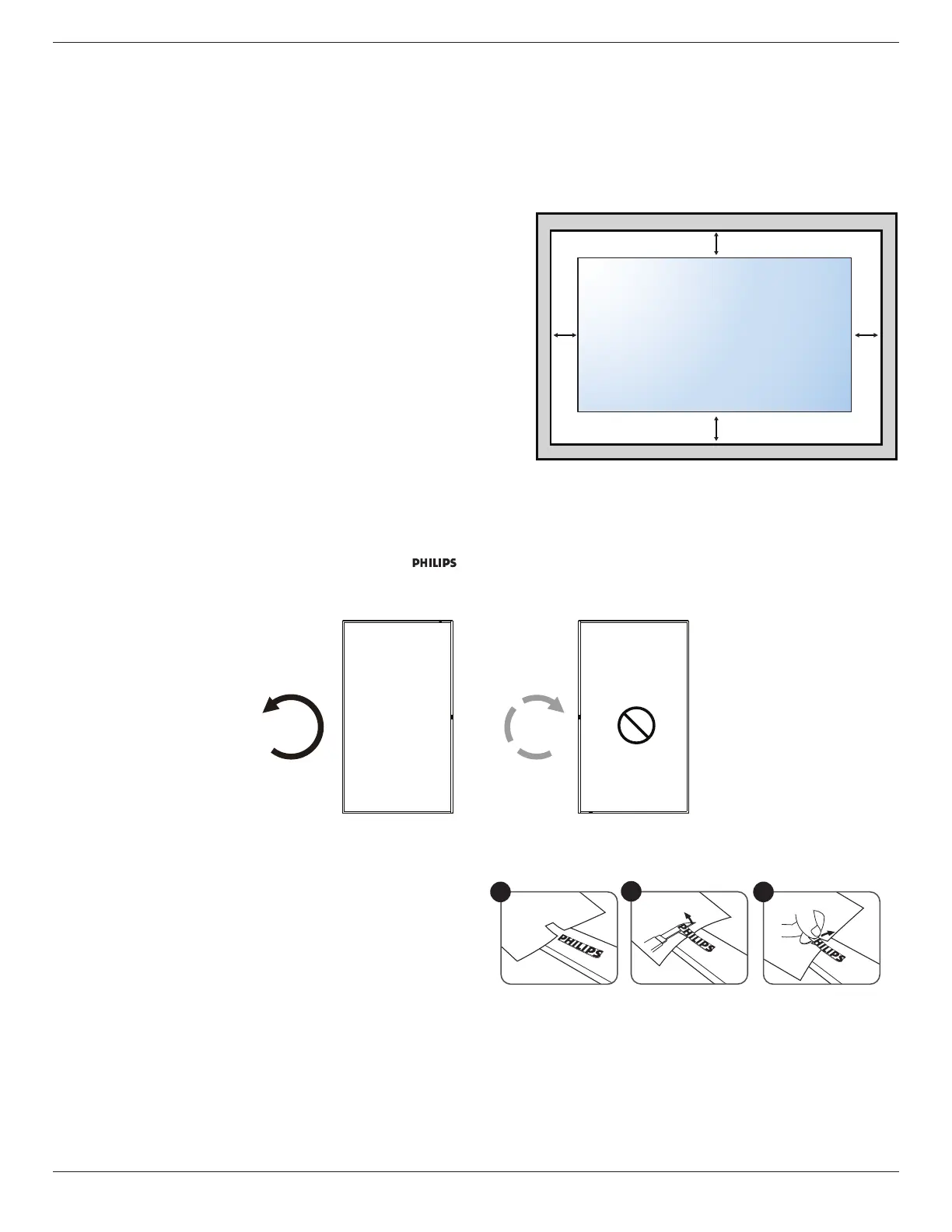65BDL4550D_75BDL4550D_86BDL4550D
3
Caution:
To prevent the display from falling:
• For wall or ceiling mounting, we recommend that you install the display with metal brackets which are commercially
available. For detailed instructions about the installation, refer to the guide that come with the bracket.
• To prevent the display from falling in case of earthquake or other natural disaster, please contact the manufacturer of the
bracket for the mounting location.
Required space for ventilation
Leave a space of 100 mm at the top, rear, right and left for ventilation.
1.5. Mounting in Portrait Orientation
This display can be installed in portrait orientation.
Rotate the display 90 degrees counterclockwise. The “ ” logo should be on the right side when facing the display.
NOTE: The working hour in portrait mode is 18 hours per day.
90° 90°
1.5.1. How to remove the logo plate
1. Prepare a piece of paper with a cutting area of logo as a
protector to prevent the front bezel from scratching.
2. Use a knife and carefully remove the logo sticker with the
paper placing beneath.
3. Tear o the logo sticker.
1
2
3
NOTE: We recommend you contact a professional technician when installing the display on a wall. We are not responsible for
any damage to the product if the installation is not performed by a professional technician.
100 mm 100 mm
100 mm
100 mm
