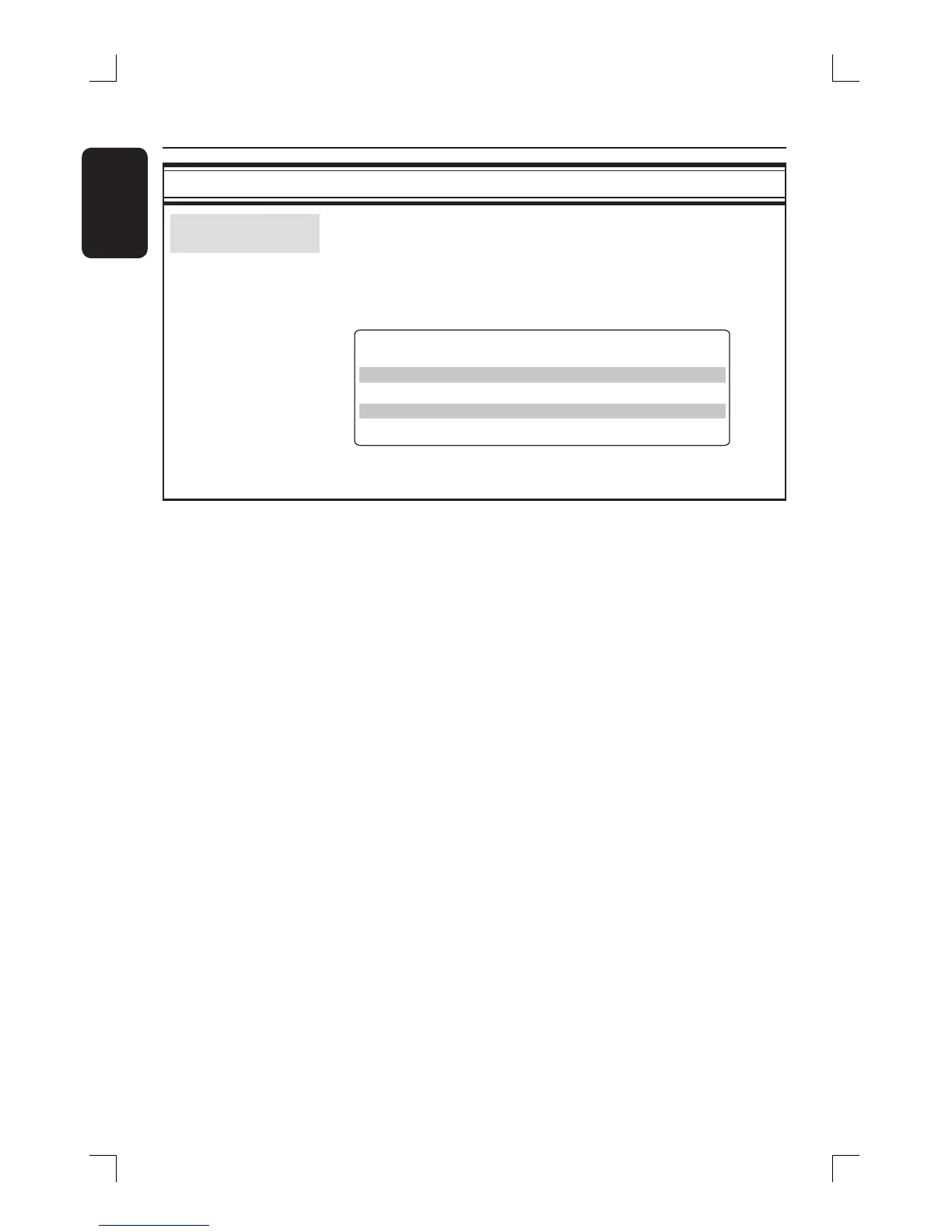English
30
RECORD settings
The recording mode de nes the picture quality of recordings
and the maximum recording time for a disc.
This function can also be accessed via the REC MODE key on
the remote control.
1) Use ST keys to select one of the following recording modes.
Record
Mode
HQ
SP
EP
SLP
Picture Quality
High quality
DVD quality-Standard Play
VHS quality-Extended Play
VHS quality-Super Long Play
Maximum Recording
Time per Disc
1 hour
2 hours
4 hours
6 hours
2) Press OK to con rm your selection.
Default Recording
Mode
Recording (continued)
