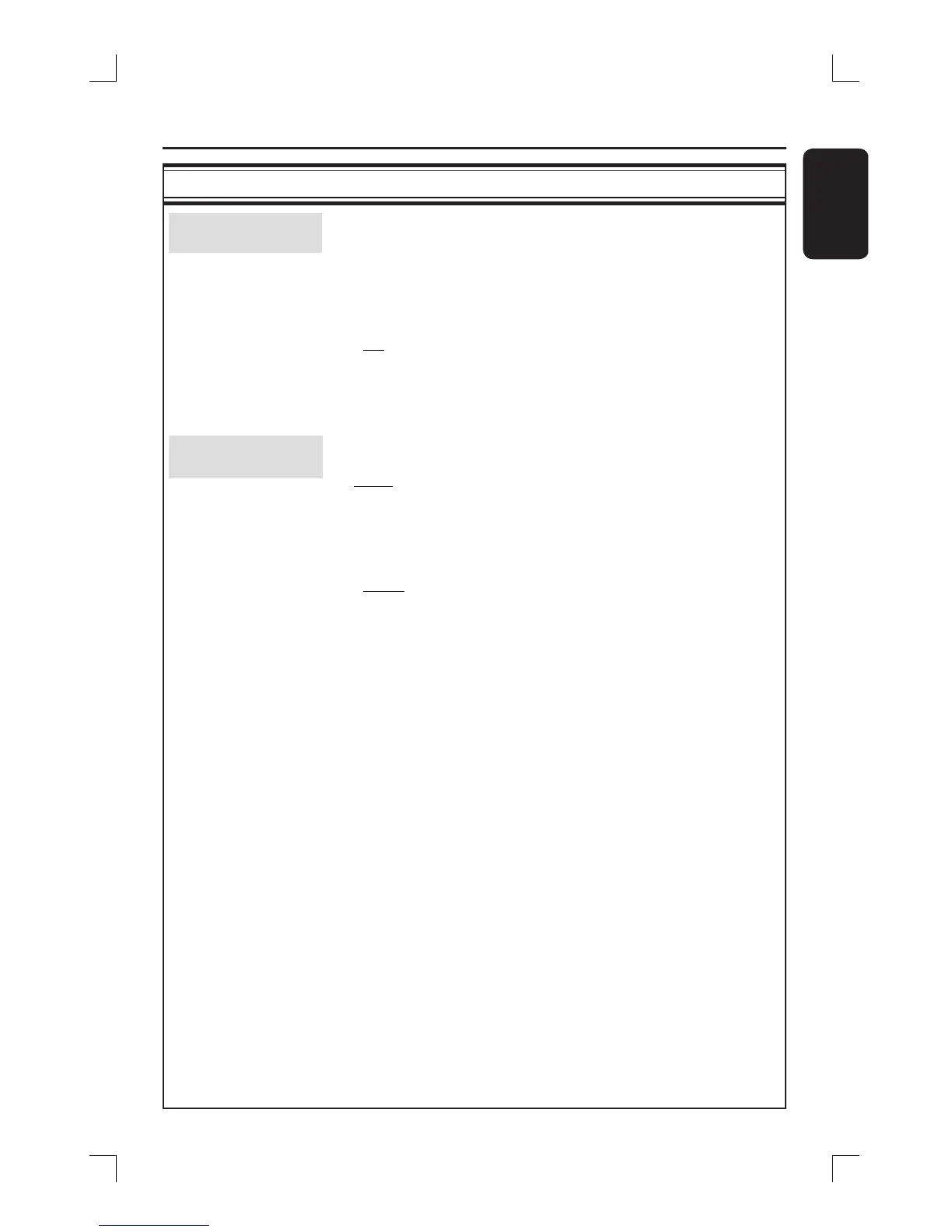English
29
Automatically insert chapter markers within a title during
recording. This helps you to access speci c points on the
recorded disc as you would choose a chapter on other DVDs.
1)
Use ST keys to select one of the options:
{ Off } – Disable this feature.
{ On } – A chapter marker will automatically be inserted within
the title during recording. The interval depends on the
recording mode selected.
2)
Press OK to con rm your selection.
De ne your preferred source of recording.
Note: To change the current recording source without
changing the default setting, you can press REC SOURCE
button on the remote control.
1) Use ST keys to select one of the options:
{ Tuner } – Input source from TV programs.
{ CAM1 } – Input source from the device connected to
the CAM1 and AUDIO L/R jacks on the front panel.
{ EXT 1 } – Input source from the device connected to the
VIDEO (CVBS) EXT1 and AUDIO L/R jacks on the
rear panel.
{ EXT 2 } – Input source from the device connected to the
S-VIDEO (Y/C) EXT2 and AUDIO L/R jacks on the
rear panel.
{ DV } – Input source from the device connected to DV IN
jack on the front panel.
2)
Press OK to con rm your selection.
RECORD settings (underlined options are the factory default settings)
Recording (continued)
Auto Chapter
Markers
Default Recording
Source
