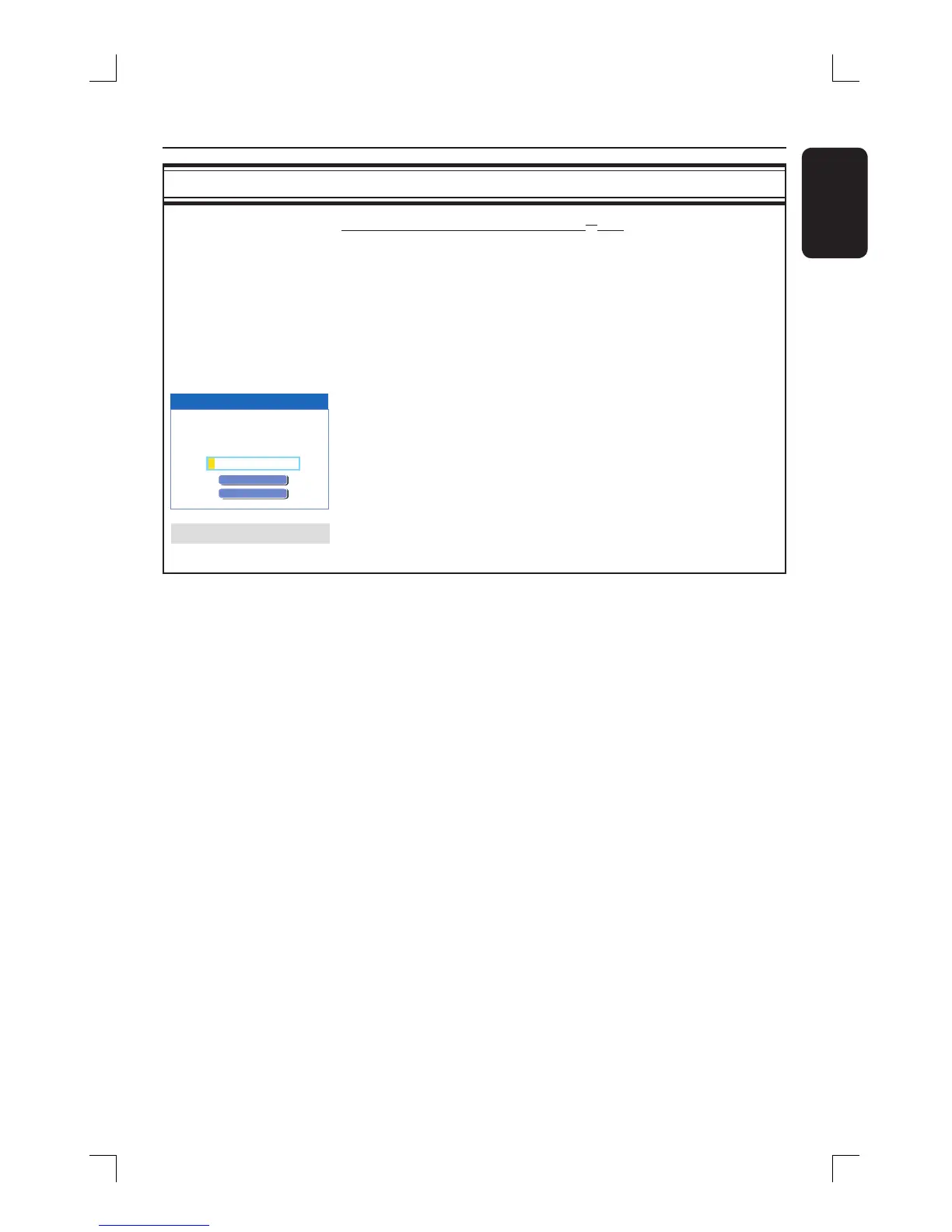English
43
YesDVD
TM
(continued)
YesDVD settings (underlined options are the factory default settings)
Option 3: Register from existing YesDVD
TM
disc
a) Remove the YesDVD
TM
disc from your recorder and insert into the
disc drive in your personal computer.
A webpage will be loaded automatically.
b) Click { ACTIVATE YesDVD
TM
}.
Your PIN code will appear on www.yesdvd.com. Enter any
applicable promotion code, and click CONTINUE.
Enter your credit card information and click { PLACE YOUR
ORDER }.
c) You will receive a unique 16-digit YesDVD
TM
Activation Code. Print
out a copy of your Activation Code and invoice. Proceed to Step3.
3) On your recorder, select { Proceed to YesDVD Activation } and
press OK.
Use the remote control to enter the YesDVD
TM
Activation Code,
then press OK to proceed.
About YesDVD Select to view general information about YesDVD
TM
.
YesDVD
Enter the activation code you have received
from the YesDVD service using your remote
control.
Press OK to proceed.
0000-0000-0000-0000
Back to Instructions
Cancel