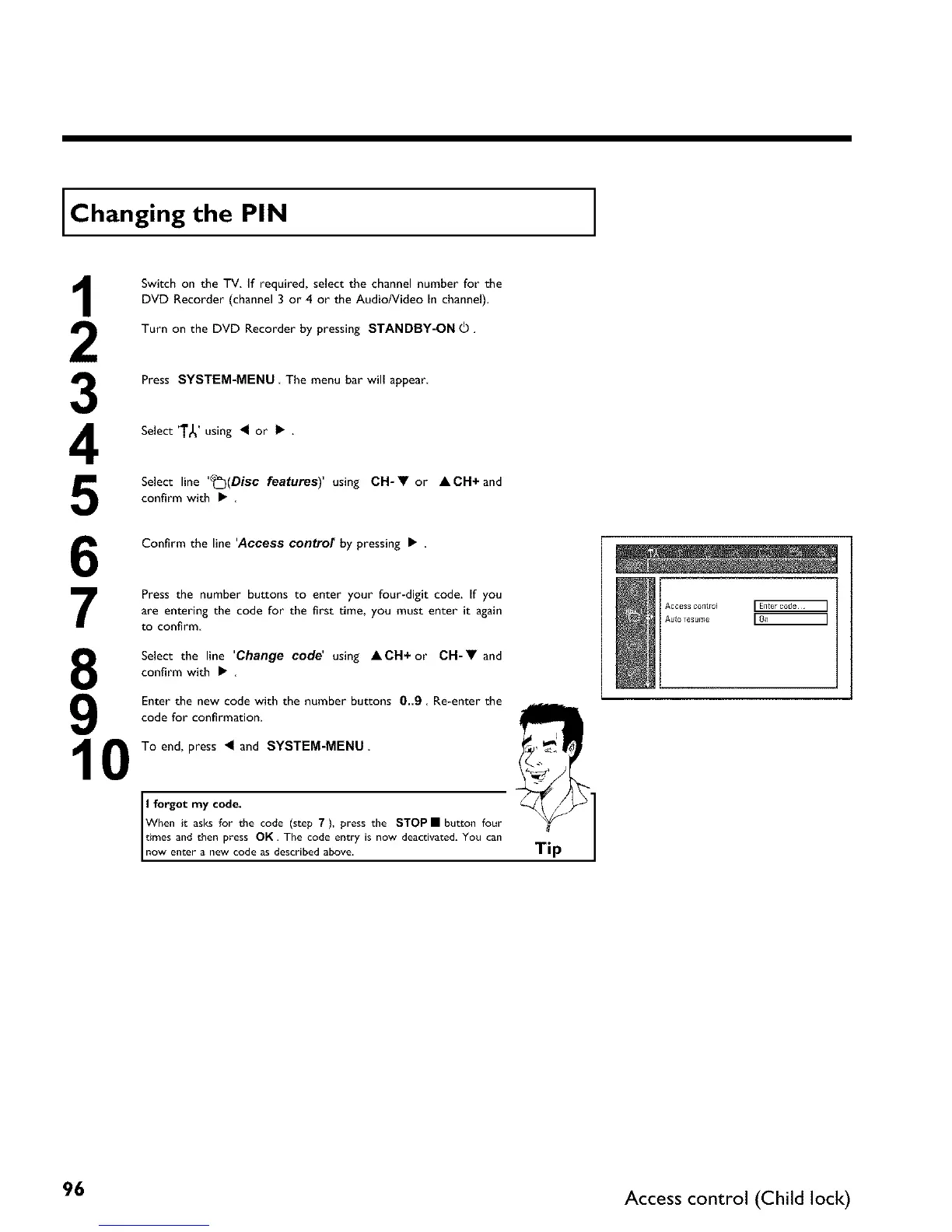Changing the PIN
3
4
5
6
7
8
9
10
Switch on the TV, If required, select the channel number for the
DVD Recorder (channel 3 or 4 or the Audio/Video In channel)•
Turn on the DVD Recorder by pressing STANDBY-ON _ •
Press SYSTEM-MENU The menu bar will appear
Select 'T_' using _ or • .
Select line '_(Disc features)' using CH- • or • CH+ and
confirm with • .
Confirm the line 'Access control' by pressing •
Press the number buttons to enter your four-digit code. If you
are entering the code for the first time, you must enter it again
tO confirm
Select the line 'Change code' using •CH+or CH-• and
confirm with •
Enter the new code with the number buttons 0..9, Re-enter the
code for confirmation•
To end, press _I and SYSTEM-MENU.
:f:_ng:_ a:_sCTo:ethe code (step 7), press the STOP • button four
:omweSea,:_rh:inewPrc,oSdeOsKc_esTchreb:ddaebe:te:yis now deactivated• You ca,] Tip
Access COlllrO4 [ EIIter code ]
96 Access control (Child lock)