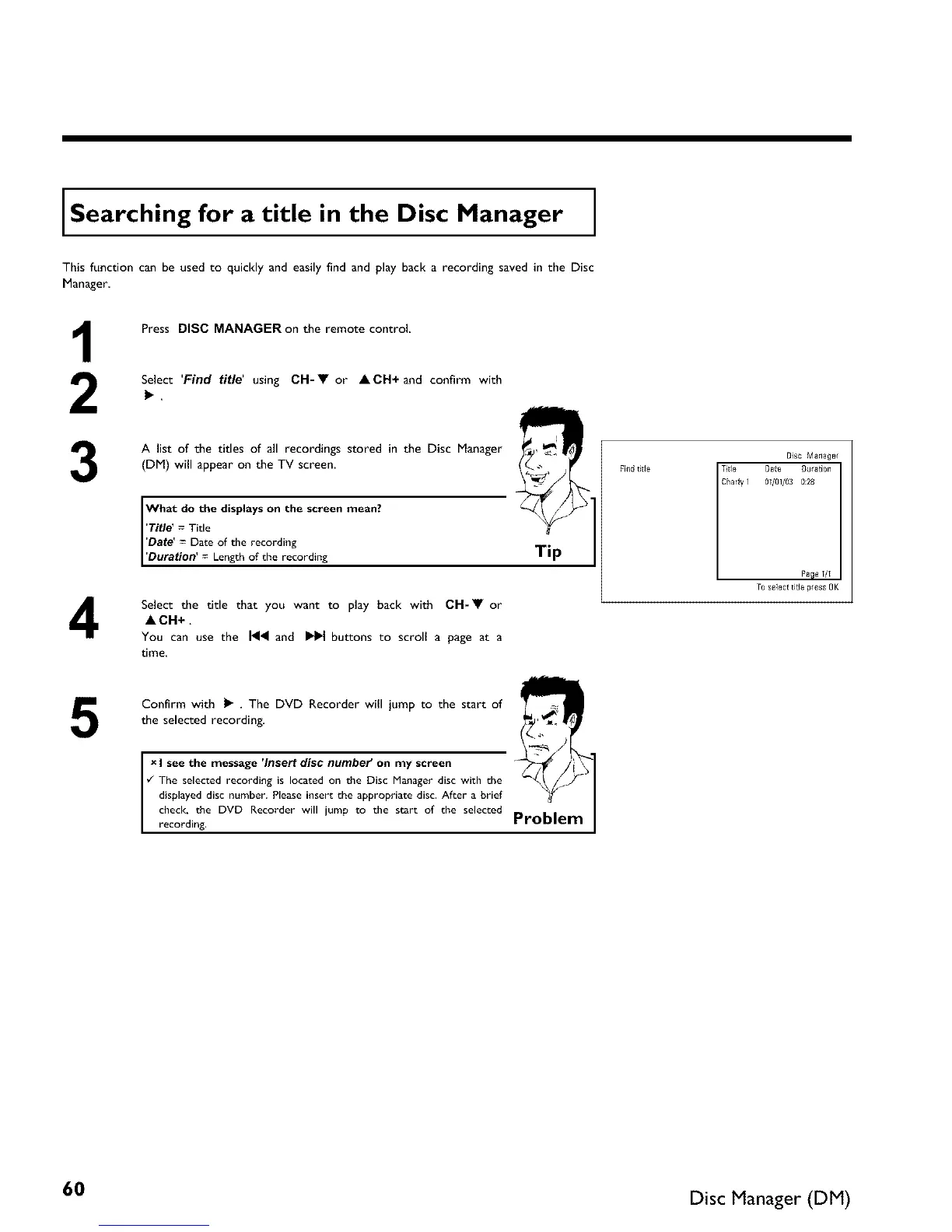Searching for a title in the Disc Manager
This function can be used to quickly and easily find and play back a recording saved in the Disc
Manager
Press DISC MANAGER on the remote control
Select 'Find title' using CH-• or A CH+ and confirm with
3
4
A list of the titles of all recordings stored in the Disc Manager
(DM) will appear on the TV screen.
What do the displays on the screen mean?
'Title = Title
'Date = Date of the recording
'Duration = Length of the recording Tip
Select the title that you want to play back with CH-• or
,&CH+.
You can use the 1_14and _ buttons to scroll a page at a
time,
Find tille
Disc Ma[lagef
T_lle Date Ourat_on
Charly I 01/01/03 0:28
Page I/l
To select title press OK
5
Confirm with _ . The DVD Recorder will jump to the start of
the selected recording.
I x = .
I see the message Insert disc numbel _ on my screen
¢ The selected recording is located on the Disc Manager disc with the
displayed disc number. Please insert the appropriate disc. After a brief
check, the DVD Recorder will jump to the start of the selected
recording.
Problem
60 Disc Manager (DM)