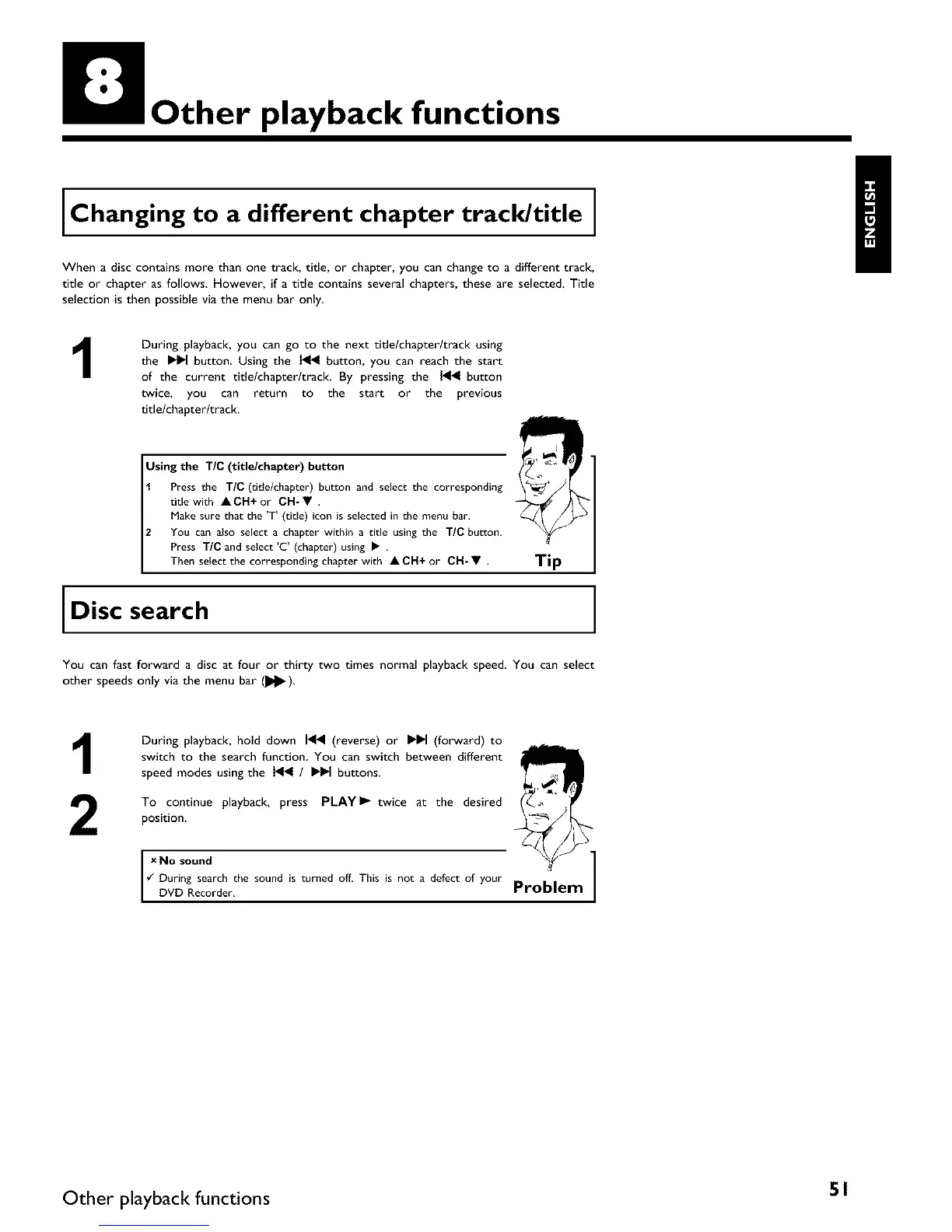Other playback functions
Changing to a different chapter track/title
When a disc contains more than one track, title, or chapter, you can change to a different track,
title or chapter as follows. However, if a title contains several chapters, these are selected. Title
selection is then possible via the menu bar only.
During playback, you can go to the next title/chapter/track using
the IH_I button Using the _ button, you can reach the start
of the current title/chapter/track. By pressing the _ button
twice, you can return to the start or the previous
title/chapter/track.
Using the T/C (title/chapter) button
Press the TIC (title/chapter) button and select the corresponding
title with •CH+ or CH-V,
Make sure that the 'T' (title) icon is selected in the menu bar.
You can also select a chapter within a title using the TIC button,
Press TIC and select 'C' (chapter) using I_ .
Then select the corresponding chapter with •CH+ or CH- • .
Disc search
Tip
You can fast forward a disc at four or thirty two times normal playback speed. You can select
other speeds only via the menu bar (_).
1
2
During playback, hold down I_14 (reverse) or I_I_1 (forward) to
switch to the search function You can switch between different
speed modes using the _ / I_1_1buttons.
To continue playback, press PLAY I_ twice at the desired
position.
I x No sound ]
¢ During search the sound is turned off, This is not a defect of your Problem
DVD Recorder,
Other playback functions 5 1