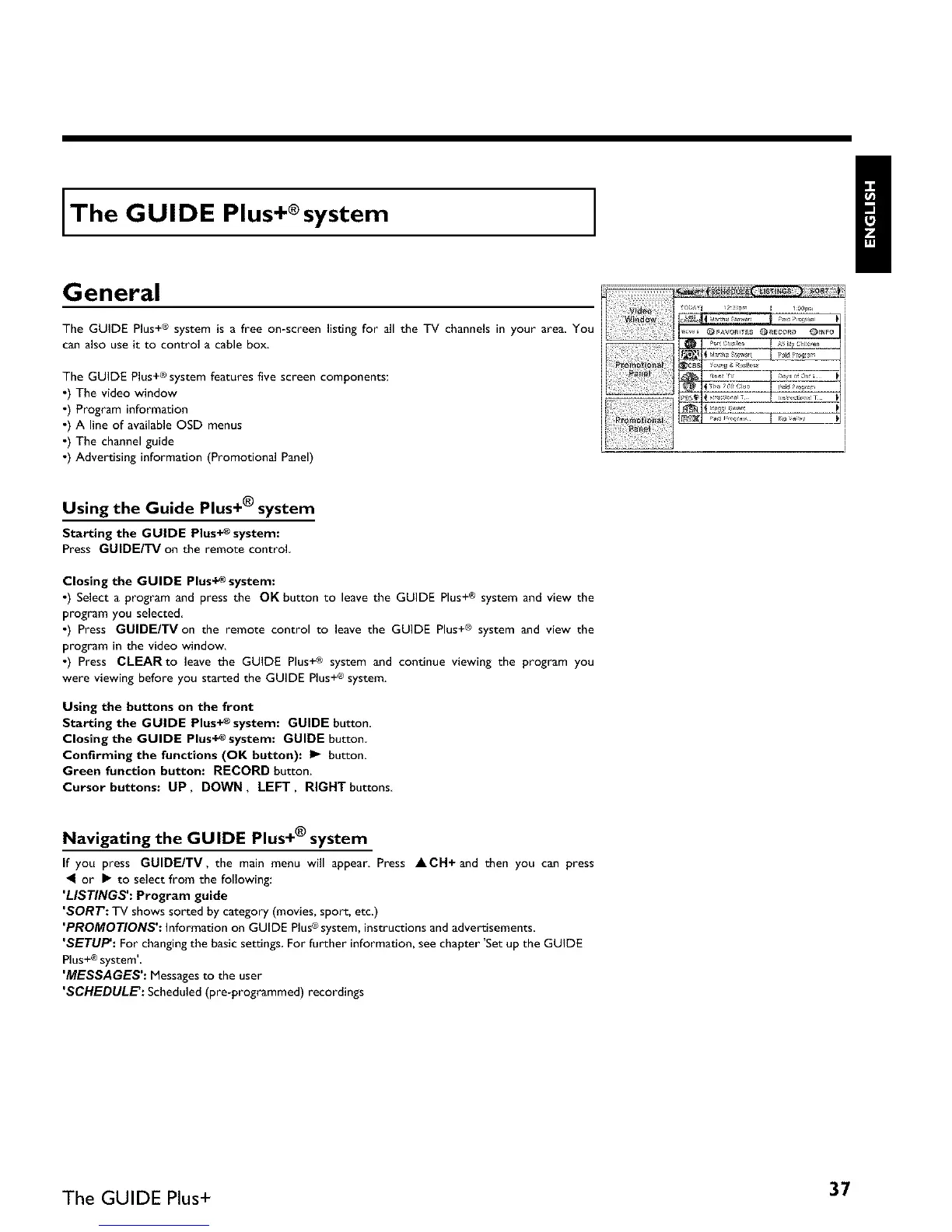The GUIDE Plus+® system
General
The GUIDE Plus+® system is a free on-screen listing for all the TV channels in your area You
can also use it to control a cable box.
The GUIDE Plus+®system features five screen components:
o) The video window
o) Program information
o) A line of available OSD menus
o) The channel guide
o) Advertising information (Promotional Panel)
Using the Guide Plus+ ® system
Starting the GUIDE Plus+_ system:
Press GUIDE/TVon the remote control
Closing the GUIDE Plus+ _ system:
•) Select a program and press the OK button to leave the GUIDE Plus+® system and view the
program you selected
•) Press GUIDE/TV on the remote control to leave the GUIDE Plus+® system and view the
program in the video window.
•) Press CLEARto leave the GUIDE Plus+® system and continue viewing the program you
were viewing before you started the GUIDE Plus+®system.
Using the buttons on the front
Starting the GUIDE Plus+_ system: GUIDE button.
Closing the GUIDE Plus+®system: GUIDE button
Confirming the functions (OK button): I_ button.
Green function button: RECORD button.
Cursor buttons: UP, DOWN, LEFT, RIGHT buttons
Navigating the GUIDE Plus+ ® system
If you press GUIDE/TV, the main menu will appear. Press ACH+ and then you can press
• or • to select from the following:
'LISTINGS': Program guide
'SORT: TV shows sorted by category (movies, sport, etc.)
'PROMOTIONS': Information on GUIDE Plus®system,instructions and advertisements.
'SETUP: For changingthe basicsettings For further information, see chapter 'Set up the GUIDE
Plus+®system'.
'MESSAGES': Messagesto the user
'SCHEDULE': Scheduled (pre-programmed) recordings
The GUIDE Plus+ 37