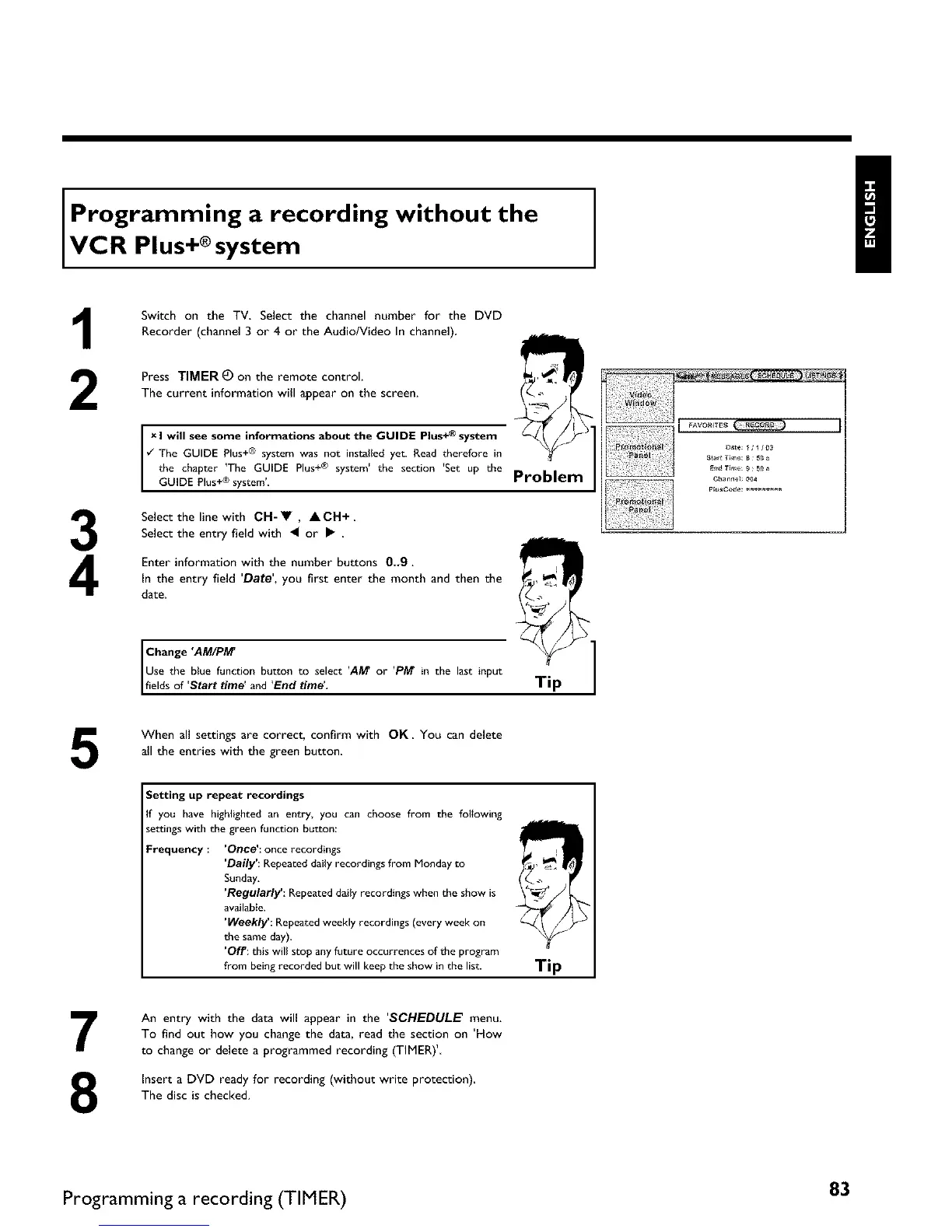Programming a recording without the
VCR Plus+ ®system
1
2
3
4
Switch on the TV, Select the channel number for the DVD
Recorder (channel 3 or 4 or the Audio/Video In channel)
Press TIMER (!) on the remote control.
The current information will appear on the screen.
x I will see some informatlons about the GUIDE Plus+ ® system
Iv" The GUIDE Plus+ ® system was not installed yet. Read _herefore in
the chapter The GUIDE Plus+ ® system the section Set up the Problem
I GUIDE Plus+ ® system,
Select thelinewith CH-W, ACH+.
Select the entry field with • or • .
Enter information with the number buttons 0_9.
In the entry field 'Date', you first enter the month and then the
date.
L FAVOR_T_ S
Sta_ Time: _ : 5_ a
En_ Time: 9 _ _
Cb_n_e_, 0_4
1
Change 'AM/PM' , I
lUse the blue function button to select A/_ or 'P/_ in the last input
/
fields of 'Start time' and 'End time', Tip
When all settings are correct, confirm with OK. You can delete
all the entries with the green button
I
5
Setting up repeat recordings
if you have highlighted an entry, you can choose from the following
settings with the green function button:
Frequency : 'Once': once recordings
'Daily': Repeated daily recordings from Monday to
Sunday,
'Regularly': Repeated daily recordings when the show is
available,
'Weekl$/: Repeated weekly recordings (every week on
the same day).
'Of/': this will stop any future occurrences of the program
from being recorded but will keep the show in the list.
Tip
7
8
An entry with the data will appear in the 'SCHEDULE menu.
To find out how you change the data, read the section on 'How
to change or delete a programmed recording (TIMER)'
Insert a DVD ready for recording (without write protection)
The disc is checked.
Programming a recording (TIMER) 83