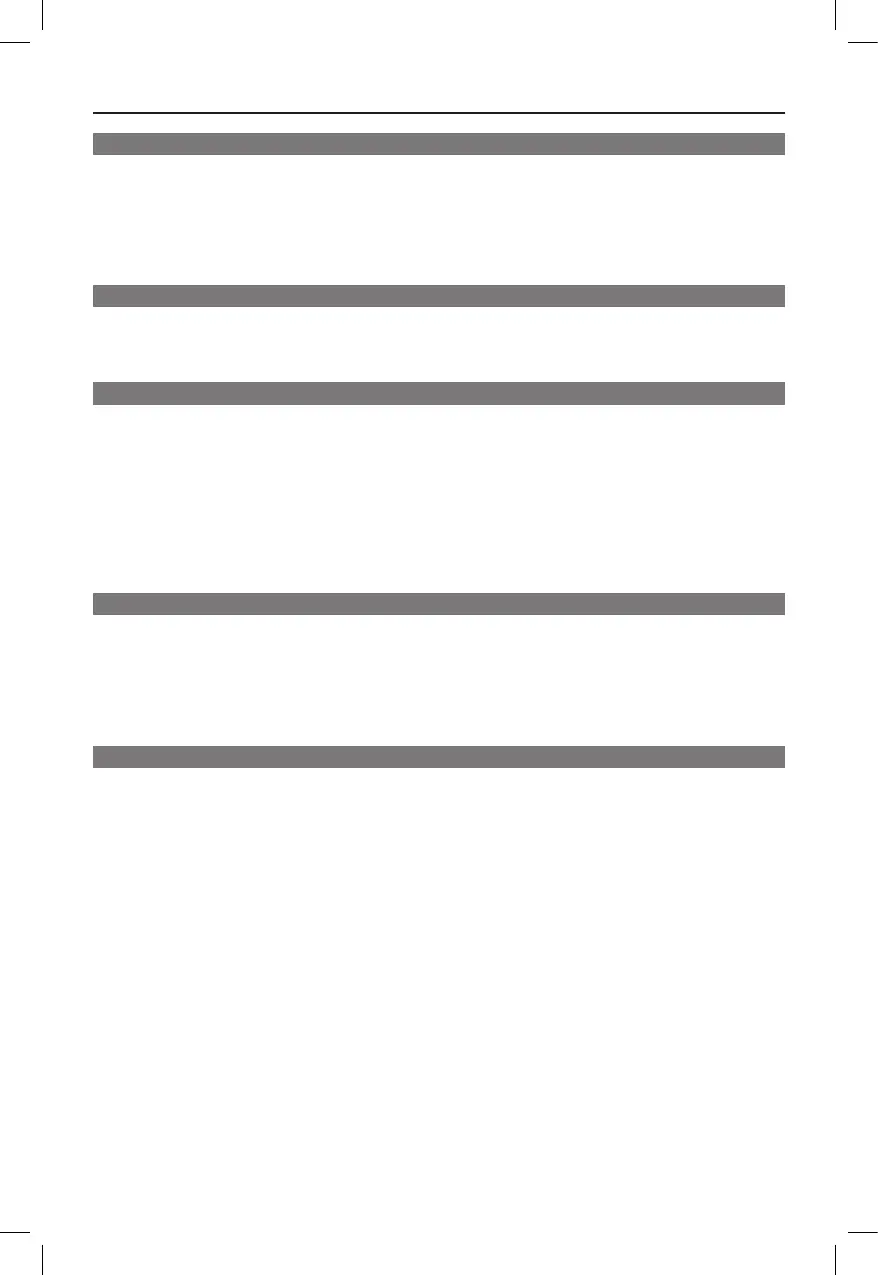Table of contents
General
General Information ........................................................................................................6
Setup precautions .................................................................................................................................................6
Copyright notice ...................................................................................................................................................6
Accessories supplied ...........................................................................................................................................6
Cleaning discs ........................................................................................................................................................6
About recycling .....................................................................................................................................................6
Product Overview
Your DVD Player ............................................................................................................... 7
Remote Control ...........................................................................................................8-10
Using the remote control ................................................................................................................................10
Connections
Basic Connections ..................................................................................................... 11-12
Step 1: Connecting to television ....................................................................................................................11
Option 1: Using Composite Video jacks (CVBS) ...............................................................................11
Option 2: Using Component Video jacks (Y Pb Pr) ..........................................................................11
Step 2: Connecting the power cord ..............................................................................................................12
Optional Connections ...............................................................................................13-14
Connecting to a Multi Channel Receiver .....................................................................................................13
Connecting to an Analog Stereo System .....................................................................................................13
Connecting to a Digital AV Amplier/Receiver .........................................................................................14
Basic Setup
Getting Started ..........................................................................................................15-17
Finding the correct viewing channel .............................................................................................................15
Setting language preferences .....................................................................................................................15-16
On-screen display (OSD) language ........................................................................................................15
Audio, Subtitle and Disc Menu language for DVD playback ...........................................................16
Setting up Progressive Scan feature ..............................................................................................................17
Disc Playback
Disc Operations .........................................................................................................18-28
Playable discs .......................................................................................................................................................18
Region codes for DVD discs ...........................................................................................................................18
Playing a disc ........................................................................................................................................................19
Basic playback controls .....................................................................................................................................19
Other playback features for video discs .............................................................................................. 20-21
Using the Disc Menu ................................................................................................................................. 20
Changing sound track language ..............................................................................................................21
Changing subtitle language .......................................................................................................................21
Zooming .......................................................................................................................................................21
Playback Control (VCD/SVCD) .............................................................................................................21