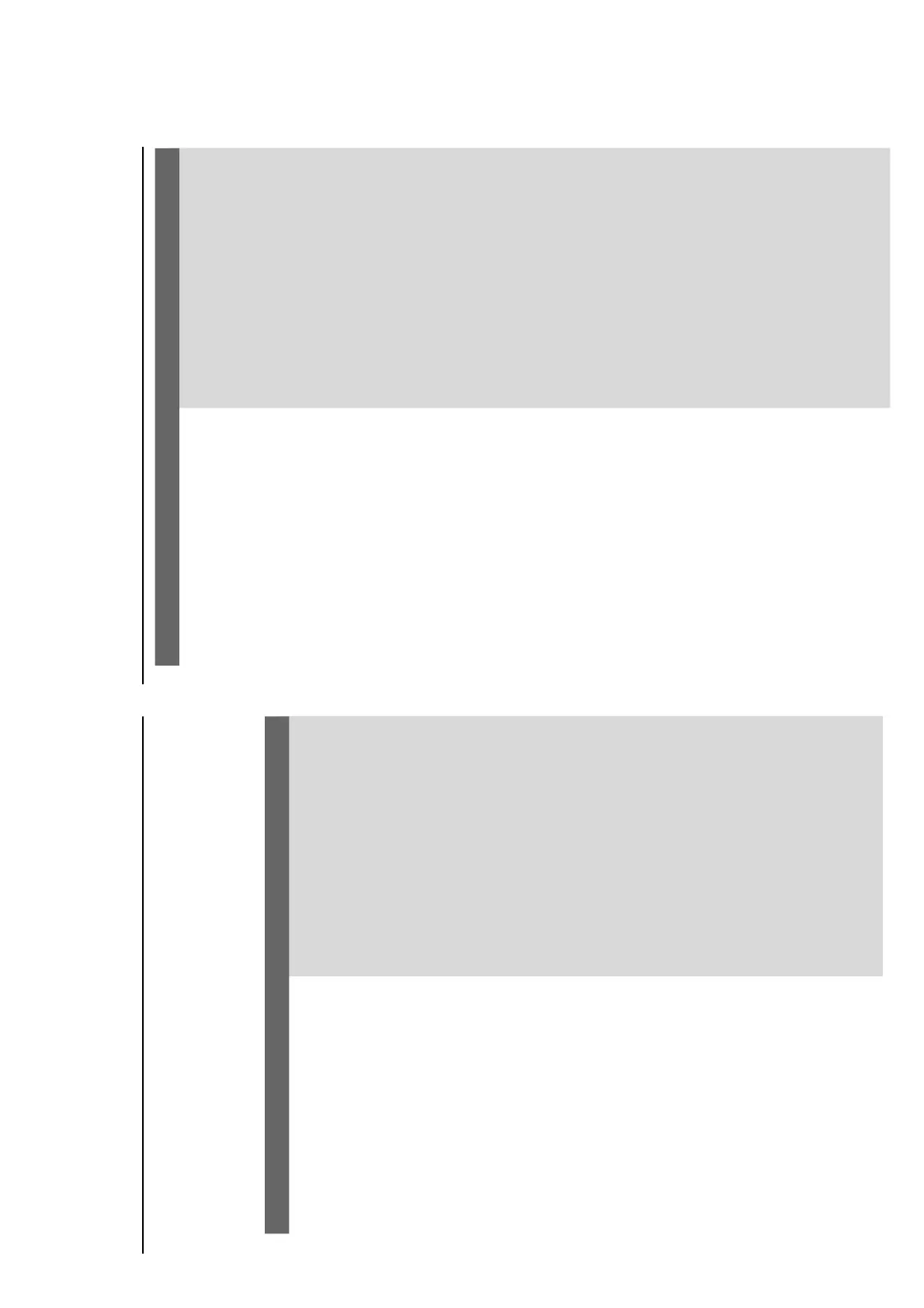WARNING
Under no circumstances should you try to repair the system yourself, as this will
invalidate the warranty. Do not open the system as there is a risk of electric shock.
If a fault occurs, first check the points listed below before taking the system for repair. If
you are unable to remedy a problem by following these hints, consult your dealer or
Philips for help.
Problem
Solution
Troubleshooting
No power.
“NO DISC” is displayed.
No picture.
Distorted or poor picture.
The aspect ratio of the screen cannot be
changed even though you have set the TV
shape.
The DVD player does not start playback.
The system does not respond when the
buttons are pressed.
Check if the AC power cord is properly
connected.
Check if the disc is inserted upside down.
Wait until the moisture condensed at the lens
has cleared.
Replace or clean the disc, see “Maintenance”.
Use a readable disc or correctly recorded format
MP3-CD.
Select the appropriate video input mode on the
TV set.
Check if the TV set is switched on.
Check the video connection.
Check if the system is securely connected.
Sometimes a slight picture distor tion may appear.
This is not a malfunction.
Clean the disc.
Connect the system to the S-video input of your
TV set.
The aspect ratio is fixed on the DVD disc.
The aspect ratio may not be changed for some
TV systems.
Insert a readable disc.
Check the disc type, color system and region
code.
Clean the disc.
Place the disc with the playback side down.
Press SYSTEM MENU to turn off the setup
menu.
Cancel the parental control rating function or
change the rating level.
Moisture has condensed inside the system.
Remove the disc and leave the system turned on
for about an hour.
Disconnect the power plug from the jack, and
insert again.
Tr oubleshooting
Problem
Solution
The language for the sound or subtitle
cannot be changed when playing a DVD.
No image is output when a function is
selected.
Sound cannot be heard or is of poor
quality
Poor radio reception.
Recording or playback cannot be made
The tape deck door cannot open
Left and right sound outputs are
reversed.
The remote control does not function.
The display is dark
The timer is not working
The Clock/Timer setting is erased
Multi-language sound or subtitle is not recorded
on the DVD.
Changing the language for the sound or subtitle
is prohibited on the DVD.
Make sure the component is connected
correctly.
Press the correct function button for the input
source.
Adjust the volume.
Disconnect the headphones.
Check that the speakers are connected correctly.
Check if the stripped speaker wire is clamped.
If the system is in pause, slow motion or fast
forward/reverse mode, press 2; to resume the
normal play mode.
Make sure the MP3-CD was recorded within 32-
256 kbps bit rate with sampling frequencies at
48 kHz, 44.1 kHz or 32 kHz.
If the signal is too weak, adjust the antenna or
connect an external antenna for better
reception.
Increase the distance between the System and
your TV set or VCR.
Clean deck parts, see “Maintenance”.
Use only NORMAL tape.
Apply a piece of adhesive tape over the missing
tab space.
Remove and reconnect the AC power plug and
switch on the system again.
Check the speaker connections and location.
Point the remote control at the remote control
sensor of the unit.
Reduce the distance to the player.
Remove any possible obstacles.
Replace the batteries with new ones.
Check that the batteries are loaded correctly.
Press DIM again.
Set the clock correctly.
If recording is in progress, stop it
Power has been interrupted or the power cord
has been disconnected. Reset the clock/timer.