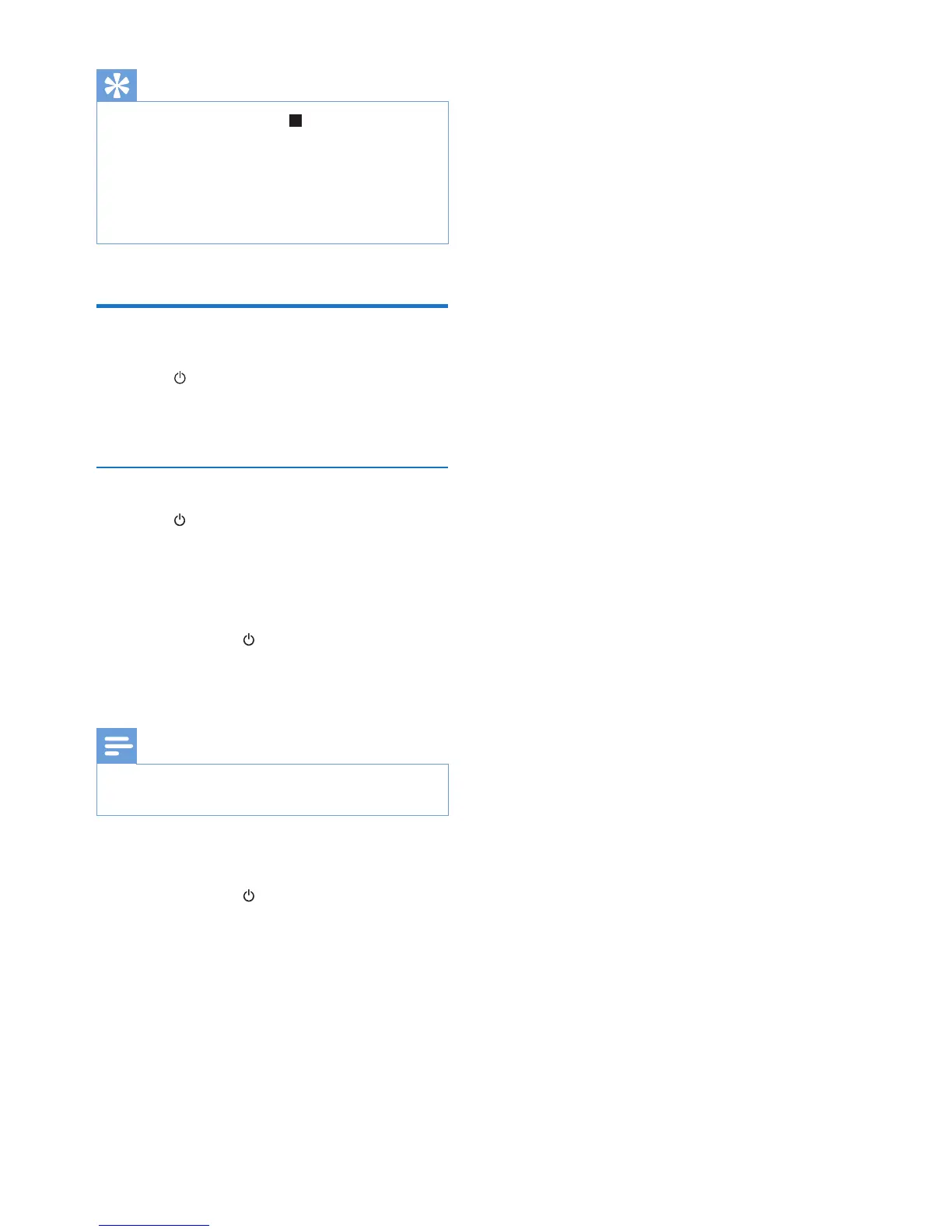10 EN
Tip
• During setting, you can press to exit clock setting
without saving the earlier operation.
• During setting, if no action is taken within 90 seconds,
the device exits clock setting automatically without
saving the earlier operation.
• During play or in ECO Power standby mode, you press
CLOCK/DISPLAY to view the set clock.
Turn on
• Press .
» The unit switches to the last selected
source.
Switch to standby mode
• Press again to switch the unit to normal
standby mode.
» The clock (if set) is displayed on the
panel.
To switch to ECO Power standby mode:
• Press and hold for more than two
seconds.
» The display panel is dimmed.
Note
• The unit switches to Eco Power standby mode after 10
minutes in standby mode.
To switch between normal standby mode and
ECO Power standby mode:
• Press and hold for more than two
seconds.