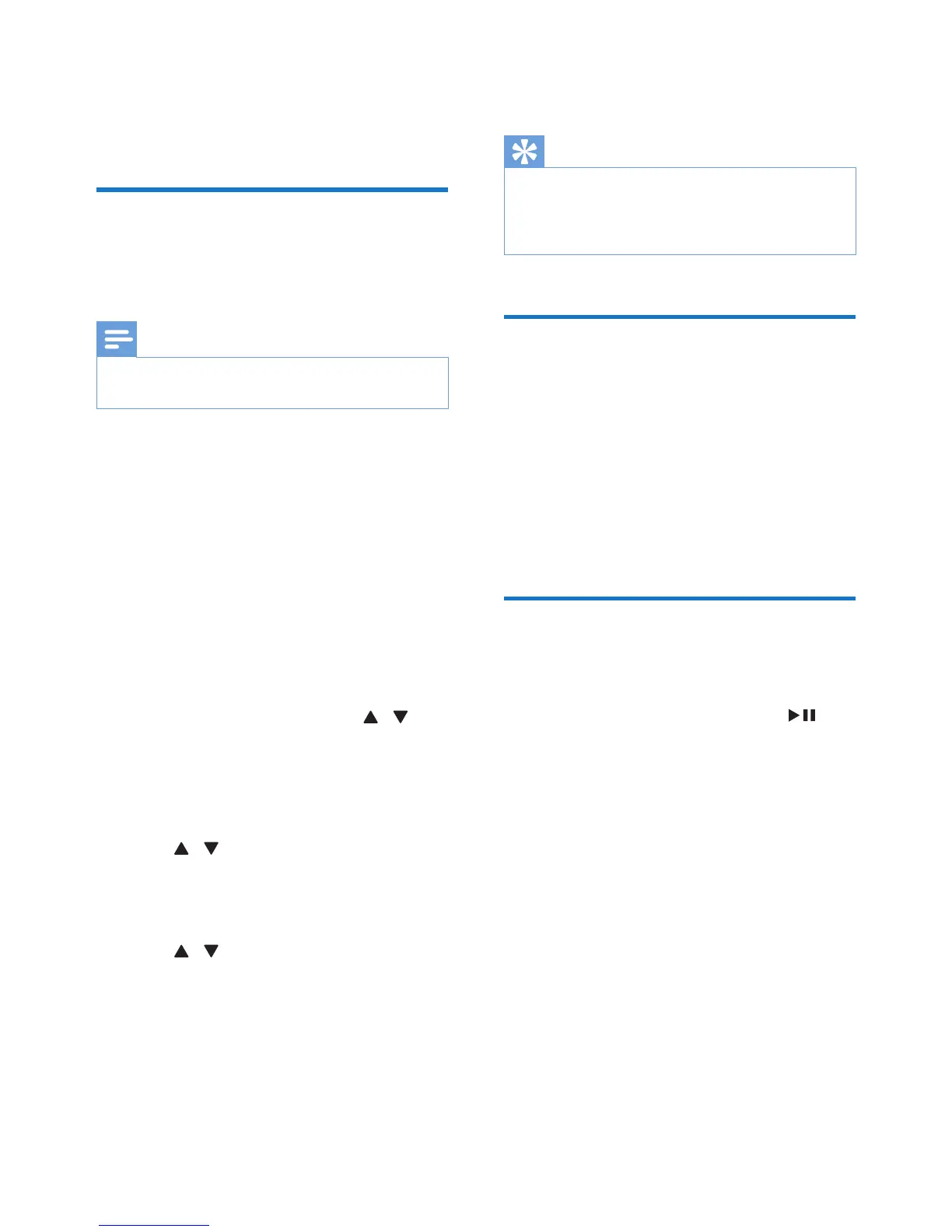19EN
10 Other features
Set the alarm timer
This unit can be used as an alarm clock. You can
select disc, radio or USB as alarm source.
Note
• If you have set a record timer and an alarm timer, only
the latest timer will be activated.
1 Make sure that you have set the clock
correctly.
2 Press and hold SLEEP/TIMER for more
than two seconds.
» 'TIMER SET' is displayed. Then, a
prompt to select the sound source is
displayed.
3 Press SOURCE to select a source from
DISC, USB, FM and AM, then press SLEEP/
TIMERtoconrm.
» In 12 hour format, AM or PM is
displayed. In this case, press / to
select AM or PM. Then the hour digits
are displayed and begin to blink.
» In 24 hour format, the hour digits are
displayed and begin to blink.
4 Press / repeatedly to set the hour,
then press SLEEP/TIMERtoconrm.
» The minute digits are displayed and
begin to blink.
5 Press / repeatedly to set the minute,
then press SLEEP/TIMERtoconrm.
» A prompt to select the volume level is
displayed.
6 Press VOL +/- to select the desired
volume level, then press SLEEP/TIMER to
conrm.
» The alarm timer is set and activated.
To deactivate or re-activate an alarm timer
• Press SLEEP/TIMER repeatedly.
Tip
• In BT, AUDIO IN or AUX IN mode, the alarm timer
cannot be set.
• IfthediscorUSBsourceisselectedbutnoaudiole
can be played, radio is activated automatically.
Set the sleep timer
This unit can switch to standby automatically
after a set period of time.
• When the unit is turned on, press SLEEP/
TIMER repeatedly to select a set period of
time (in minutes).
To deactivate sleep timer
• Press SLEEP/TIMER repeatedly until [OFF]
(off) is displayed.
Restore default settings
You can also restore the default settings of the
unit.
• In any mode, press and hold both and
PRESET - on the front panel for more than
two seconds.
» After a while, 'RESET OK' is displayed.
Then, the device reboots automatically.
