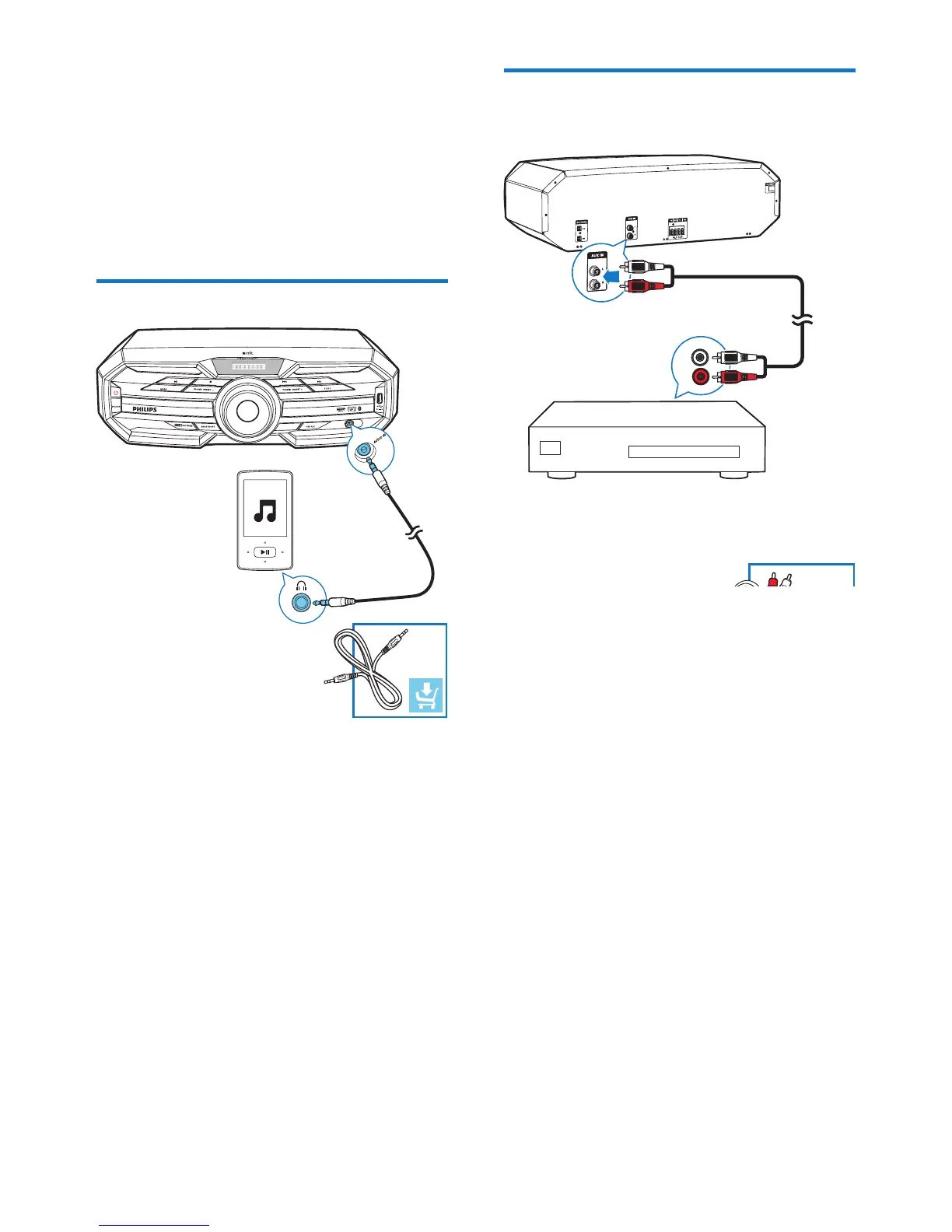14 EN
5 Listen to an
external device
You can listen to an external audio device
through the speakers of this unit.
Listen to an MP3 player
1 Press SOURCE repeatedly to select the
AUDIO IN source.
2 Connect a 3.5mm audio cable (not
supplied) to:
• the 3.5mm audio input socket on the
front of the unit.
• the headphone socket on the MP3
player.
3 Start play on the MP3 player (see the
player user manual).
/
/
LATIN EQ
AUDIO IN
Listen to an external audio
device with RCA connectors
1 Press SOURCE repeatedly to select the
AUX IN source.
2 Connect a pair of RCA audio cables (red/
white; not supplied) to:
• the AUX IN (L/R) socket on the back
of the unit.
• the RCA audio output sockets (red/
white) on the external device.
3 Start play on the external device (see the
device user manual).
L
R
