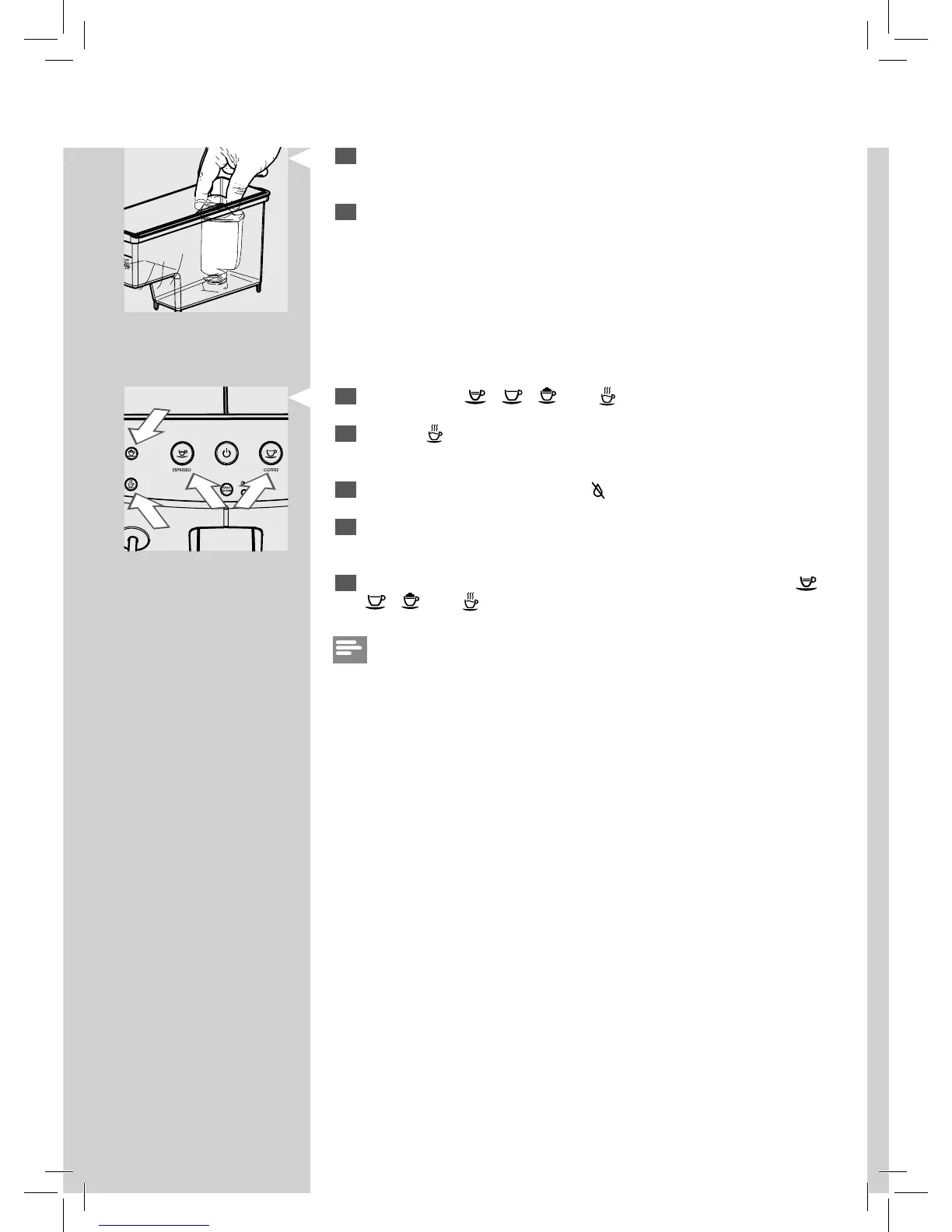18
ENGLISH
4
Put the “INTENZA+” water lter into the empty water tank. Press it
down until it cannot move any further.
5
Fill the water tank with fresh water and put it into the machine.
6
Check that the " ", " ", " " and " " buttons are shining steadily.
7
Press the “ ” button to start dispensing hot water. The button ashes
during dispensing.
8
Dispense all water in the tank. The “ ” light shines steadily.
9
Fill the water tank again with fresh water and reinsert it into the ma-
chine.
10
When the operations described above have been completed, the " ",
"
", " " and " " buttons shine steadily.
Note:
The “INTENZA+” water lter must be replaced after two months of use.