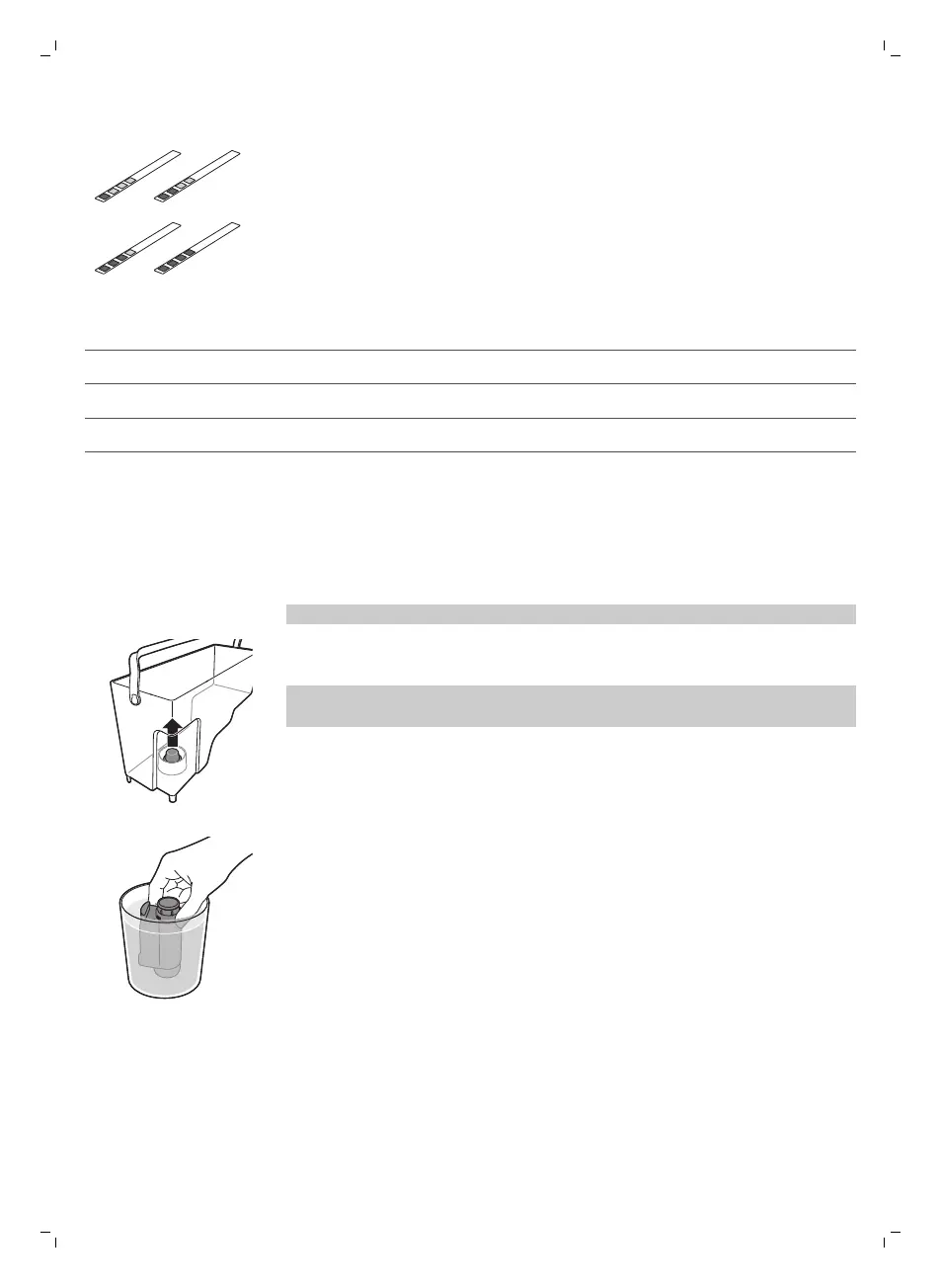3 Check how many squares have changed into the red color and check the
water hardness in below table.
numbers of red squares
value to be set water hardness
1/2 A very soft water/ soft water
3 B hard water
4 C very hard water
Installing the Intenza+ water filter
We advise you to install the Intenza+ water filter as this prevents scale
build-up in your machine. You can buy the Intenza+ water filter separately.
For more details, see chapter ‘Guarantee and support’, section ‘Ordering
maintenance products’.
Note: Replace the INTENZA+ filter after 2 months.
1 Remove the small white filter from the water tank and store it in a dry
place.
Note: Please keep the small white filter for future use. You will need it for
the descaling process.
2 Remove the filter from its packaging and immerse it in cold water with the
opening pointing upwards. Press the sides of the filter gently to let out
the air bubbles.
14
English