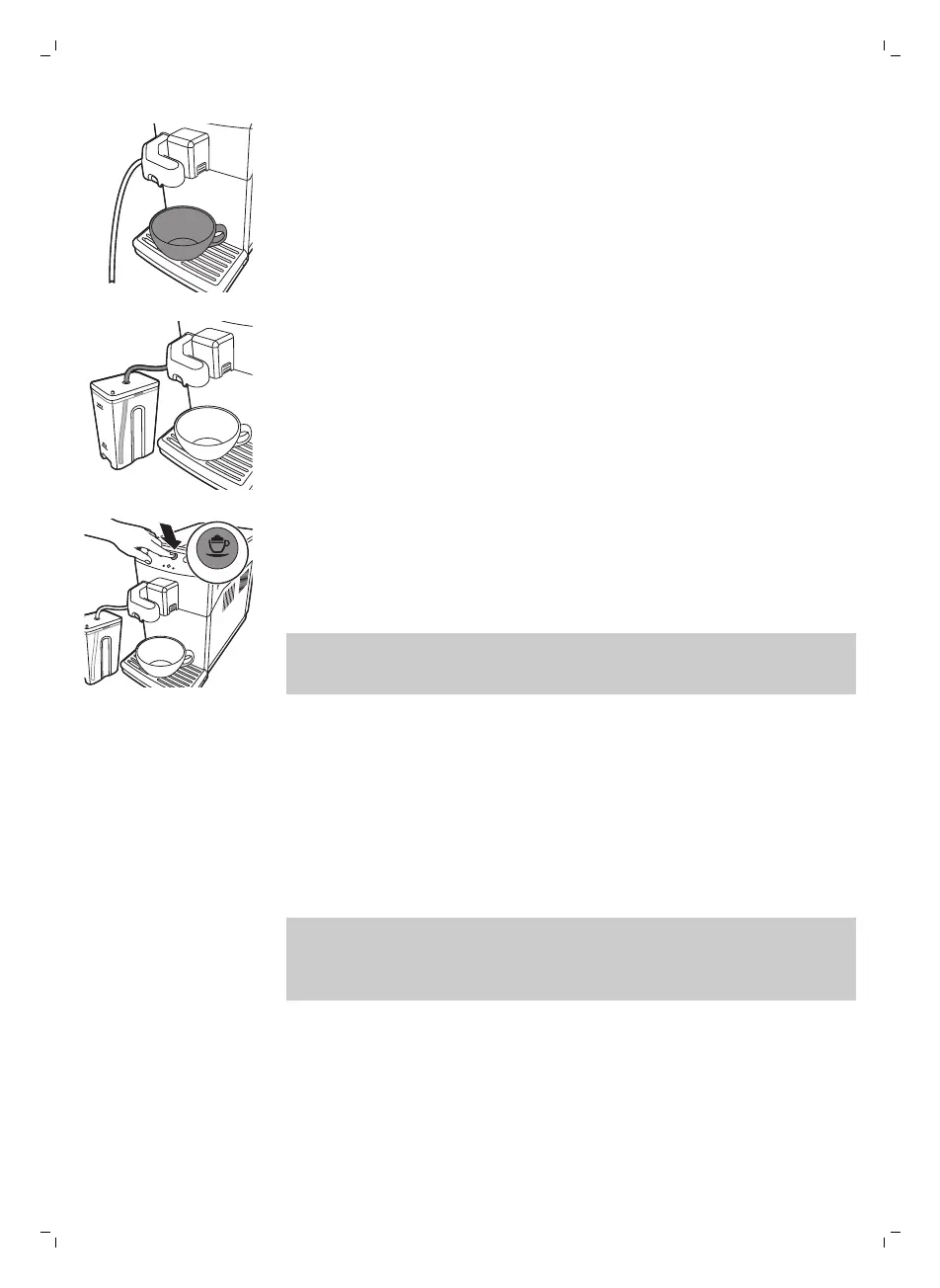1 Place a large cup under both the automatic milk frother and the coffee
dispensing spout.
2 Remove the lid of the milk carafe and pour the milk in the milk carafe.
Close the lid of the milk carafe.
3 Insert the other end of the suction tube into the milk carafe till the bottom
of the milk container.
4 Press the CAPPUCCINO button.
-
The machine dispenses first the milk and then coffee.
5 Remove the milk tube connector from the automatic milk frother.
6 Plug the milk connector to the pin on the milk container lid and put the
milk container in the fridge.
Note: After brewing a milk-based beverage perform a quick clean of the
milk circuit. Dispense hot water for 5 seconds, see chapter 'Maintenance
and care', section 'Quick clean of the milk system'.
Frothing milk
1 Place a large cup under the automatic milk frother.
2 Remove the lid of the milk carafe and pour the milk in the milk carafe.
Close the lid of the milk carafe.
3 Insert the other end of the suction tube into the milk carafe till the bottom
of the milk carafe.
4 Press the HOT WATER/MILK CLEAN button twice.
-
The HOT WATER/MILK CLEAN button flashes twice.
5 Press the HOT WATER/MILK CLEAN button once to stop frothing.
Note: after dispensing a milk based beverage perform a quick clean of
the milk circuit. dispense hot water for about 5 seconds, see chapter
'Maintenance and care', section 'Daily cleaning of the automatic milk
frother'.
Hot water
Inserting and removing the hot water dispensing spout
To insert the hot water dispensing spout:
18
English