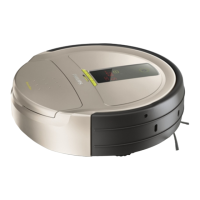13
English
How your robot works
Create a map
How mapping works
The robot drives through the rooms and the laser navigation quickly scans the
rooms to build a map of the floor.
Map Edit
In the app, you can use Map Edit to:
-
Edit rooms (merge/divide rooms, name rooms) so you can customize the
cleaning routine of the robot per room.
-
Set up restricted areas to specify where the robot is allowed to clean and
where it is not.
-
Create a map for each floor of your home and store up to 5 maps. When you
use the appliance, it generates a new map in a new environment. If you have
maps that you use frequently and do not want to accidentally overwrite, you
can lock up to 3 maps.
Preparing the room for mapping
Before you start mapping, make sure to:
-
Tidy up the area.
-
Put furniture in the proper place.
-
Put away loose and small obstacles.
Note: This is important to avoid permanently storing the obstacles on the
map.
-
Open all in-house doors and close doors to the outside.
11 / 789 10 / 787 11 / 789

