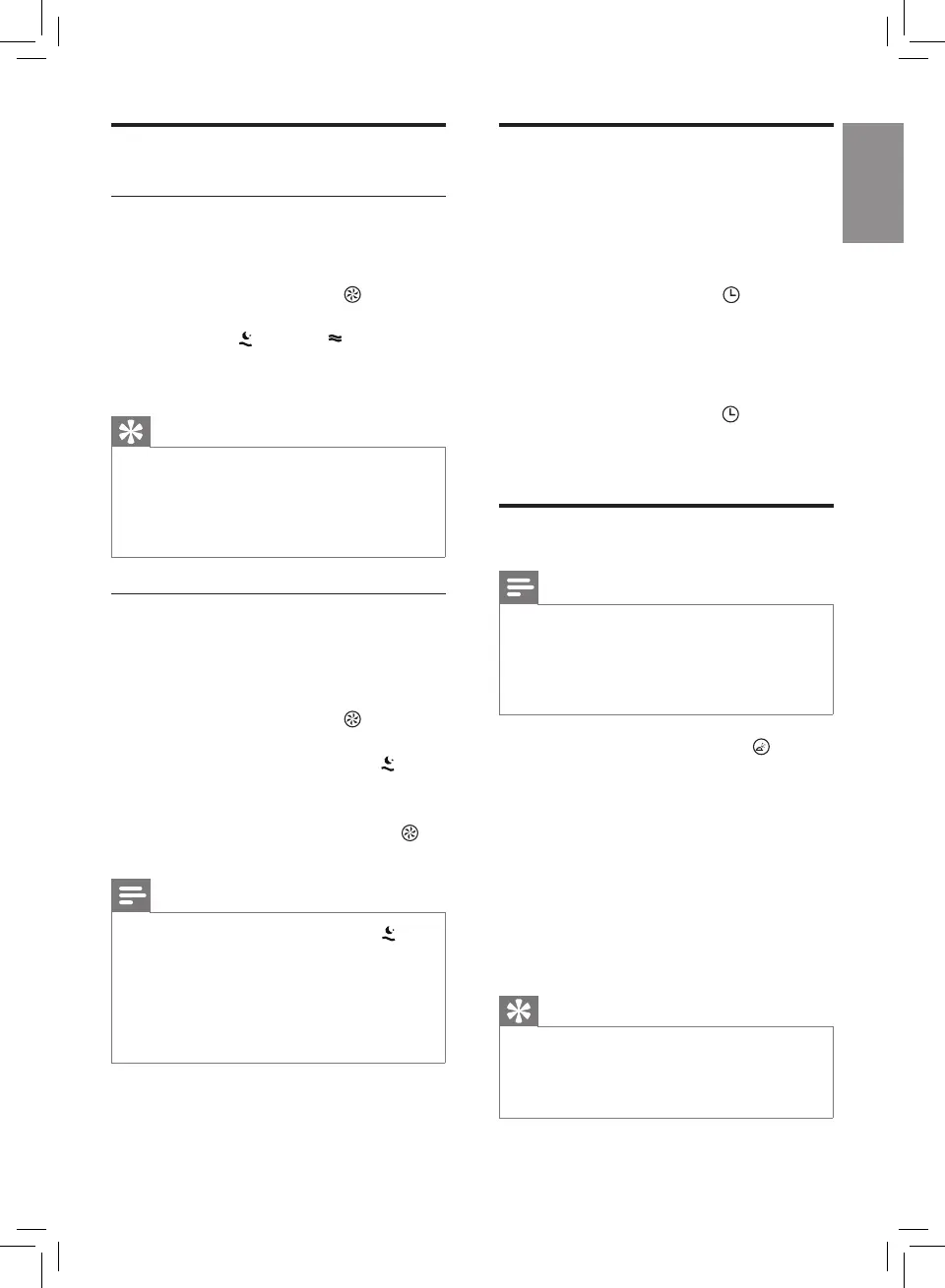7EN
Setting the timer
With the timer function, you can let the
humidier operate for a set number of
hours. When the set time has elapsed,
the humidier automatically switches
o.
1 Press the timer button to enable
the timer function (g. l).
» The corresponding timer light
(1H, 4H or 8H) goes on.
2 To deactivate the timer function,
press the timer button
repeatedly
until the timer light (1H, 4H or 8H)
turns o.
Setting the humidity level
Note
• Make sure that the water tank is lled
with water before the humidier
can function (see the chapter
'Getting started', section 'Prepare for
humidication').
1 Press the humidity button once
or more times to set the desired
air humidity to 40%RH, 50%RH or
60%RH (g. m).
» The humidity light (40, 50 or 60)
of the humidity level goes on.
» The humidity indicator light is red
if the desired humidity level is
not reached. The light turns blue
when the desired humidity level
is reached.
Tip
• A comfortable humidity level is from
40%RH to 60%RH. You can choose
the preferred humidity level at 40%RH,
50%RH or 60%RH.
Changing the fan speed
Manual
You can manually select the desired fan
speed.
• Press the speed button
once or
more times to select the desired
fan speed (
(low), or (normal) )
(g. j).
The selected fan speed light goes on.
Tip
• If the desired humidity level is reached,
you can select a lower fan speed.
However, if the desired humidity level is
not reached, you can select a higher fan
speed to humidify the air more quickly.
Sleep mode
In sleep mode, the humidier operates
quietly with dimmed light for your
undisturbed sleep (g. k).
1 Press the speed button once or
more times to select sleep mode. In
sleep mode, only the speed
light
is on.
2 To change to another fan speed,
simply press the speed button
again.
Note
• Sleep mode only works at speed .
• In sleep mode, the red indicator does
not blink, but remains on when the
water level gets low.
• In sleep mode, you can only set the
timer; the humidity level cannot be set,
and the humidity light is o.
