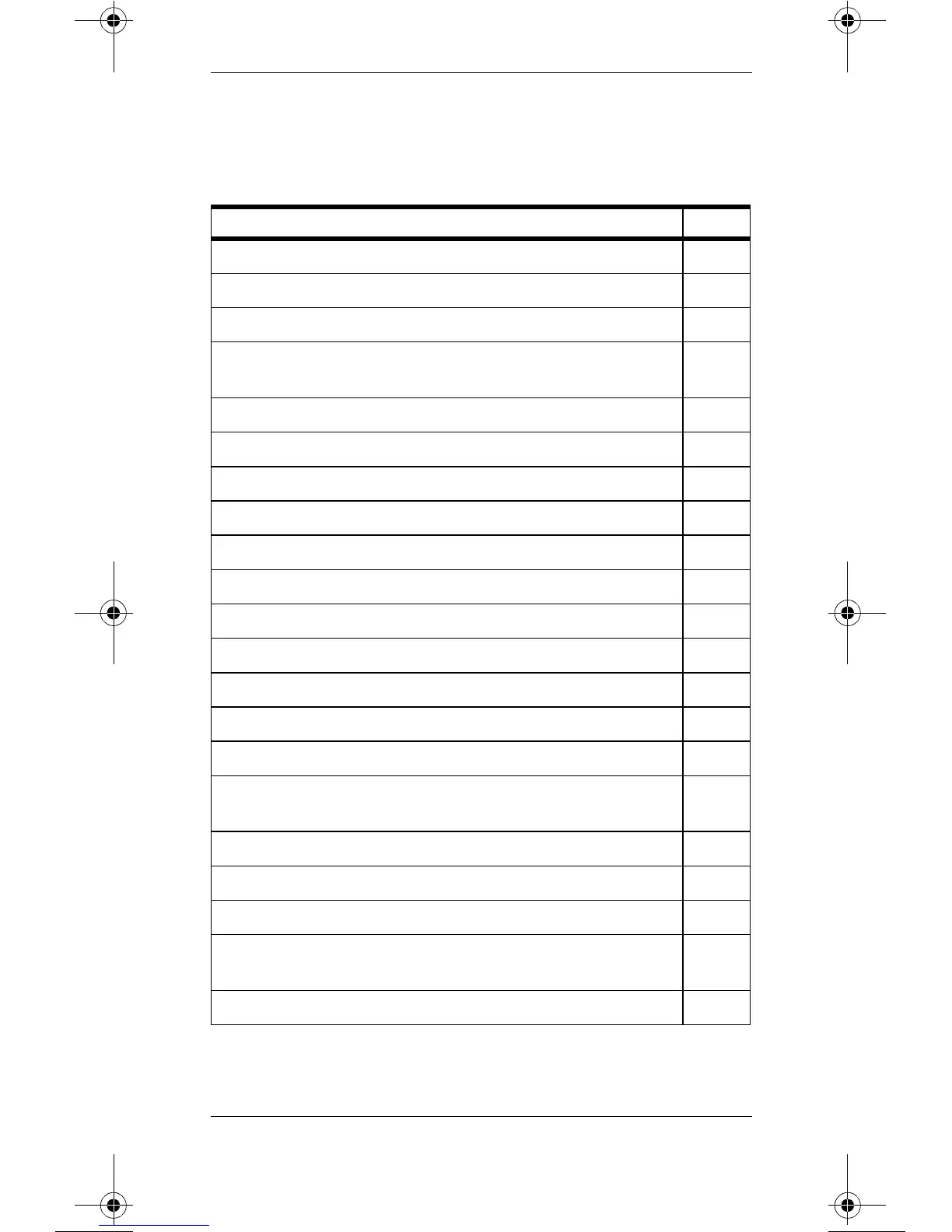Troubleshooting Overview
3
Troubleshooting Messages
The following Troubleshooting Messages are described
in the following sections on the page indicated.
Message Page
LEADS OFF INOP
5
TRANSMITTER OFF INO
6
INVALID LEADSET INOP
7
NO SIGNAL INOP and an RF OUT OF LOCK INOP
at Telemetry Service Tool or Wave Viewer
8
Battery INOPs
9
ECG EQUIP MALF INOP
11
TRANSMITTER MALF INOP
11
ARRHY REQUIRED INOP
11
ECG EQUIP MALF INOP
11
SpO
2
ERRATIC INOP
12
SpO
2
INTERFERENCE INOP
13
SpO
2
NO TRANSDUCER INOP
13
SpO
2
NOISY SIGNAL INOP
14
SpO
2
NON-PULSATILE INOP
14
SpO
2
TRANS MALF INOP
14
Power does not come on when Receiver Mainframe
Power On/Off Button is pressed
15
NO DATA FROM BED INOP
15
NO RECEIVER INOP
20
RECEIVER MALF INOP
21
Transmitter Button is pressed, but desired result
does not occur
22
INVALID SIGNAL E01INOP
24
quickref.fm Page 3 Wednesday, June 5, 2002 3:08 PM
