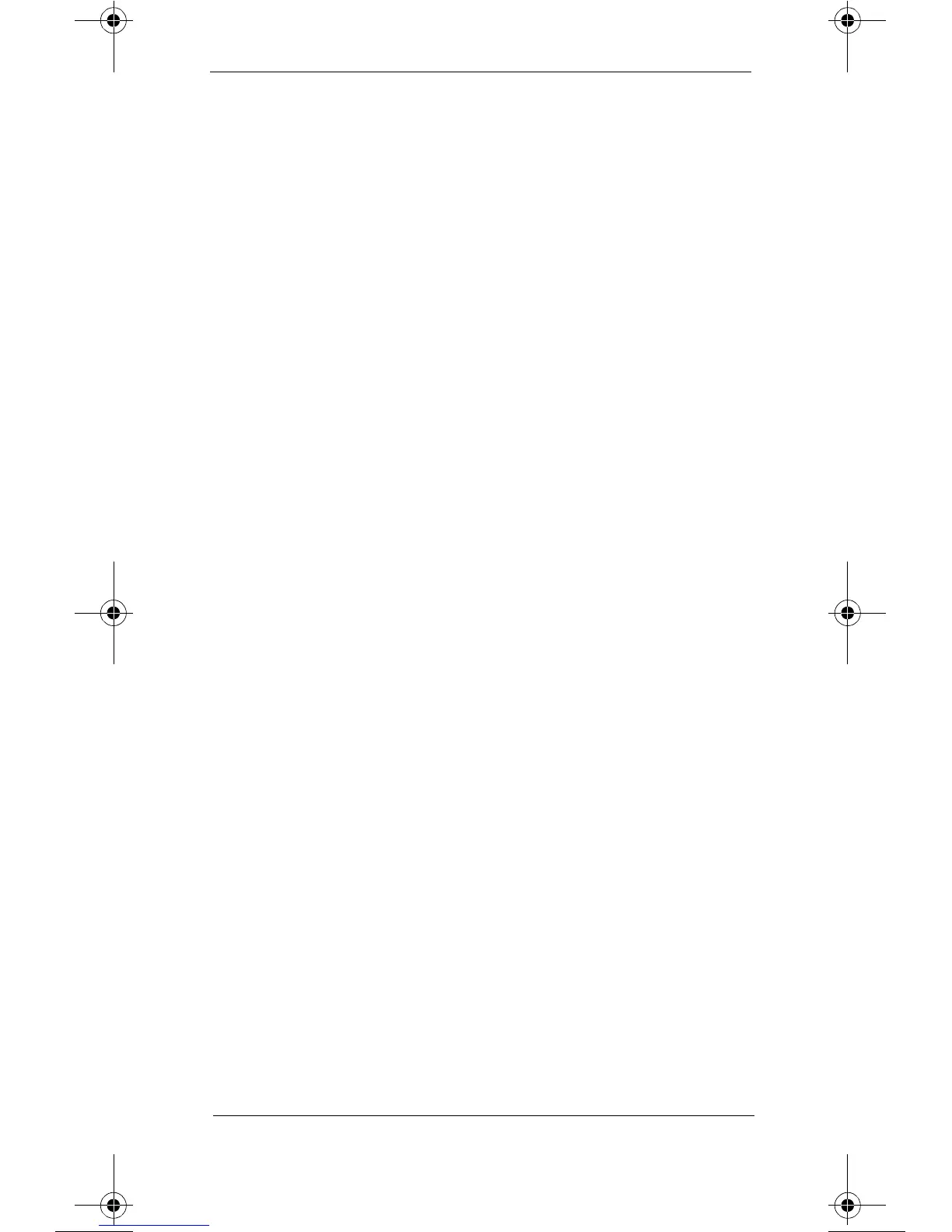Transmitter Non-RF Application Problems
8
4. If the problem is not solved by Steps 1 - 3, then
there may be a problem with the leadset switches
not being detected properly.
a. Check where the leadset attaches for dirt and clean
as necessary. Leadset switches are located next to
the reference and chest (standard ECG) or
reference and “E” (EASI) lead wires.
b. The 3/5 lead switch may not be connected to the
ECG PCB properly.
c. Replace the Front-End Assembly
d. Replace the Main PCB.
NO SIGNAL INOP and an RF OUT OF LOCK
INOP at Telemetry Service Tool or Wave
Viewer
This INOP means that the transmitter has determined
that the phase-lock loop in the transmitter is no longer
functioning (This condition also generates a
NO SIGNAL
INOP at the Central Station). Replace the Main PCB.
quickref.fm Page 8 Wednesday, June 5, 2002 3:08 PM
