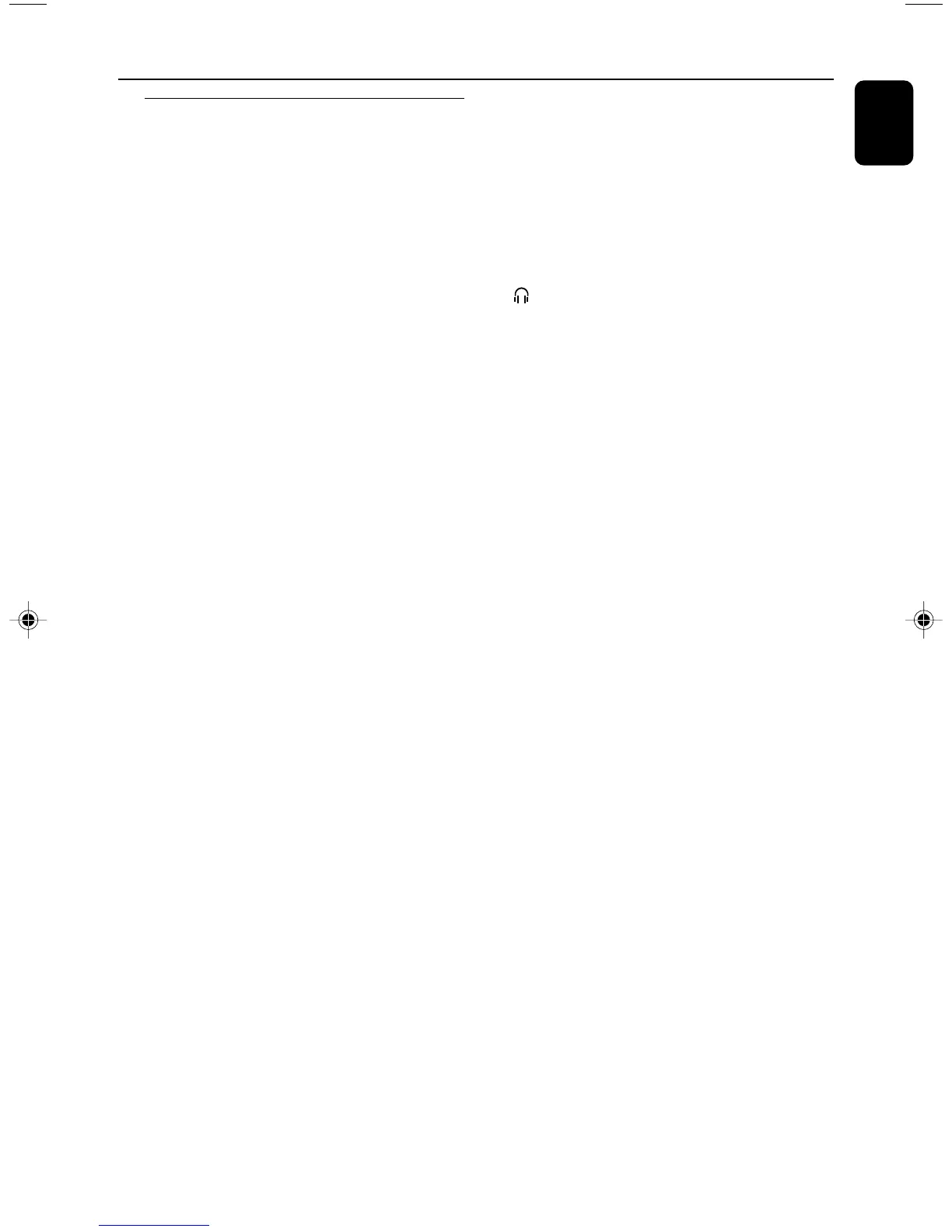11
3140 115 xxxxx
English
Controls (illustrations on page 3)
Notes for remote control:
– First select the source you wish to
control by pressing one of the source select
keys on the remote control (for example
CD, TUNER).
– Then select the desired function (for
example ÉÅ,
¡
,
™).
Controls on the system and
remote control
1
STANDBY-ON
– switches the system on or to standby.
2 Display
– shows the status of the system.
3 OPEN • CLOSEç
– opens/ closes the CD door.
4 IR
– remote sensor
5 VOLUME (3 / 4) (+/-)
– adjusts the volume level.
6 CD Door
7 Mode Selection
SEARCH/ TUNE (à / á)
for TUNER ........ tunes to a station
for CD ................. fast searches back and forward
within a track/ CD.
STOP 9 ............ stops CD playback or erases a
CD programme.
PLAYÉÅ ...... starts or interrupts playback.
PRESET (¡ / ™)
for TUNER ........ selects a preset radio station.
for CD ................. skips to the beginning of a
current track/ previous/
subsequent track
8 DBB (Dynamic Bass Boost)
– enhances the bass.
9 BAND
– selects a waveband.
0 PROGRAM
for CD ................. programmes tracks and reviews
the programme.
for TUNER ........ programmes tuner stations.
! SOURCE
– selects the respective sound source for CD/
TUNER/ AUX.
@ CLOCK SET
– sets the clock function.
– views the clock.
# TIMER
– activates/deactivates or sets the timer function.
$ SLEEP
– activates/deactivates or selects the sleeper time.
% DSC (Digital Sound Control)
– selects sound characteristics: ROCK/ JAZZ/
POP/ CLASSIC.
^ RDS.NEWS
– activates RDS news and Traffic Announcement
(not for all versions).
& MUTE
– interrupts and resumes sound reproduction.
* REPEAT
– repeats a track/ CD programme/ entire CD.
( SHUFFLE
–plays CD tracks in random order.
)
–connects headphones
pg001-017_MC235B_37_Eng 9/2/07, 13:4511