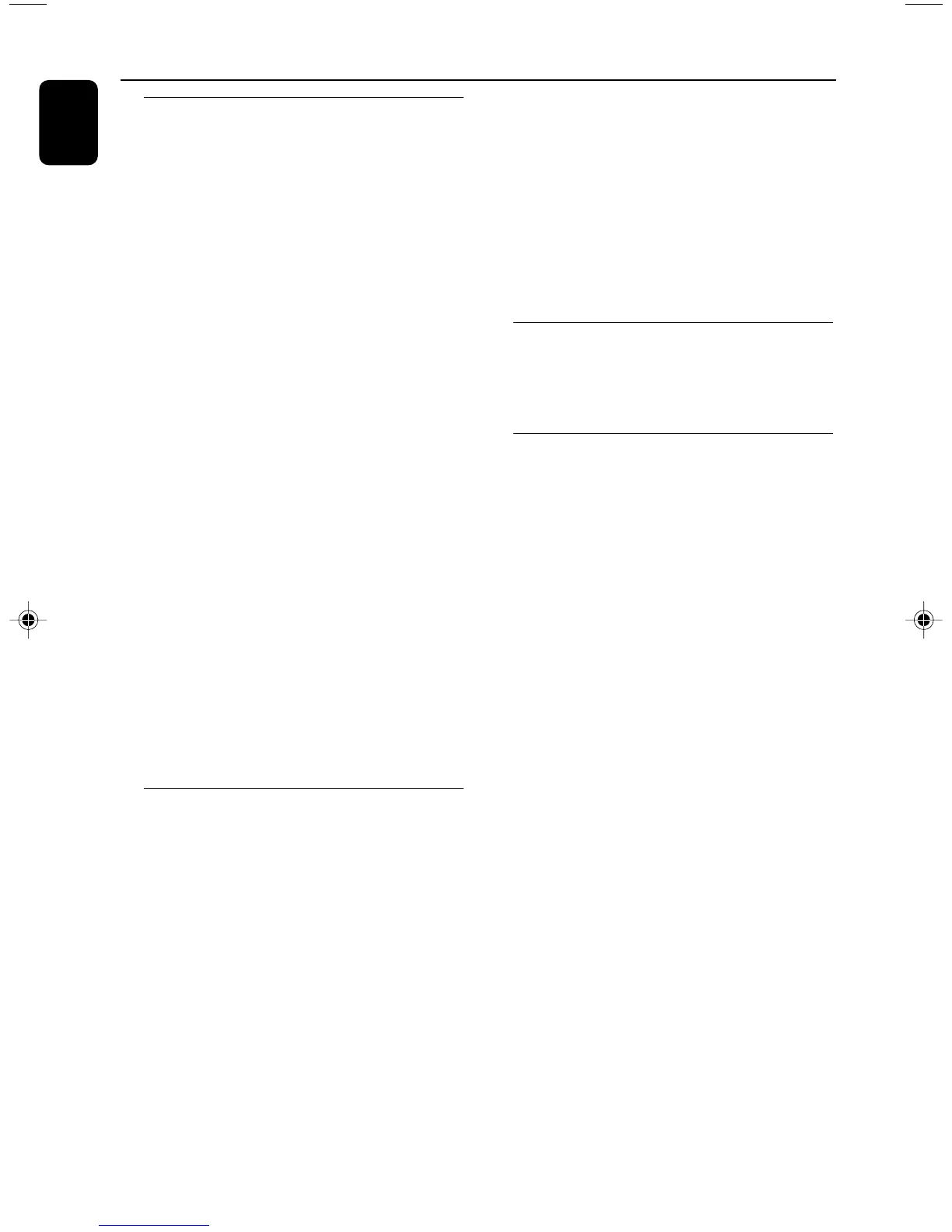14
3140 115 xxxxx
English
CD Operation
Different play modes: SHUFFLE
and REPEAT
You can select and change the various play
modes before or during playback. The play
modes can also be combined with
PROGRAMME.
SHUFFLE ......... tracks of the entire disc/
programme are played in
random order
SHUFFLE and REPEAT ALL…to repeat the
entire disc/ programme
continuously in random order
REPEAT ALL ... repeats the entire disc/
programme
REPEAT ............ plays the current track
continuously
1 To select your play mode, press the SHUFFLE
or REPEAT button before or during playback
until the display shows the desired function.
2 Press ÉÅ to start playback if in the STOP
position.
➜ If you have selected SHUFFLE, playback starts
automatically.
3 To return to normal playback, press the
respective SHUFFLE or REPEAT button until
the various SHUFFLE/ REPEAT modes are no
longer displayed.
● You can also press STOP 9 to cancel your play
mode.
Programming track numbers
Programme in the STOP position to select and
store your disc tracks in the desired sequence. If
you like, store any track more than once. Up to
40 tracks can be stored in the memory.
1 Press PROGRAM to enter the programming
mode.
➜ A track number is shown and PROGRAM
flashes.
2 Use the í or ë to select your desired track
number.
3 Press PROGRAM to confirm the track number
to be stored.
➜ The number of tracks programmed and the
total playing time of the programme are show
briefly, then the selected track and PROG.
4 Repeat steps 2-3 to select and store all desired
tracks.
➜ FULL is displayed if you attempt to
programme more than 40 tracks.
5 To start playback of your disc program, press
STOP 9 followed by ÉÅor press ÉÅdirectly.
Reviewing the programme
In STOP mode, press and hold down
PROGRAM for a while until the display shows
all your stored track numbers in sequence.
Erasing the programme
You can erase the programme by:
● pressing STOP 9 once in the STOP mode;
● pressing STOP 9 twice during playback;
● opening the CD compartment;
➜ PROGRAM disappears.
➜ CLEAR scrolls and then disappears from the
display.
pg001-017_MC235B_37_Eng 9/2/07, 13:4514