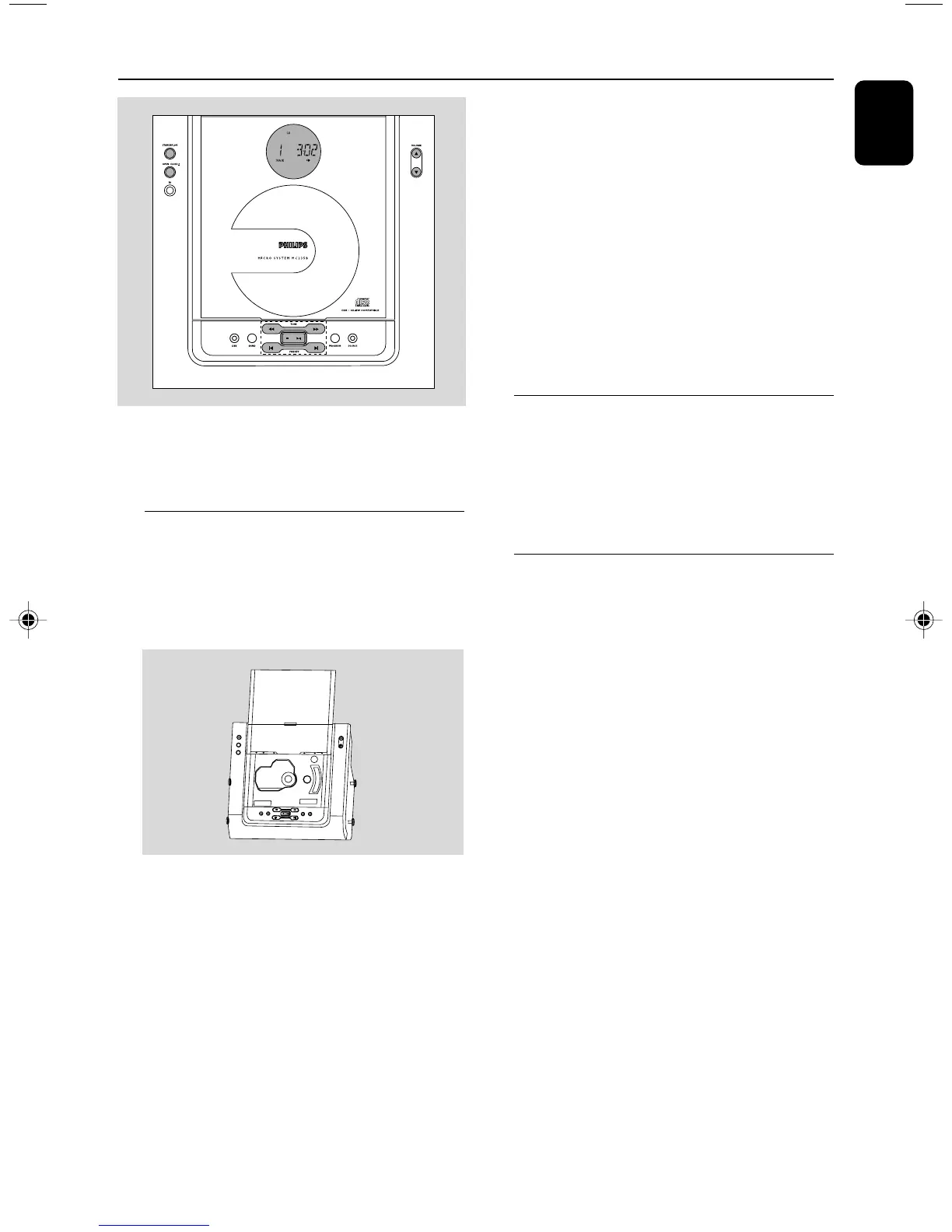13
3140 115 xxxxx
English
CD Operation
IMPORTANT!
The lens of the CD player should never be
touched.
Playing a disc
This CD player plays Audio Discs including CD-
Recordables and CD-Rewritables.
● CD-ROM, CD-I, CDV, VCD, MP3, DVD or
computer CDs, however, are not possible.
1 Press SOURCE to select CD.
2 Press OPEN • CLOSEç on the front panel
of the system to open the CD compartment.
➜ OPEN is displayed when the compartment
cover slides up.
3 Insert a disc with the printed side facing up. Press
OPEN • CLOSEç again to close the
compartment.
➜ READING is displayed as the CD player scans
the contents of the disc.
➜ The total playing time and the total number
of tracks are displayed.
4 PressÉÅto start playback.
➜ Current track number and elapsed playing
time of the track are displayed during disc
playback.
5 To interrupt playback pressÉÅ. PressÉÅ
again to resume play.
6 To stop disc playback, press STOP 9.
Note: CD play will also stop when;
– the CD door is opened.
– the disc has reached the end.
– you select another source: TUNER, AUX or
standby.
Selecting a different track
● Press í or ë once or repeatedly until the
desired track number appears in the display.
● If you have selected a track number shortly after
loading a disc or in the PAUSE position, you will
need to pressÉÅto start playback.
Finding a passage within a track
1 Press and hold à or á.
➜ The disc is played at high speed and low
volume.
2 When you recognise the passage you want,
release à or á.
➜ Normal playback continues.
pg001-017_MC235B_37_Eng 9/2/07, 13:4513