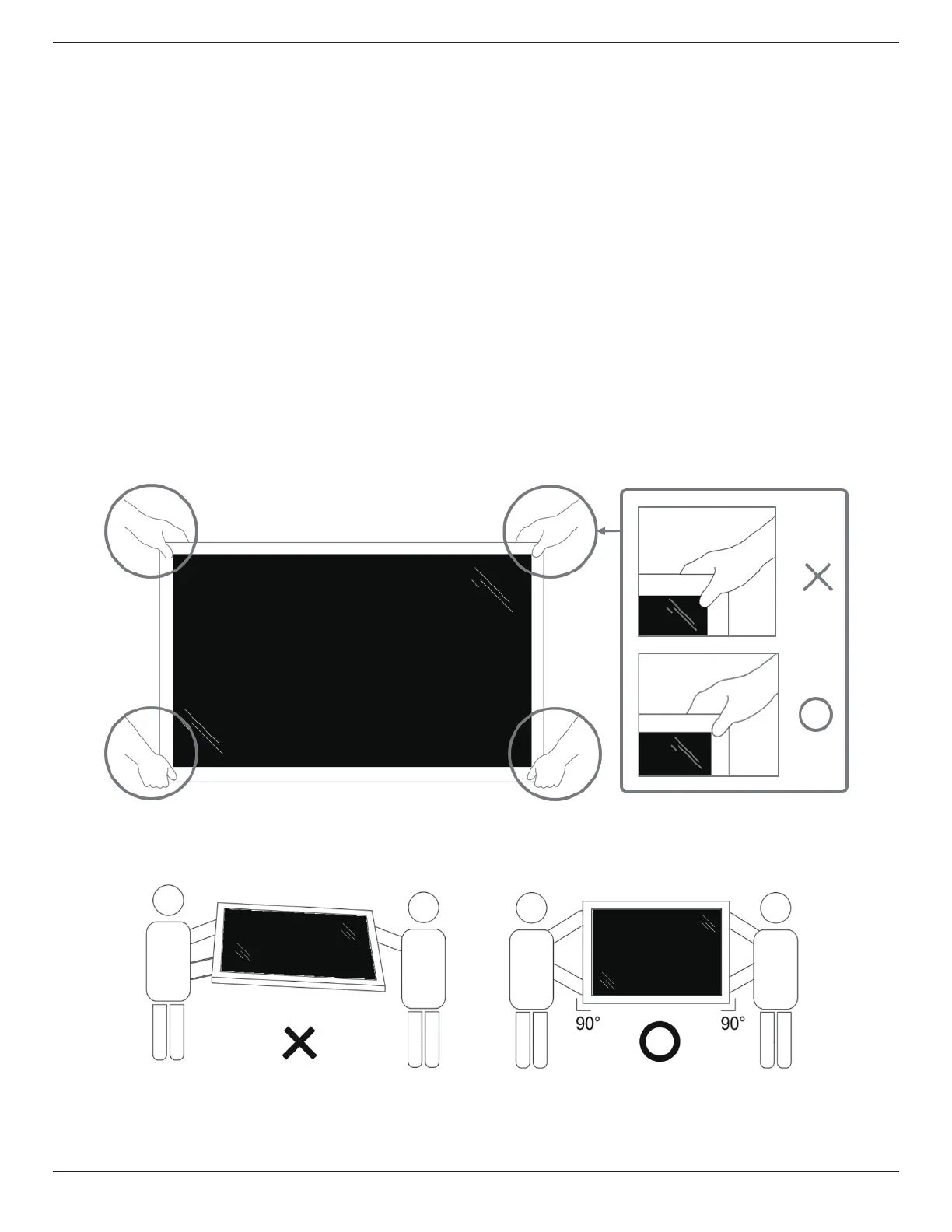43BDL3117P/50BDL3117P/55BDL3117P
10
2. Unpacking and Installation
2.1. Unpacking
• This product is packed in a carton, together with the standard accessories.
• Any other optional accessories will be packed separately.
• As this product is high and heavy, the operation of moving the device is recommended to be performed by two technicians.
• After opening the carton, ensure that the contents are complete and in good condition.
Before Unpacking
• Please read and fully understand unpacking notice before installation.
• Please check the packing, there should be no any abnormality such as creak, dent mark…etc.
• Please do necessary inspection before you move the display out of the carton.
• Always install the display by experienced technician to prevent any damage.
Notice
• Take the display out of the carton box by two adults with both hands.
• Please do not grab or touch the glass of the display.
• Please grab on the bezel surface (plastic or metal) of the display.
• Please keep the display vertically when moving it.
