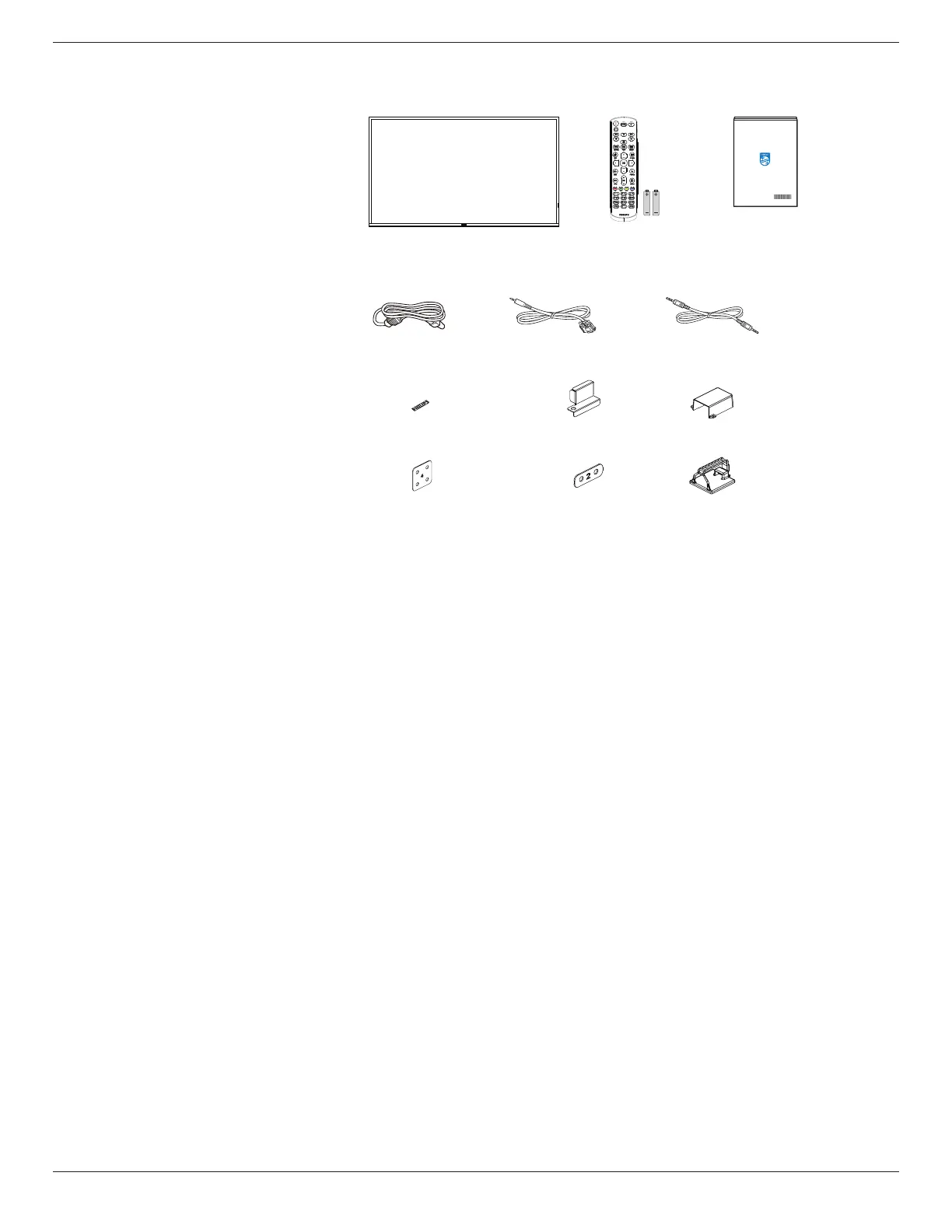43BDL3117P/50BDL3117P/55BDL3117P
12
2.2. Package Contents
Please verify that you received the following items with your package content:
• LCD display
• Quick start guide
• Remote control with AAA
batteries
• Power cord
• RS232 cable
• RS232 daisy chain cable
• Philips logo plate
• AC Switch Cover
• USB Cover
• Edge Alignment Kit-1
• Edge Alignment Kit-2 x 2
• Wire Clamper X 3
* The supplied power cord varies depending on destination.
LCD display
Remote Control
and AAA Batteries
Quick start guide
Power Cord
USB Cover
RS232 Daisy Chain CableRS232 Cable
Edge Alignment
Kit-1
Edge Alignment
Kit-2 x 2
Wire Clamper
X 3
AC Switch CoverPhilips logo plate
* Dierences according to regions.
Display design and accessories may dier from those illustrated above.
NOTES:
• For all other regions, apply a power cord that conforms to the AC voltage of the power socket and has been approved by and
complies with the safety regulations of the particular country.
• You might like to save the package box and packing material for shipping the display.
2.3. Installation Notes
• Only use the power cable provided with this product. If an extension cord is required, please consult your service agent.
• The product should be installed on a at surface, or the product may tip over. Leave a space between the rear of the product
and the wall for proper ventilation. Do not install the product in a kitchen, bathroom or a place exposed to moisture, failure to
do so may shorten the life of the internal parts.
• Do not install the product where it is 3000m and higher in altitude. Failure to do so may result in malfunctions.
