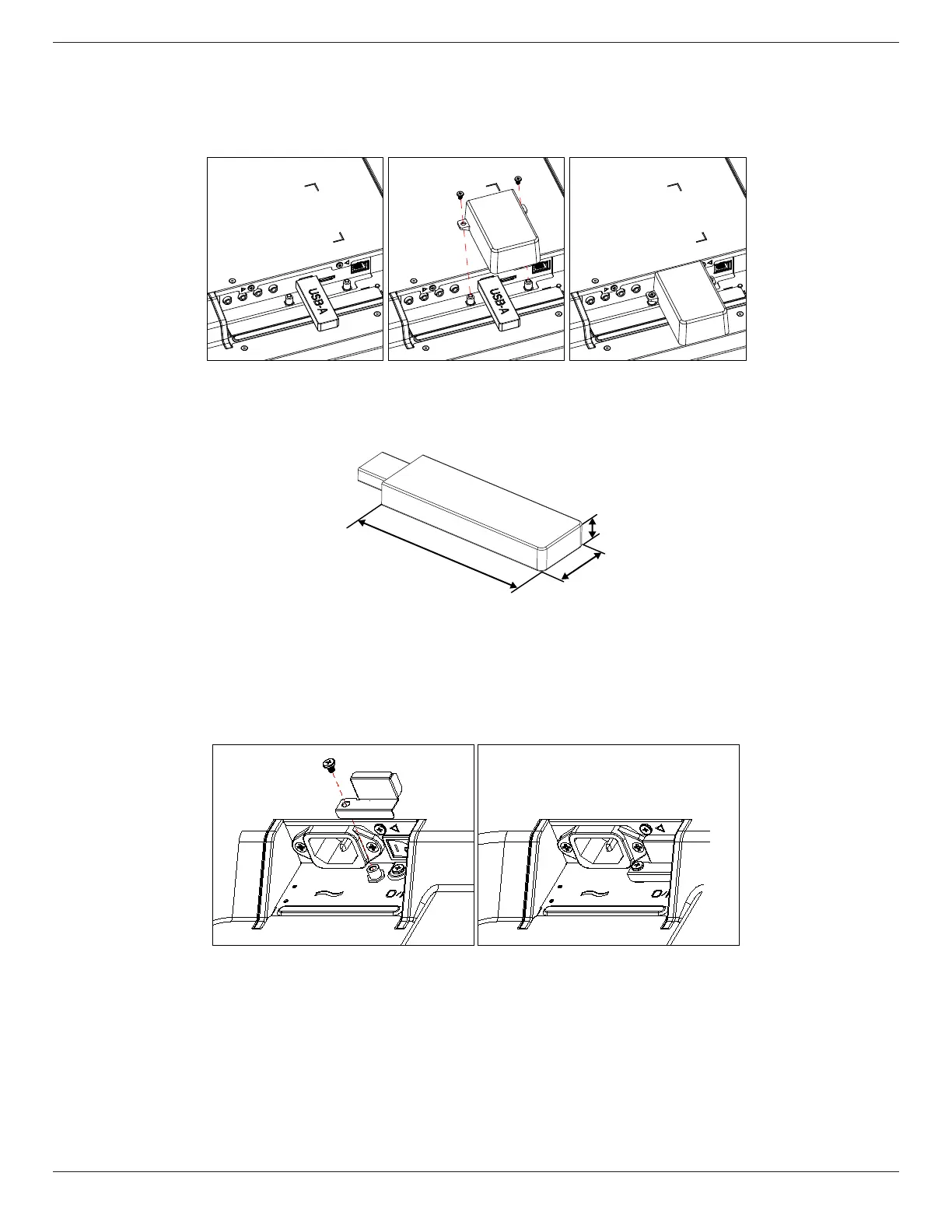43BDL3117P/50BDL3117P/55BDL3117P
21
3.4. USB Cover
• Use the USB cover and screws to cover the USB stick and micro SD card.
1. Install the USB stick and micro SD card.
2. Use the screws provided to x the USB cover.
• Maximum USB stick size recommended:
43BDL3117P / 50BDL3117P / 55BDL3117P: 20(W)x10(H)x60(L) mm
L
H
W
3.5. AC Switch Cover
• Use AC Switch Cover to cover the AC switch.
1. Install the AC Switch Cover.
2. Fix the AC Switch Cover with the screw provided.
