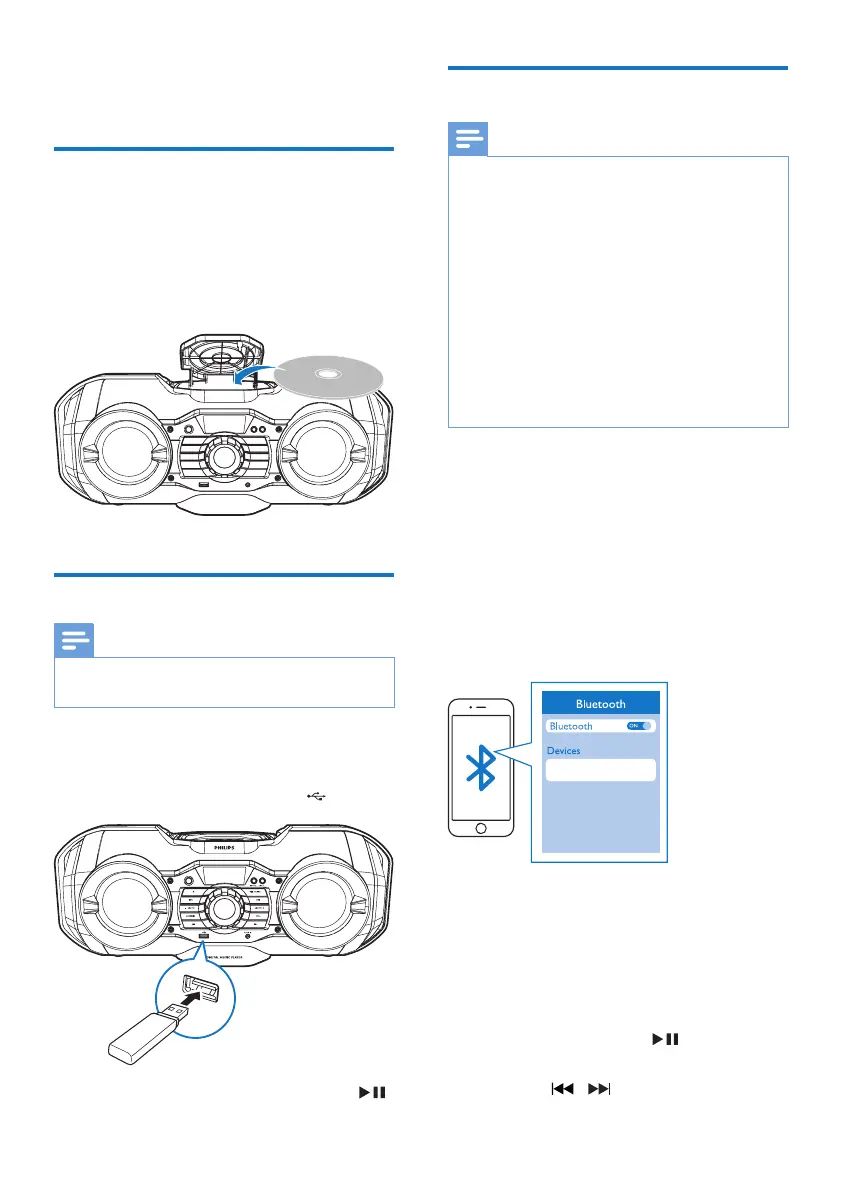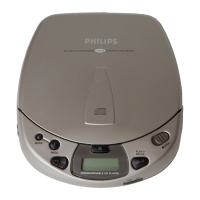8 EN
4 Play
Play CD
1 Press SOURCE repeatedly to select [CD]
source.
2 Press down to open the CD compartment.
3 Insert a disc with the printed side facing up,
then close the CD compartment.
» Play starts automatically.
Play from USB devices
Note
• Make sure that the USB device contains playable audio
content.
1 Press SOURCE repeatedly to select
[USB] source.
2 Insert the USB device into the socket.
» Play starts automatically. If not, press .
Play from Bluetooth devices
Note
• Make sure that your Bluetooth device is compatible
with this product.
• Before pairing a device with this product, read its user
manual for Bluetooth compatibility.
• Make sure that Bluetooth function is enabled on your
device, and your device is set as visible to all other
Bluetooth devices.
• The product can memorize a maximum of four paired
devices.Thefthpaireddevicewillreplacetherstone.
• Any obstacle between this product and a Bluetooth
device can reduce the operational range.
• Keep away from any other electronic device that may
cause interference.
• The operational range between this speaker and a
Bluetooth device is approximately 10 meters (30 feet).
1 Press SOURCE repeatedly to select
[BLUETOOTH] source.
» [PAIRING] beginstoash.
2 On your Bluetooth device, enable
Bluetooth and search for Bluetooth devices
(refer to the user manual of the device).
3 Select [Philips PX8] on your device for
pairing. If necessary, enter default password
“0000”.
» After successful pairing and connection,
the product beeps twice, and
[Connected] is displayed.
4 Play audio on the Bluetooth device.
» Audio streams from your Bluetooth
device to the speaker.
» To pause play, press .
» To skip to the previous or next track,
press / .
Philips PX8
