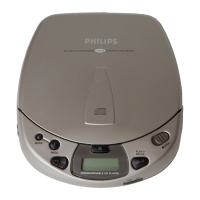Do you have a question about the Philips PX840T and is the answer not in the manual?
Critical safety warnings for operating the product safely and preventing damage.
Important cautionary notes to avoid hazardous operations or unsafe conditions.
Provides supplementary information or clarifications regarding product usage.
Overview of the CD Soundmachine's capabilities and features.
Lists all the items included in the product package.
Details about the CD disc compartment and its main control buttons.
Explanation of buttons for track control, playback, and source selection.
How to adjust volume, select sound effects (DSC), and enhance bass (DBB).
Operations for starting/pausing play, skipping tracks, and Bluetooth pairing.
Controlling decorative lights and selecting audio input sources.
Adjusting the telescopic antenna and connecting the power supply.
Steps for connecting the product to AC power using the adapter.
Instructions for installing batteries as an alternative power source.
Procedure to power on the soundmachine and select the initial source.
How to put the product into standby mode.
Steps for inserting a CD and starting playback.
Instructions for connecting and playing audio from USB storage devices.
Guide for pairing and playing audio from Bluetooth-enabled devices.
Steps to connect and play audio from external devices via the AUDIO IN port.
Functions for fast-forwarding, skipping tracks, and managing playback modes.
How to program a sequence of tracks for playback.
Selecting preset sound effects and enabling dynamic bass enhancement.
Instructions for tuning to FM/AM radio stations manually or automatically.
Methods for storing radio stations automatically or manually.
How to select a previously stored radio station.
Steps to adjust the brightness level of the product's display.
How to turn on/off and select effects for the decorative lights.
Instructions for attaching the shoulder strap for carrying the unit.
Technical specifications for the FM/AM tuner and amplifier.
Technical details for CD playback and Bluetooth connectivity.
Details about the product's power supply adapters and voltage requirements.
Information on supported MP3 disc formats, USB playability, and product dimensions.
Instructions for cleaning the cabinet, discs, and disc lens.
Solutions for issues related to no power, no sound, or poor sound quality.
Guidance for troubleshooting disc detection and USB device compatibility.
Steps to resolve problems with Bluetooth connection and audio quality.
Tips for improving poor radio reception.
Information on product compliance with relevant directives and declarations.
Guidelines for proper disposal of old products and packaging.
Details on trademarks, logos, and laser product classification.
| USB direct modes | Fast Forward, Fast Backward, Previous/Next, Program Play, Repeat, Shuffle |
|---|---|
| Bluetooth profiles | A2DP, AVRCP |
| Dimensions (WxDxH) | 523 x 223 x 210 mm |
| Battery type | D |
| Power source | AC/Battery |
| Input voltage | 100-240 V |
| Battery voltage | 1.5 V |
| Input frequency | 50 - 60 Hz |
| Number of batteries supported | 8 |
| Display type | LCD |
| Backlight color | Orange |
| Backlight display | Yes |
| Wi-Fi | No |
| RMS rated power | 50 W |
| Type | - |
| Product color | Black, Blue, Gold |
| Disc loading type | Top |
| Volume control | Rotary |
| Programmable tracks | 20 |
| Supported radio bands | AM, FM, MW |
| Playback modes | Fast backward, Fast forward, Next, Previous, Program, Repeat, Shuffle |
| Disc types supported | CD, CD-R, CD-RW |
| Playback disc formats | CD audio |
| Audio formats supported | MP3 |
| Headphone connectivity | 3.5 mm |
| Depth | 223 mm |
|---|---|
| Width | 523 mm |
| Height | 210 mm |
| Weight | 3.8 g |
| Package depth | 265 mm |
| Package width | 560 mm |
| Package weight | 4800 g |