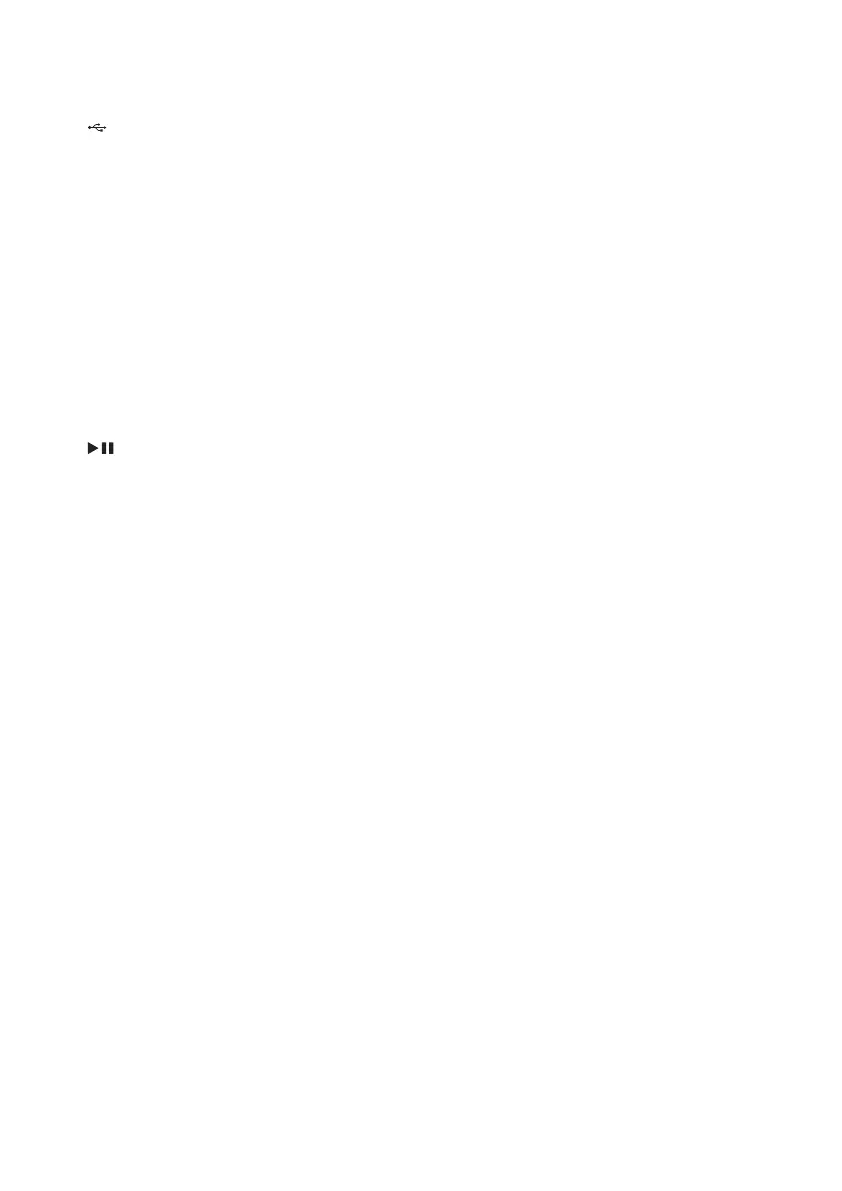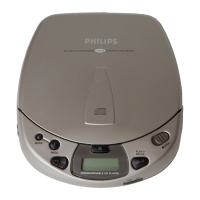5EN
g Volume knob
• Adjust volume.
h
• Connect USB storage devices.
i AUDIO IN
• Connect an external audio device.
j DSC
• Select a preset sound effect.
k PROG
• Program tracks.
• Program radio stations.
l -ALB/PRE/ALB/PRE+
• Skip to the previous or next album.
• Select a preset radio station.
m /PAIRING
• Start or pause play.
• In Bluetooth mode, press and hold for
two seconds to enter pairing mode.
n LIGHT
• Turn decorative light on or off.
• Select a lighting effect.
o SOURCE
• Select a source.
p Telescopic antenna
• Adjust radio reception.
q DC IN
• Connect power.
