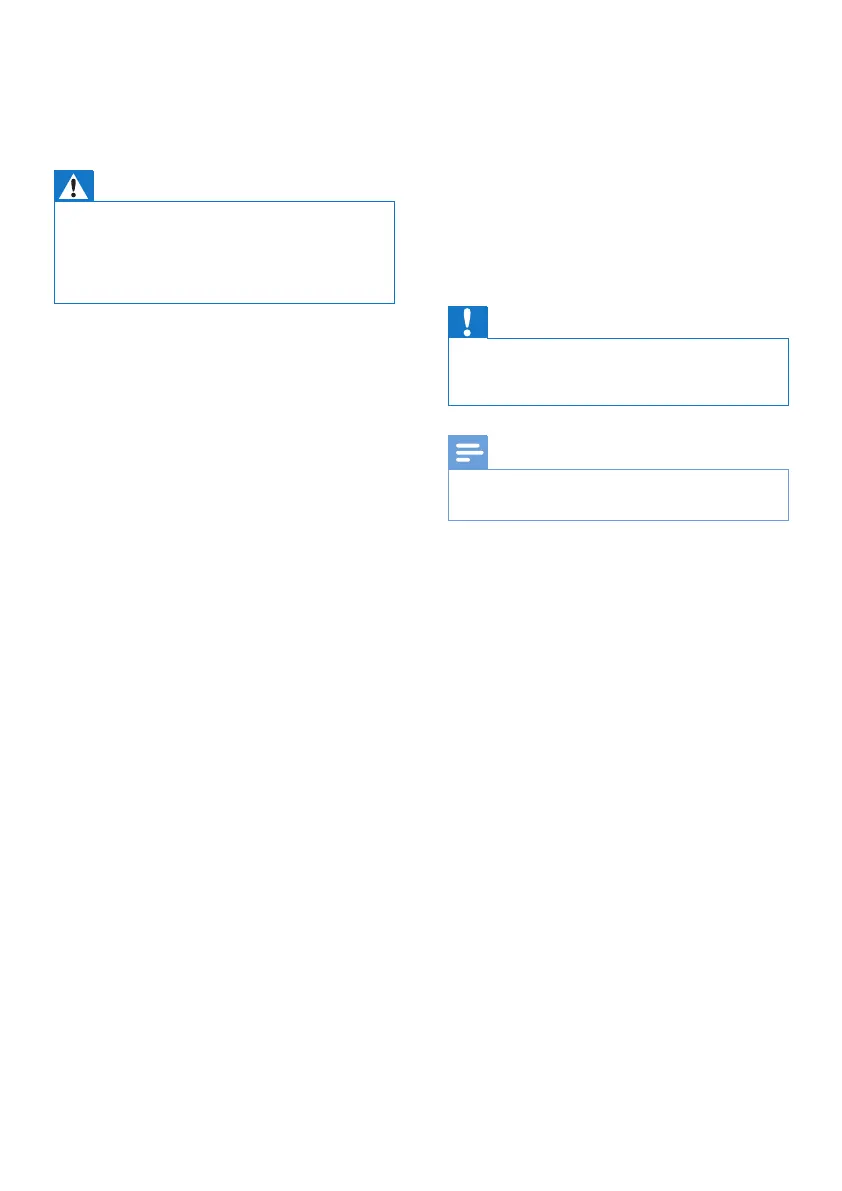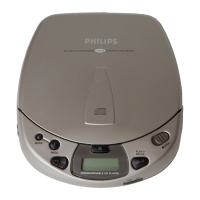2 EN
1 Safety
Warning
• Never remove the casing of this product.
• Never lubricate any part of this product.
• Never place this product on other electrical equipment.
• Keep this product away from direct sunlight, naked
amesorheat.
• Onlyuseattachments/accessoriesspecied
by the manufacturer.
• Unplug this apparatus during lightning
storms or when unused for long periods
of time.
• Do not block any ventilation openings. The
minimum distance around the product for
sufcientventilationis10cm.
• Referallservicingtoqualiedservice
personnel. Servicing is required when
the apparatus has been damaged in any
way, such as liquid has been spilled or
objects have fallen into the apparatus, the
apparatus has been exposed to rain or
moisture, does not operate normally, or
has been dropped.
• Use only power supplies listed in the user
manual.
• Battery usage CAUTION – To prevent
battery leakage which may result in bodily
injury, property damage, or damage to the
product:
• Install all batteries correctly, + and - as
marked on the product.
• Do not mix batteries (old and new or
carbon and alkaline, etc.).
• Batteries (packed or installed) shall not
be exposed to excessive heat such as
sunshine,reorthelike.
• Remove batteries when the product is
not used for a long time.
• Batteries contain chemical substances,
so they should be disposed of properly.
• The product shall not be exposed to
dripping or splashing.
• The product can be used in both tropical
and moderate climate.
• Do not place any sources of danger on the
product(e.g.liquidlledobjects,lighted
candles).
• Where the plug of the Direct Plug-in
Adapter is used as the disconnect device,
the disconnect device shall remain readily
operable.
Caution
• Use of controls or adjustments or performance of
procedures other than herein may result in hazardous
laser exposure or other unsafe operation.
Note
• The type plate is located on the bottom of the
apparatus.
