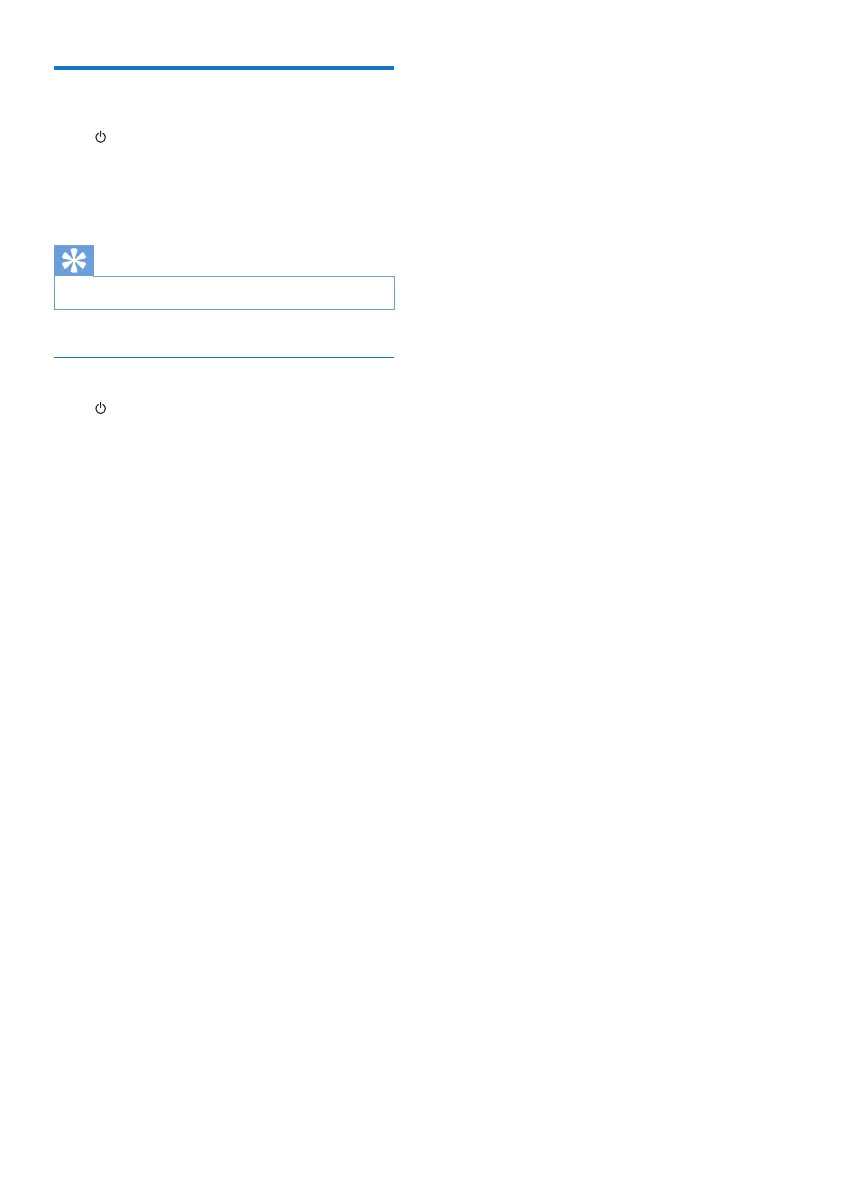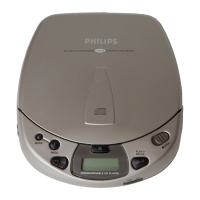7EN
Turn on
Press to turn on the product.
» [POWER ON] scrolls on the display,
and then the product switches to your
last selected source.
Tip
• To select a source, press SOURCE repeatedly.
Switch to standby mode
Press again to switch the product to standby
mode.
