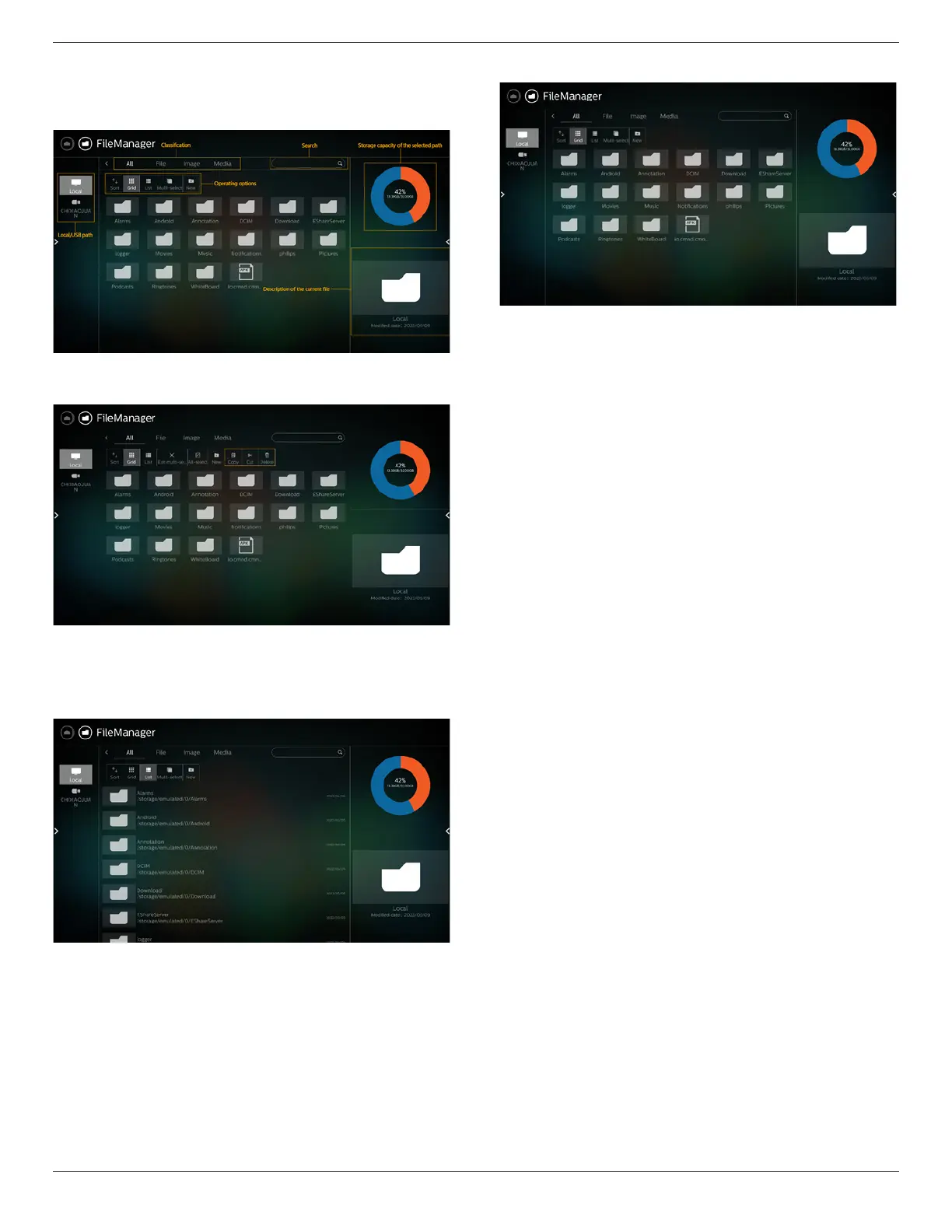65BDL3652T/75BDL3652T/86BDL3652T
47
7. File manager
Entry: On the Android homepage, click the le manager icon
to enter the native le manager.
7.1. File manager
Select a le and rename, copy, paste, cut, or delete it.
7.2. Display switch
Files are displayed in list mode.
Files are displayed in thumbnail mode.
