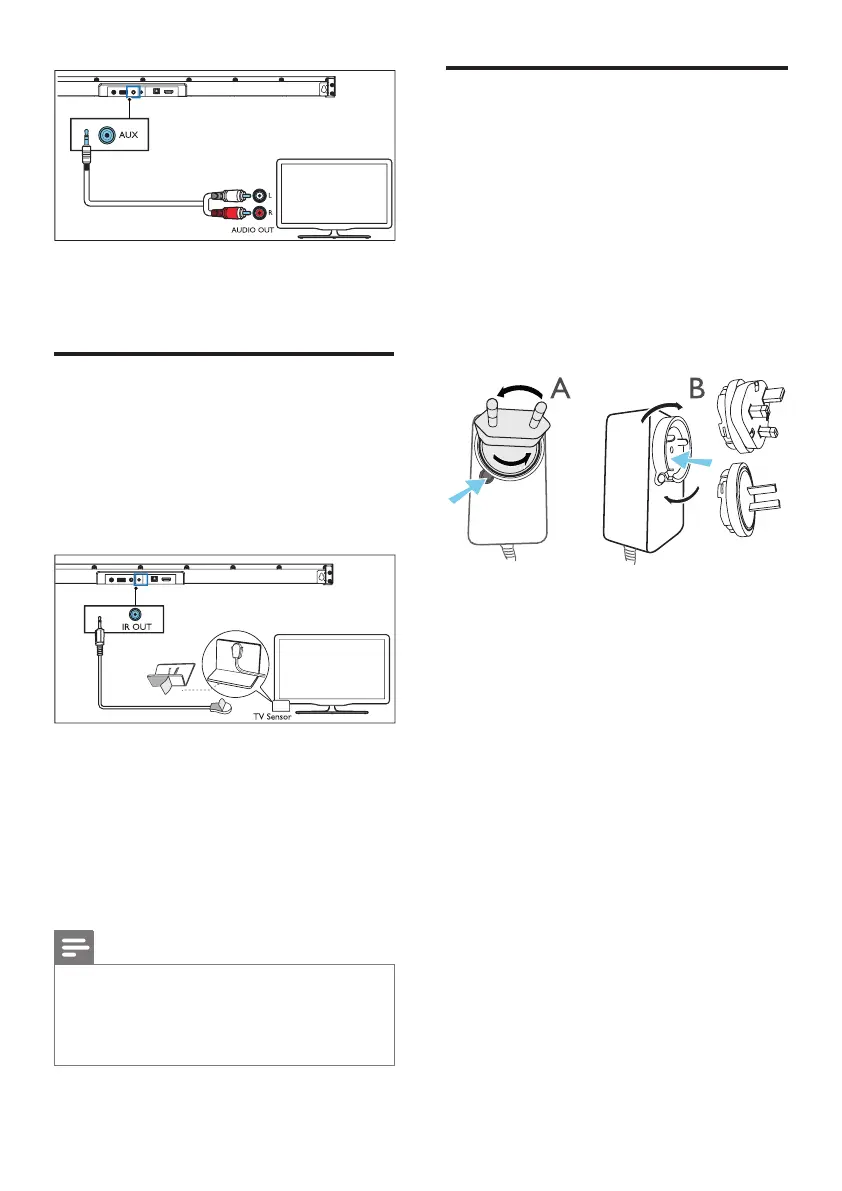10
• Use a RCA to 3.5mm audio cable to
connect the TV’s audio output sockets to
the AUX socket on the unit.
Connect the IR pass-
through cable
If the Soundbar blocks the IR receiver of the
TV when placing directly in front of it, you can
connect the Soundbar and TV with the supplied
IR pass-through cable so that it can receive signal
from the remote control of your TV.
1 Connect the 2.5mm end of the IR pass-
through cable to the IR OUT connector on
your Soundbar.
2 Then, place the other end with the IR
blaster close to the TV sensor.
For information, check the user manual of
your TV.
Note
• Before you start using IR pass-through, make sure the
TV’s remote sensing area is completely blocked.
• If you find that the TV’s remote control receiver is not
blocked and still works, you can cancel the connection of
the IR pass-through cable.
Connect to Power
• Before connecting the AC power cord,
ensure you have completed all other
connections.
• Risk of product damage! Ensure that
the power supply voltage corresponds
to the voltage printed on the back or the
underside of the unit.
Conversion plug
Choose the adapter for your region.
If needed, snap on the adapter for your region.
Soundbar
1 Unwind the mains adapter and mains cable to
their full length. Connect the mains adapter to
the DC IN 24V socket of the soundbar.
2 Then connect the mains adapter into a mains
socket.
Subwoofer
3 Connect the mains cable to the AC~
socket of the Subwoofer and then into a
mains socket.
• Power cord quantity and plug type vary by
regions.