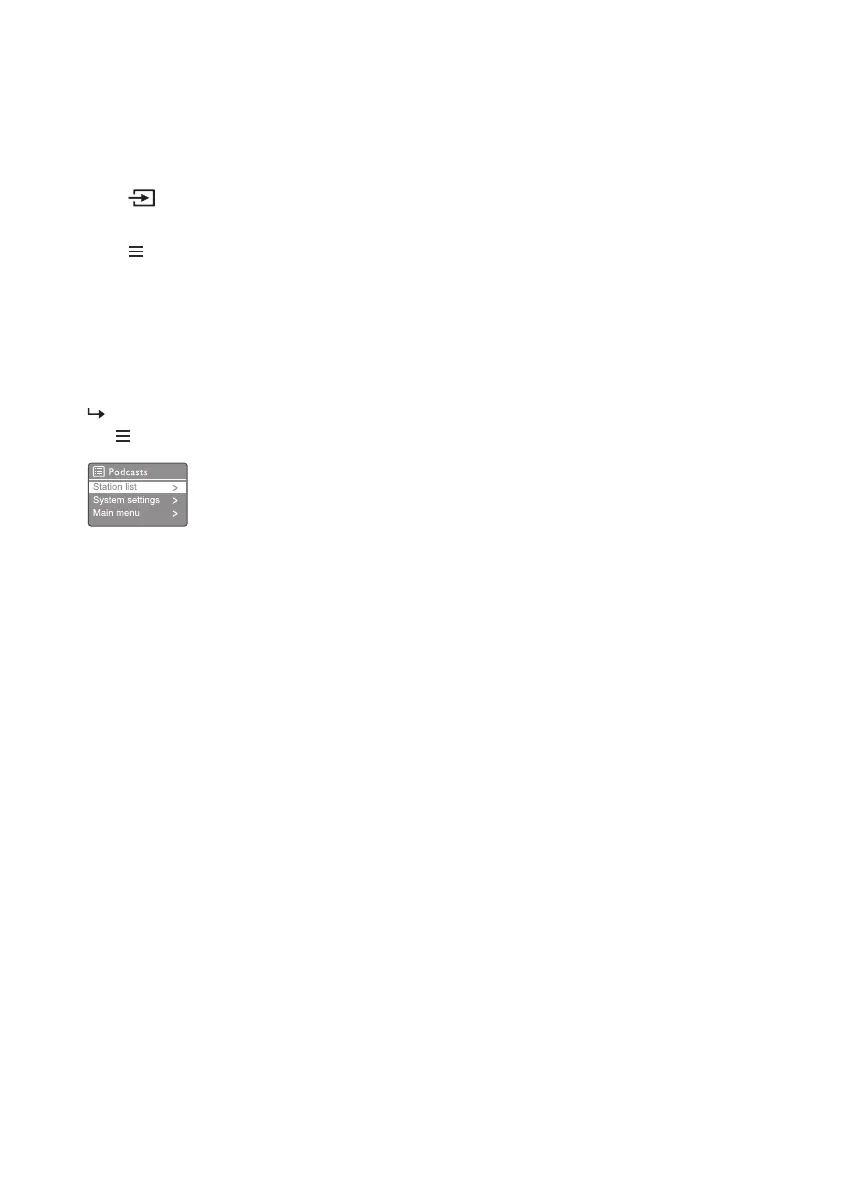EN10
5 Listen to
Podcasts
1
Press SOURCE to select [Podcasts]
mode.
2
Press MENU to access the menu.
3
Turn SELECT knob to scroll through the
menu options:
4
To select an option, press SELECT knob.
5
Repeat steps 3 to 4 if any sub-option is
available under one option.
To return to the previous menu, press
.
6 Listen to Spotify
Use your phone, tablet or computer as a
remote control for Spotify.
Go to spotify.com/connect to learn how
The Spotify Software is subject to third party
licenses found here: www.spotify.com/connect/
third-party-licenses.