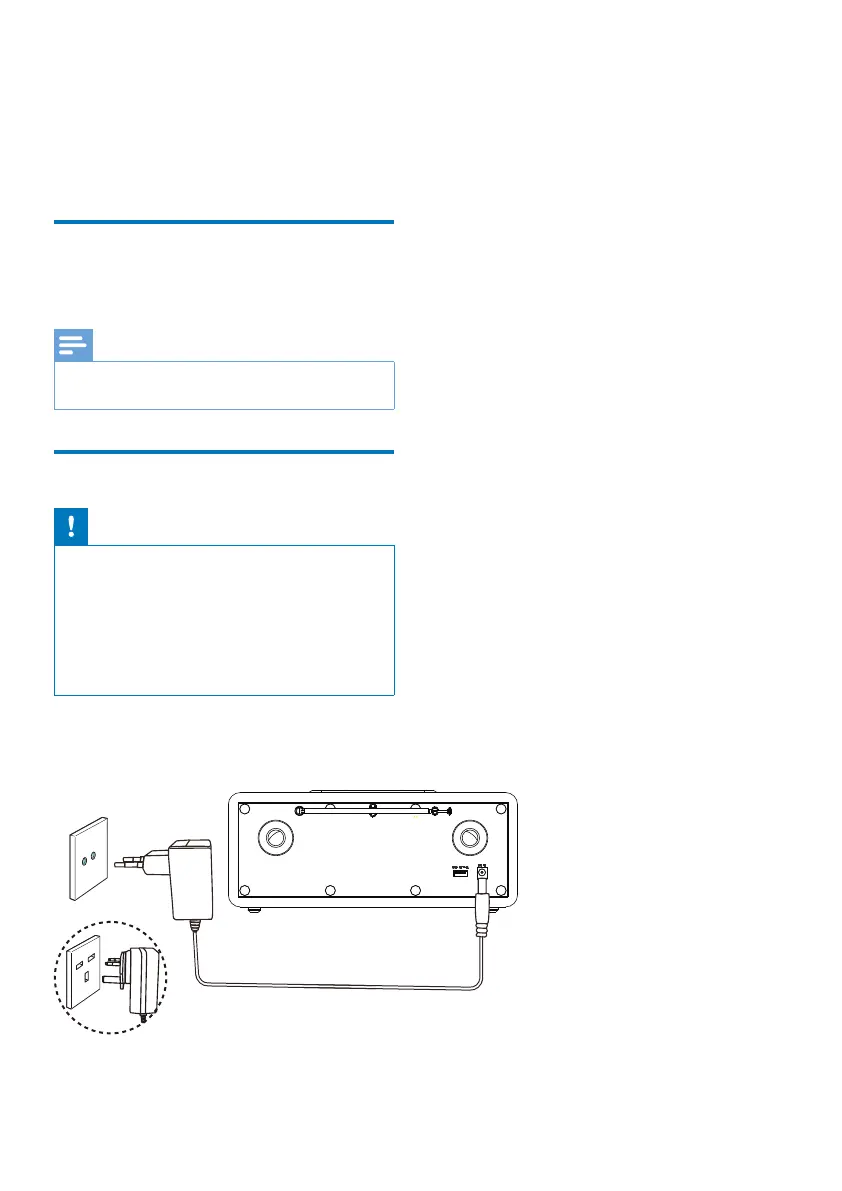EN 5
3 Get started
Always follow the instructions in this chapter in
sequence.
Prepare radio antenna
For better radio reception, fully extend and
adjust the position of the antenna.
Note
• To prevent interference, position the antenna as
far as possible from any other radiation sources.
Connect power
Caution
• Risk of product damage! Make sure that the
power voltage corresponds to the voltage
printed on the back or underside of the Internet
radio.
• Risk of electric shock! When you unplug the AC
plug, always pull the plug from the socket Never
pull the cord.
1
Connect the power adapter to:
• theDC IN socket on the back of the
radio, and the wall socket.