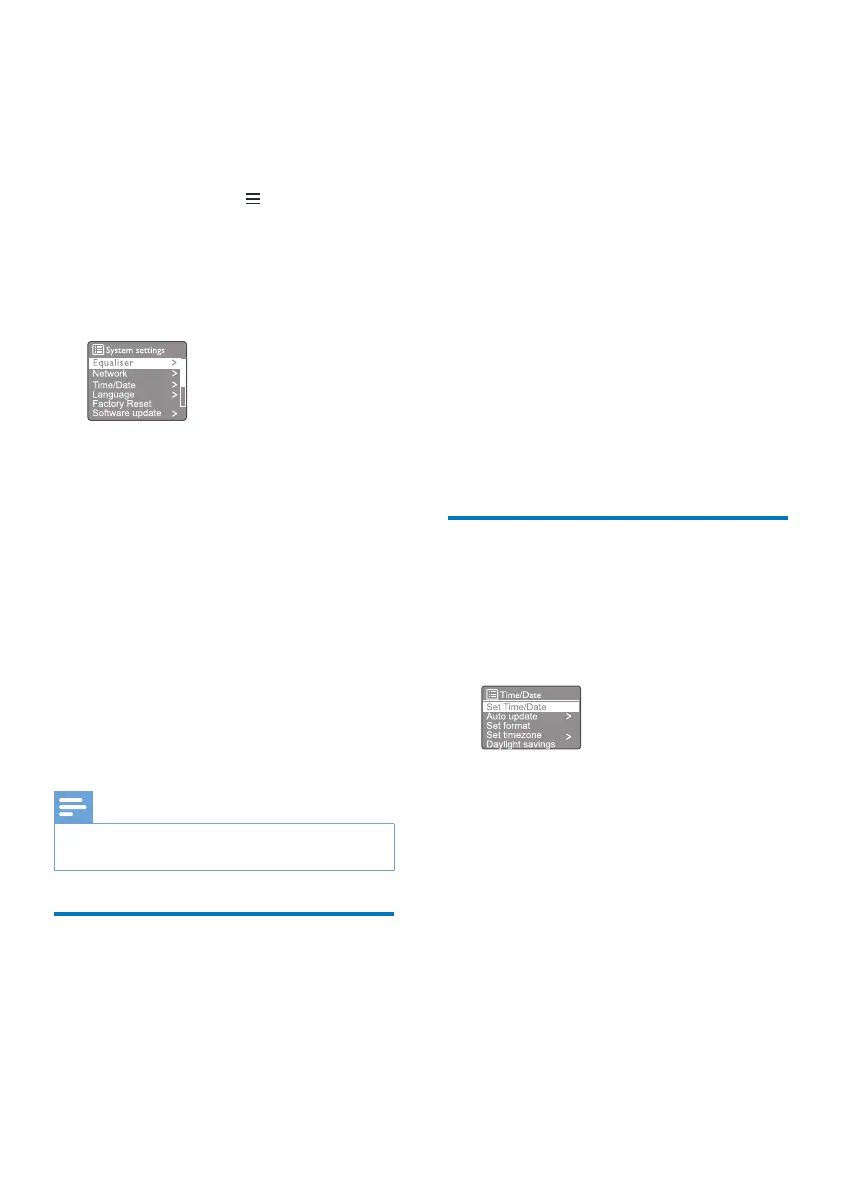EN16
8 Use system
settings menu
1
In working mode, press to access the menu.
2
Turn SELECT knob repeatedly to select
[System settings].
3
Press SELECT knob to confirm.
4
Repeat steps 2 to 3 to select an option.
• [Equaliser]: select equaliser mode.
• [Network]: enable you to establish
network connection.
• [Time/Date]: set time and date.
• [Language]: select system language.
• [Factory Reset]: reset the radio to
factory default status.
• [Software update]: check the software
update information.
• [Setup wizard]: instruct you to perform
initial setup.
• [Info]: know software version.
• [Privacy policy]: view privacy notice.
• [Backlight]: adjust backlight settings.
Note
• If no button is pressed within 15 seconds, the
menu exits.
Adjust network settings
1
Select [System settings]>[Network].
2
Turn SELECT knob to select an option or
sub-option, then press SELECT knob to
confirm.
• [Network wizard]: instruct you to
establish network connection.
• [PBC Wlan setup]: select this option if
your wireless router supports WPS and
PBC setup method.
• [View settings]: view the current
network information.
• [Manual settings]:
• [DHCP enable]: allocate IP address
automatically.
• [DHCP disable]: allocate IP address
manually
• [NetRemote PIN Setup]: set up net
remote enter password.
• [Network profile]: display a list of the
networks remembered by the radio.
• [Clear network settings]: clear
network settings selection.
• [Keep network connected?]: select
whether to keep the network connected.
Set time/date
1
Select [System settings]>[Time/Date].
2
Turn SELECT knob to select an option or
sub-option, then press SELECT knob to
confirm.
• [Set Time/Date]: set time and date.
• [Auto update]:
• [Update from DAB]: synchronize
time with DAB stations.
• [Update from FM]: synchronize
time with FM stations.
• [Update from Network]:
synchronize time with Internet
radio stations.
• [No update]: deactivate time
synchronization.
• [Set format]: set 12/24 hour format.
• [Set timezone]: set timezone.
• [Daylight savings]: activate or
deactivate daylight saving time.
