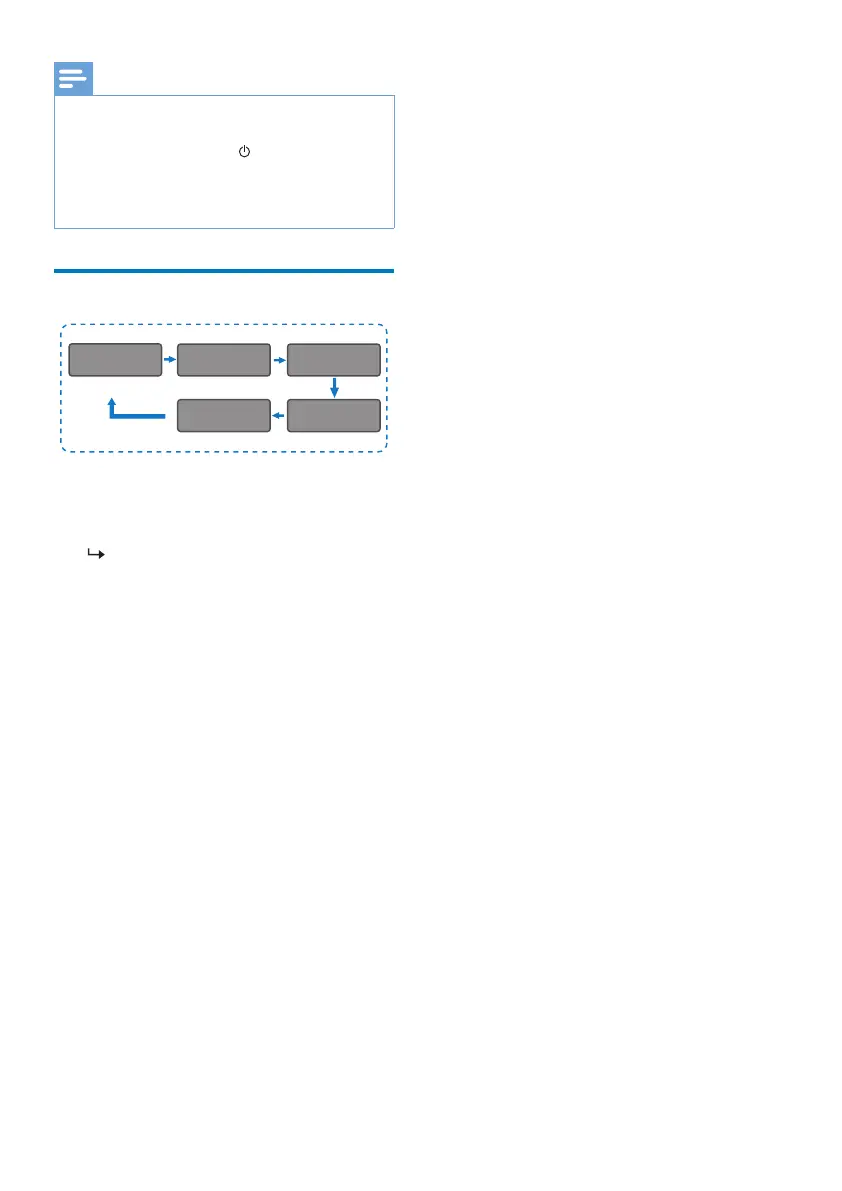EN 19
Note
• When the alarm is activated, an alarm icon for
Alarm 1 or Alarm 2 is displayed.
• To stop the alarm, press on the radio.
• You can also go to [System settings]>[Time/
Date] to set time and date (see "Use system
settings menu">"Set time/date").
Set sleep timer
Sleep OFF 15MINS 30MINS
45MINS60MINS
1
Select [Main menu]>[Sleep].
2
Press Turn SELECT knob repeatedly to
select the sleep timer period (in minutes).
When [Sleep OFF] is displayed, the
sleep timer is deactivated.