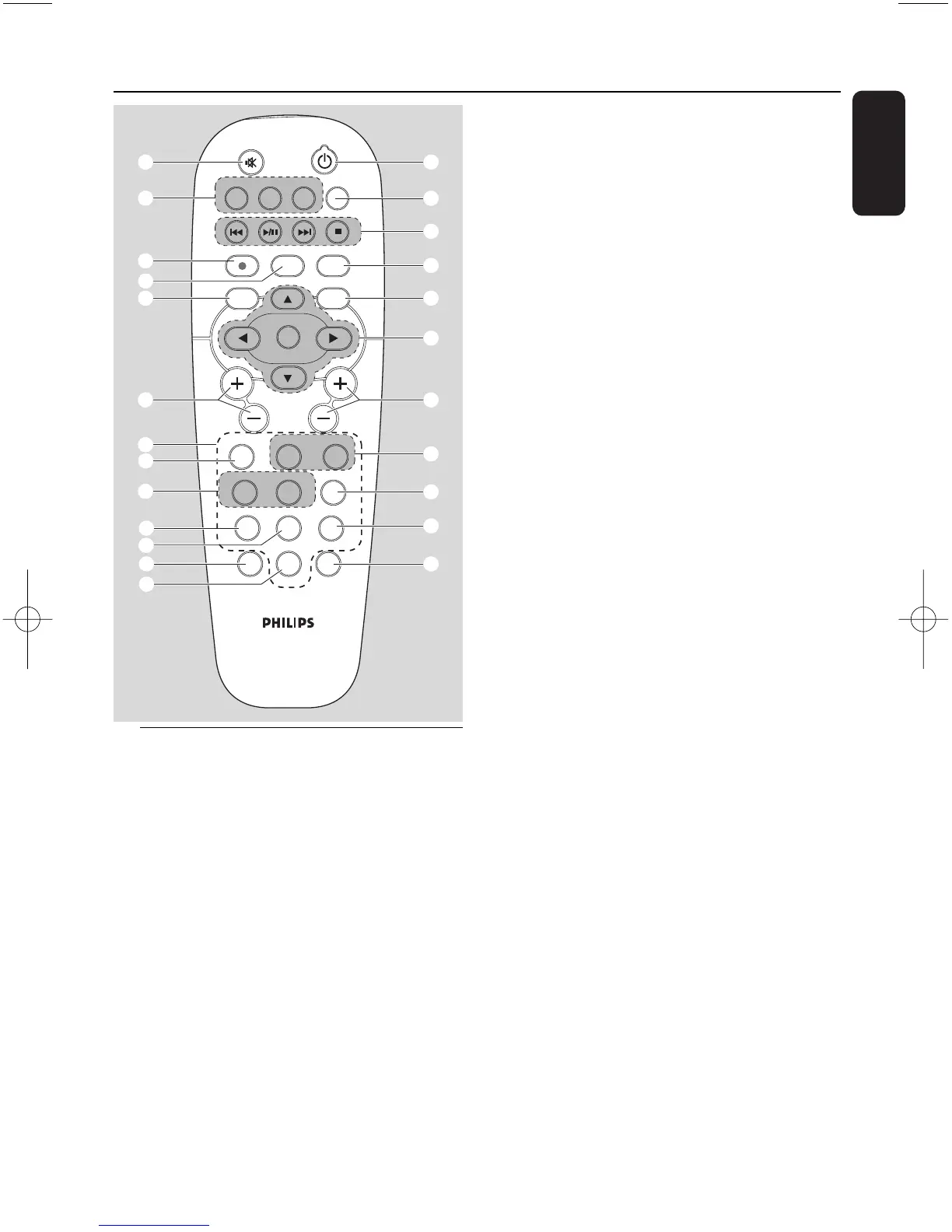13
English
2.2 Station’s remote control
1
y
–– press briefly to switch on the set or to put it
on standby mode;
– press and hold to switch the set to power-
saving mode
2 SEARCH
– searches by keywords
3 4 / ¢
– skips/searches tracks/passage backward/forward
(in playback screen)
4
– Text input: deletes the input before cursor
É/Å
– starts or pauses playback
Ç
– stops playback
4 DBB (Dynamic Bass Boost)
– turns the bass enhancement on (DBB1, DBB2,
DBB3) or off
5 VIEW
– toggles playback screen and previous option list
6 1 / 2 / 3 / 4
–navigation controls (left, right, up, down) to
scroll through the option list
1
– HD/USB/UPnP: returns to previous option
lists
– Radio: enters the list of preset stations
– Text input: moves the cursor backward
3 / 4
– HD/USB/UPnP: skips/searches tracks/passage
backward/forward (in playback screen); fast
scrolls the option list
– Radio: tunes to radio stations
2
– confirms selection
– Text input: confirms input and moves the
cursor forward
OK
– Confirm selection
– Starts playing
7 VOL +, -
– adjusts the volume level
8 REPEAT
– selects continuous playback
SHUFFLE
– selects random playback
9 INCR. SURR.
– selects surround sound effect
0 RDS/NEWS
– Radio: selects RDS information
– HD/UPnP/AUX: turns NEWS function on or
off
! MUSIC FOLLOWS ME
– HD: moves music playback between Center
and Station
@ MUTE
– switches the sound off temporarily
2. Controls
INCR.SURR.