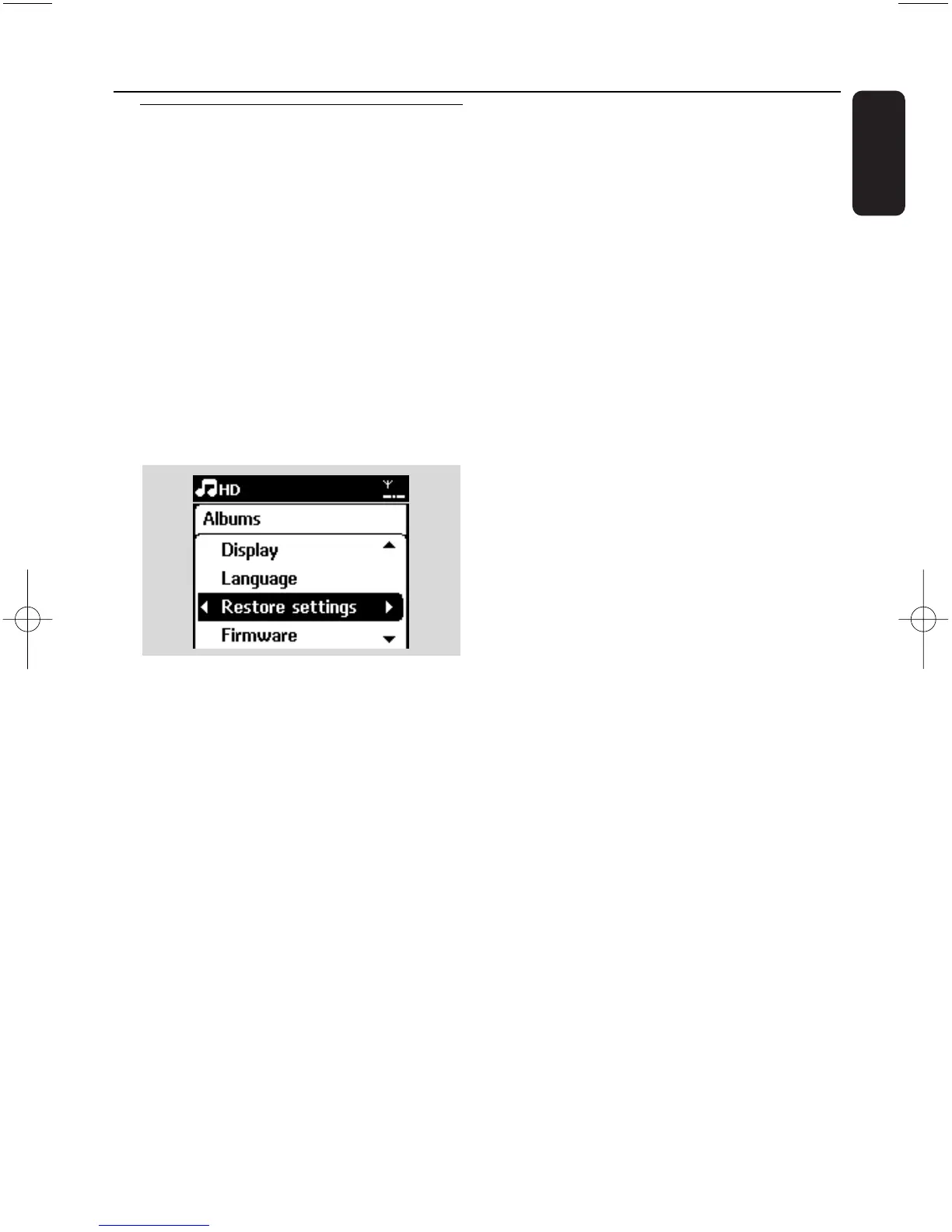39
English
13.1 Reset
If desired, you can restore the Station to their
default settings (including the network settings).
When to reset the Station:
– Resetting the Station helps to re-establish the
Wi-Fi connection between the Center and
Station.
– Change the way the Station connects to an
external Wi-Fi/wired network.
1 Check that the set is switched on (see 5. Basic
functions).
2 Press MENU to enter the menu screen
3 Press the navigation controls 3 or 4 and 2 to
enter Settings followed by Restore settings.
4 Press 2 to select Yes
➜ The set is rebooted. Language selection
screen appears.
5 Select your desired language: English, Français,
Español, Nederlands, Italiano or Deutsch
➜ The set enters Installation Mode
➜ The search for Station starts.The Wi-Fi
connection is being re-established
13. Reset