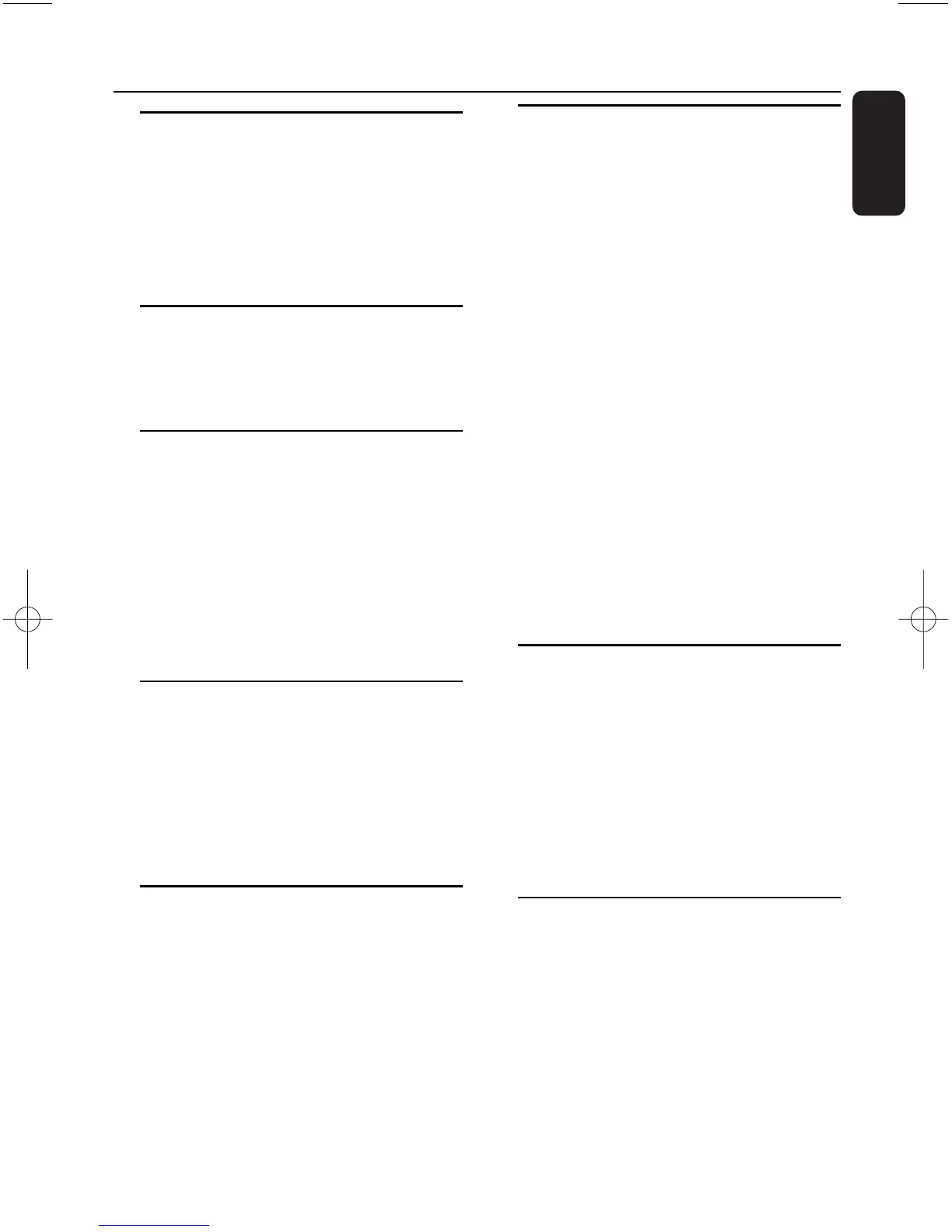5
English
1. General information
1.1 About WAS7000
_______________
7
1.2 Supplied accessories
_____________
7
1.3 Philips on-line support
____________
8
1.4 Environmental information
________9
1.5 Maintenance
___________________
9
1.6 Safety information
______________
10
2. Controls
2.1
Controls on the Station
_______
11-12
2.2 Station’s remote control _______13-14
2.3 Icons on LCD display ____________14
3. Installation
3.1 Placing Station
__________________
15
3.2 Setting up Wi-Fi connection between
Center and Station
_________________
15
3.3 Rear connections
_____________
16-17
3.3.1 Connecting antennas
3.3.2 Connecting a USB mass storage
device
3.3.3 Connecting other additional device
3.4 Using AC power ________________17
4. Preparation
4.1 Setting clock ___________________18
4.1.1 Viewing clock
4.2 Using the remote control
________
19
4.2.1 Inserting batteries into the remote
control
4.3 Using navigation controls
________
19
4.4 Using alphanumeric keys
_________
19
5. Basic functions
5.1 Switching to standby/on and selecting
functions
________________________
20
5.2 Switching to power-saving mode
___
20
5.3 Auto-standby __________________21
5.4 Volume control _________________21
5.5 MUTE ________________________21
5.6 Sound control _______________21-22
5.7 Display adjustment
______________
22
5.8 Selecting languages
______________
22
6. HD
6.1 Playing Harddisk (HD)
__________
23
6.2 Selecting and searching ________24-25
6.2.1 Selecting a different option
6.2.2 Searching by key words
6.2.3 Selecting tracks of a particular
artist
6.2.4 Selecting tracks of a particular
genre
6.2.5 Selecting a track in current album
during playback
6.2.6 Finding a passage within current
track during playback
6.3 Different play modes:
REPEAT, SHUFFLE _________________25
6.4 SMART EQUALIZER ____________25
6.5 Viewing track information ________26
6.6 Moving music playback between Center
and Stations
__________________26-27
6.6.1 MUSIC FOLLOWS ME
6.6.2 MUSIC BROADCAST
6.7 Viewing system information _______27
7.0 FM radio
7.1 Tuning to radio stations
_________
28
7.2 Storing preset radio stations
___
28-29
7.2.1 Autostore: automatic programming
7.2.2 Manual programming
7.2.3 To listen to a preset station
7.3 RDS
________________________
29
7.4 NEWS
______________________
29
7.4.1 Activating NEWS
7.4.2 Deactivating NEWS
8. External sources
8.1 Playing or recording to USB mass
storage device __________________30-31
8.1.1 About the USB device
8.1.2 Playing music from the USB device
8.2 Playing other external sources
____
31
Contents