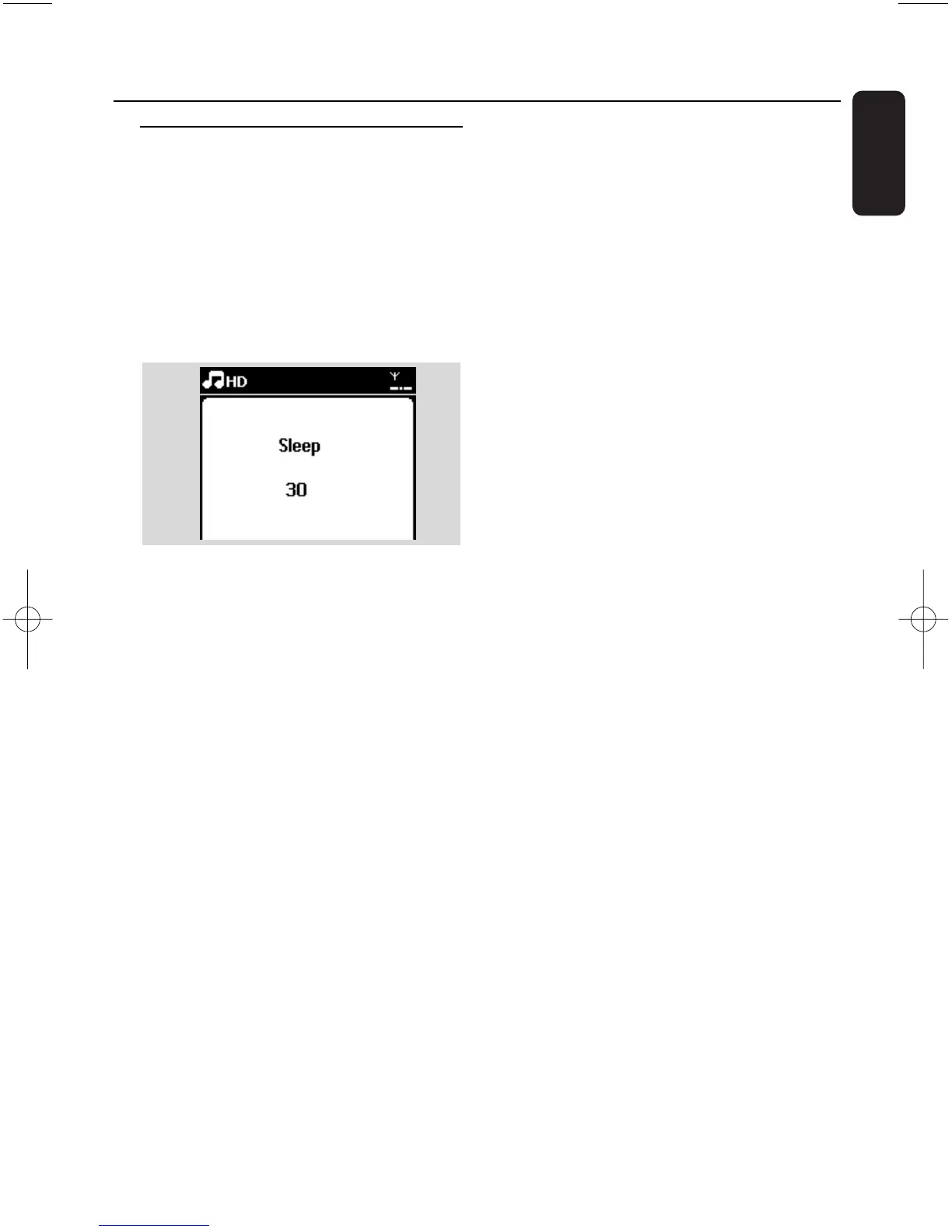33
English
10. Sleep
10.1 SLEEP
You can preset a certain period of time after
which the Station will switch to standby mode..
1 On the remote control, press SLEEP repeatedly
to select the desired time period (in minutes):
➜ The display shows in sequence: Sleep 15, 30,
45, 60, 90, 120, Off.
➜ Display shows the selected option briefly and
returns to its previous status.The icon Z
Z
appears.
2 To view the countdown time to standby mode,
press SLEEP again
● To deactivate the sleep timer, press SLEEP
repeatedly until Sleep Off is displayed
● Press STANDBY-ON/ ECO POWER to
switch the set to standby (or y on the remote
control)