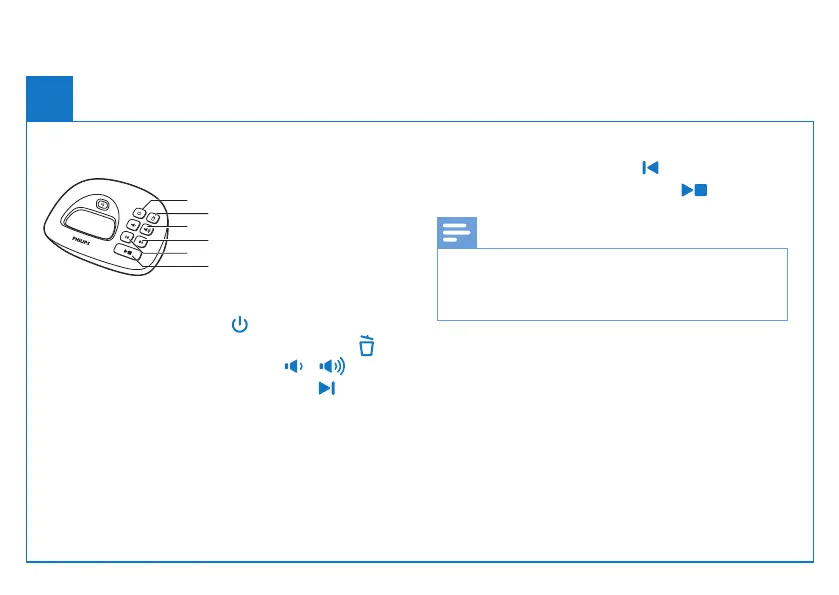Telephone answering machine
(XL495 only)
3
Listen to recorded messages
e
To play the previous message/replay the
current message, press .
f
To start/stop listening, press .
Note
• For more information, see the Telephone
answering machine section in the user
manual.
Record an announcement
1 Press [Menu].
2 Select [Answ. Machine] >
[Announcement].
3 Follow on-screen instructions.
a
c
e
b
d
f
a
To turn the answering machine on or off in
standby mode, press .
b
To delete the current message, press .
c
To adjust the volume, press / .
d
To play the next message, press .
