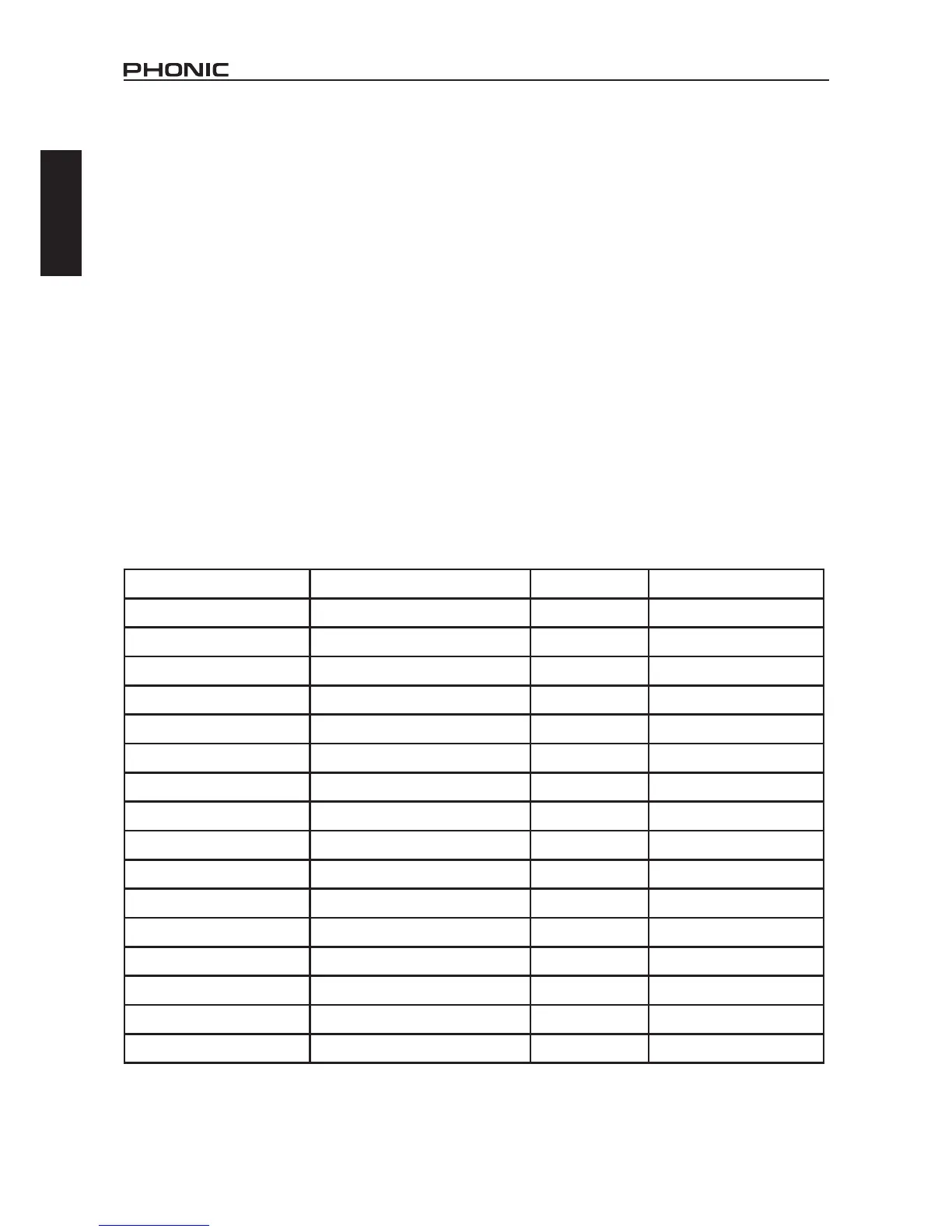OMNI:
The omni-channel function allows users to accept MIDI signals
from all 16 MIDI channels.
CONT:
This option allows you to set the status of controller commands
through the MIDI interface. The available settings are: OFF,
RECV (allows the DFX2000 to receive controller data), SEND
(allows the DFX2000 to send controller data) and BOTH (allows
the DFX2000 to both send and receive controller data).
PRGM:
This function allows you to set the status of program changes
through the MIDI. The available settings are: OFF, RECV (al-
lows the DFX2000 to receive program changes), SEND (allows
the DFX2000 to send program changes) and BOTH (allows the
DFX2000 to both send and receive program changes).
STOR:
When this is set to ON, the DFX2000 will receive controller 112
as the direct storage command. The current settings are saved
in the program location that corresponds with the controller val-
ue; no conrmation is required. When set to OFF, controller 112
will be ignored.
DUMP:
When your computer’s MIDI program is set to receive MIDI data,
using the Edit control to select the DUMP function, and turning
the jog wheel to conrm, will send all your preset programs to the
computer. Saving this le on your PC will enable you to send
these presets back to the DFX2000 at any time in future.
DR.EN:
When this is displayed on screen, turn the jog wheel slightly to
select, and the display will ash. In this mode your DFX2000
can receive system exclusive data from external MIDI devices
through the MIDI Input on the rear of the device.
MIDI
This setting will decide whether the Out/Thru jack on the rear of
the RISC 2024P will be a MIDI Out or Thru. When set to Out, this
jack will output MIDI signals from the DFX2000. When set to
MIDI thru, the signals received by the MIDI input will continue on
through the Out/Thru jack.
MIDI Control Chart
Parameter Name Display MIDI Control # Control Value Range
Bank Select I.001 - I.100 / U.001 - U.100 0 0 = Factory / 1 = User
Algorithm Algorithm Title 102 0 - 100
Edit A Effect Dependant 103 Effect Dependant
Edit B Effect Dependant 104 Effect Dependant
Edit C Effect Dependant 105 Effect Dependant
Edit D Effect Dependant 106 Effect Dependant
Edit E Effect Dependant 107 Effect Dependant
Edit F Effect Dependant 108 Effect Dependant
EQ Low ±16 dB 109 84 to 116; 0dB at 100
EQ High ±16 dB 110 84 to 116; 0dB at 100
Mix Effect Dependant 111 Effect Dependant
Store U.001 - U.100 112 0 - 99
In/Out BYP / 0 - 100% 113 0 = BYP / 1 = Mix
Combination SER1 / SER2 / PARA 114 0 = S1 / 1 = S2 / 2 = PA
Input Mode MONO / STER 115 0 = Mono, 1 = Stereo
External/Internal Mix EXT / INTN 116 0 = External, 1 = Internal