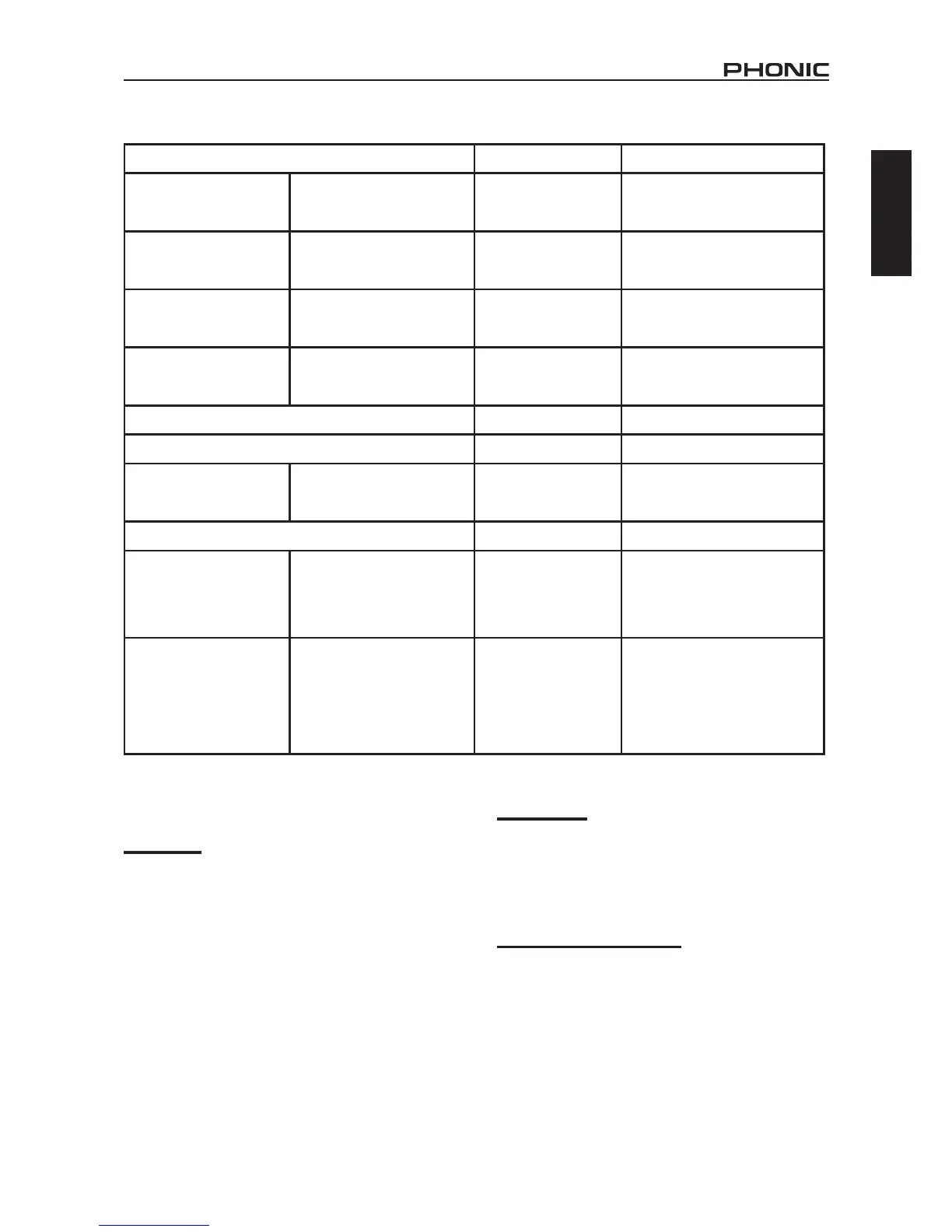5DFX2000
English
MIDI Implementation Chart
Function Transmitted Recognized
Basic Channel
Default OFF, 1 - 16 OFF, 1 - 16
Changed OFF, 1 - 16 OFF, 1 - 16
Note Number
N/A N/A
True Voice N/A N/A
Velocity
Note ON N/A N/A
Note OFF N/A N/A
After Touch
Key’s N/A N/A
Channel’s N/A N/A
Pitch Bender
N/A N/A
Control
0, 102 - 116 0, 102 - 116
Program Change
Yes (0 - 99) Yes (0 - 99)
True # 1 - 100 1 - 100
System Exclusive YES YES
System Common
Song Pos N/A N/A
Song Sel N/A N/A
Tune N/A N/A
AUX messages
Local ON/OFF N/A N/A
All notes OFF N/A N/A
Active Sense N/A N/A
Reset N/A N/A
SETUP
Input Mode
By pushing the Setup button, users are able to use the second
Edit Control to adjust the input mode of the DFX2000 between
mono (MONO) and stereo (STER). When the input mode is set
to mono, input channel 1 is used exclusively. In stereo mode,
the selected effect is applied separately to both channels. Delay
effects can have their left and right channels’ properties edited
separately.
Output Mode
After pushing the Setup button, users can use the third Edit Con-
trol to select the two options for the input mode. When INTL is
selected, the mixing of audio will be done internally, and thus the
Mix/Bypass Control will be active. When set to EXTN, the signal
will be 100% wet, and thus the external device will determine the
level of effect saturation by the DFX2000.
Dual Engine Conguration
Once again, by pushing the Setup button, users are able to use
the fourth Edit Control to decide the structure of the effect combi-
nations (presets 53 through 101). You can choose either serial 1
(SER1), serial 2 (SER2) and parallel (PARA).
